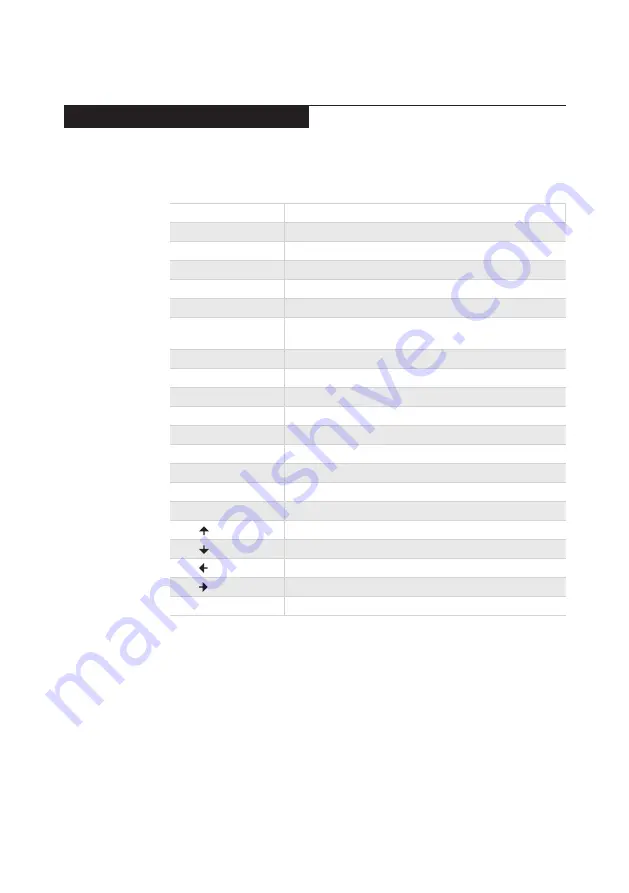
29
Lenovo Legion Y530-15ICH
Fn key combinations/Hotkeys
The following table shows the function of each combination of Fn with a
function key.
Table 3. Fn key combinations
Fn + F1:
Mutes/unmutes the sound.
Fn + F2:
Decreases the volume level.
Fn + F3:
Increases the volume level.
Fn + F4:
Enables/disables the microphone.
Fn + F5:
Decreases the display brightness.
Fn + F6:
Increases the display brightness.
Fn + F7:
Toggles the display between the computer and an
external device.
Fn + F8:
Enables/disables Airplane mode.
Fn + F9:
Opens the Settings interface.
Fn + F10:
Enables/disables the integrated camera.
Fn + F11:
Enables/disables the touchpad.
Fn + F12:
Activates the insert function.
Fn + B:
Activates the break function.
Fn + P:
Activates the pause function.
Fn + K:
Enables/disables the scroll lock.
Fn + S:
Activates the system request.
Fn + :
Activates the Pgup key function.
Fn + :
Activates the Pgdn key function.
Fn + :
Activates the home key function.
Fn + :
Activates the end key function.
Fn + Space:
Adjusts the keyboard backlight (off→ dim→ bright→ off).
















































