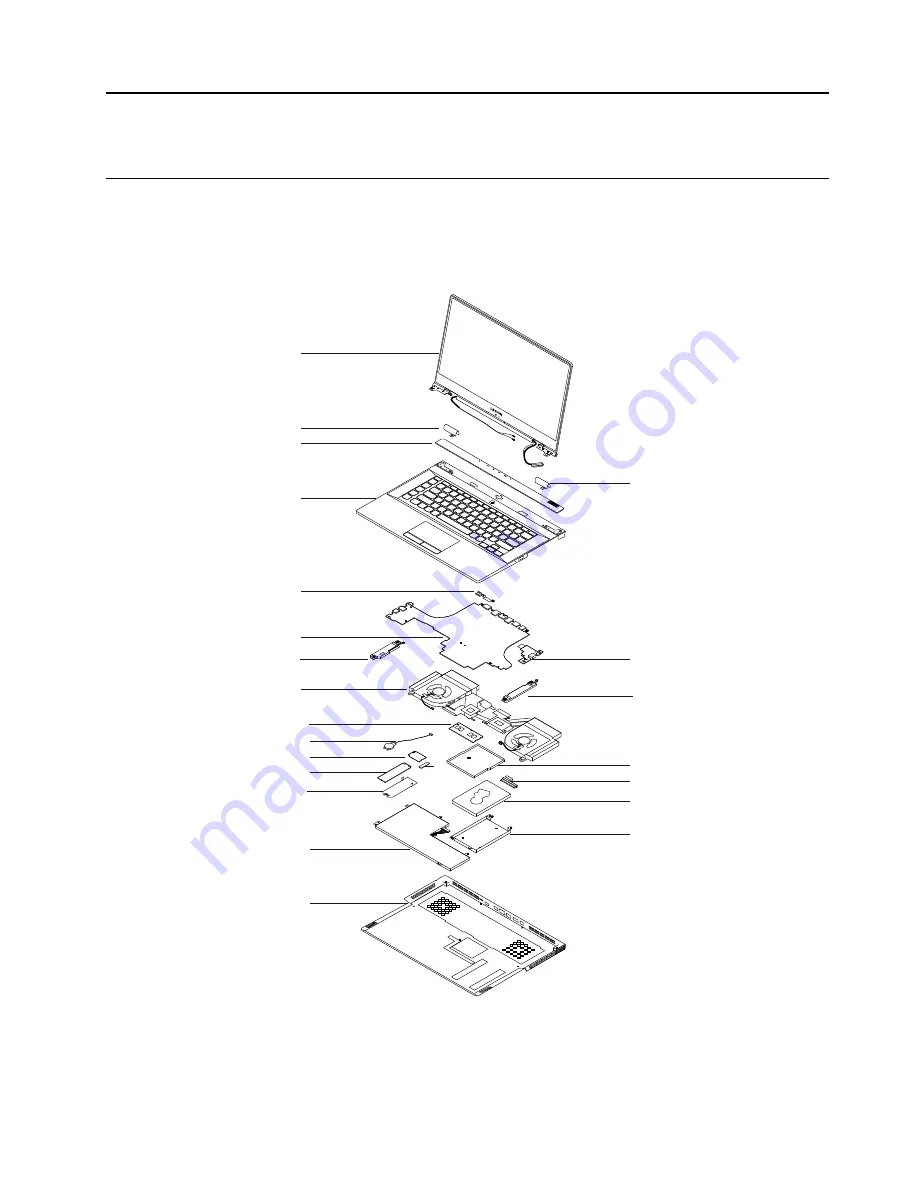
Chapter 3. Identifying FRUs (CRUs)
All FRUs (CRUs) for Lenovo Legion Y740 Series
The exploded illustrations help Lenovo service technicians identify FRUs or CRUs that they may need to
replace when servicing a customer’s computer.
Lenovo Legion Y740–15
1
2
4
5
6
11
12
13
9
14
15
21
2
20
19
17
16
10
8
18
8
3
7
Figure 1. Lenovo Legion Y740–15 exploded view
© Copyright Lenovo 2018
25
Summary of Contents for Legion Y740 Series
Page 1: ...Hardware Maintenance Manual Lenovo Legion Y740 Series ...
Page 2: ......
Page 3: ...Hardware Maintenance Manual Lenovo Legion Y740 Series ...
Page 4: ...First Edition December 2018 Copyright Lenovo 2018 ...
Page 6: ...iv Hardware Maintenance Manual ...
Page 11: ...DANGER DANGER DANGER DANGER DANGER Chapter 1 Safety information 5 ...
Page 12: ...6 Hardware Maintenance Manual ...
Page 13: ...PERIGO PERIGO PERIGO Chapter 1 Safety information 7 ...
Page 14: ...PERIGO PERIGO PERIGO PERIGO PERIGO 8 Hardware Maintenance Manual ...
Page 15: ...DANGER DANGER DANGER DANGER Chapter 1 Safety information 9 ...
Page 16: ...DANGER DANGER DANGER DANGER VORSICHT 10 Hardware Maintenance Manual ...
Page 17: ...VORSICHT VORSICHT VORSICHT VORSICHT Chapter 1 Safety information 11 ...
Page 18: ...VORSICHT VORSICHT VORSICHT 12 Hardware Maintenance Manual ...
Page 19: ...Chapter 1 Safety information 13 ...
Page 20: ...14 Hardware Maintenance Manual ...
Page 21: ...Chapter 1 Safety information 15 ...
Page 22: ...16 Hardware Maintenance Manual ...
Page 23: ...Chapter 1 Safety information 17 ...
Page 24: ...18 Hardware Maintenance Manual ...
Page 25: ...Chapter 1 Safety information 19 ...
Page 26: ...20 Hardware Maintenance Manual ...
Page 29: ...ac power adapter self service power cord self service Chapter 2 General checkout 23 ...
Page 30: ...24 Hardware Maintenance Manual ...
Page 38: ...32 Hardware Maintenance Manual ...
Page 74: ......
Page 75: ......
Page 76: ......
















































