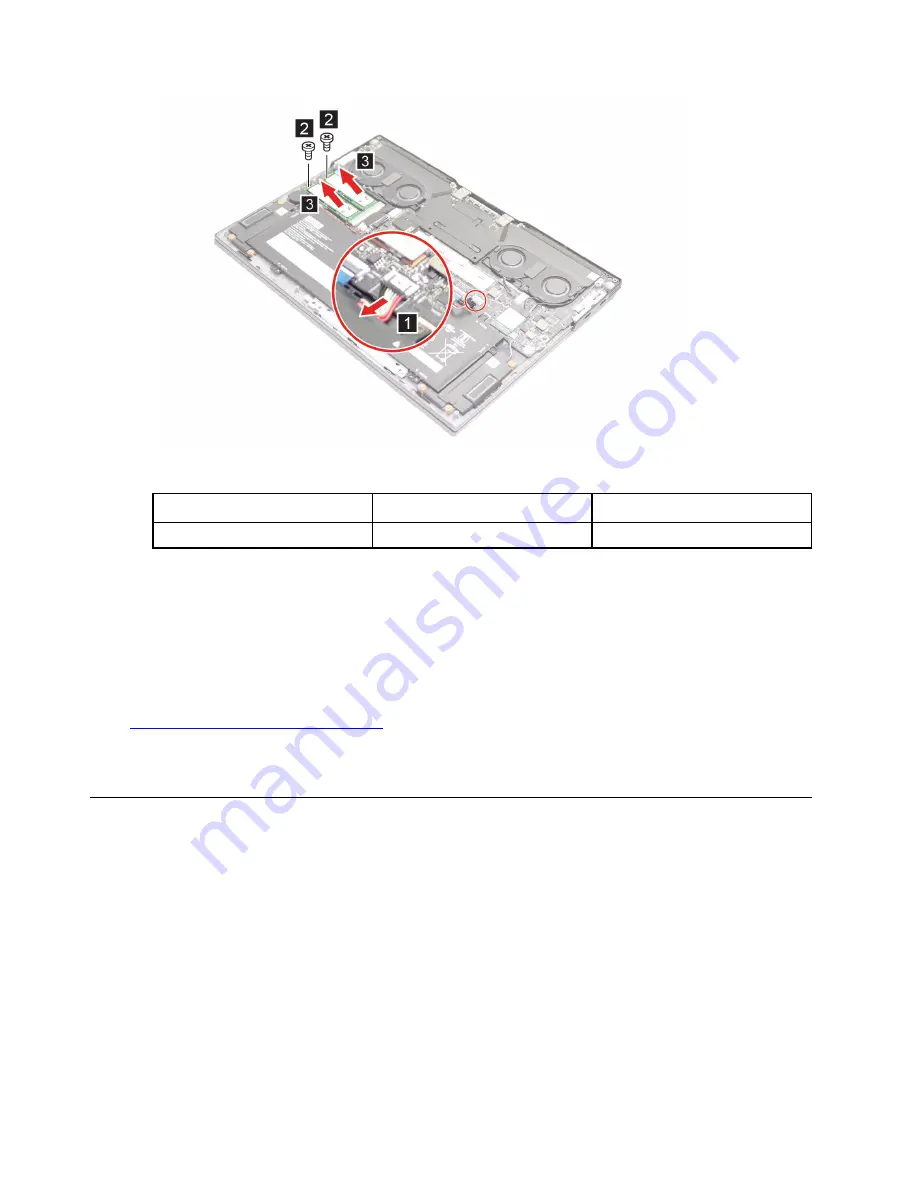
Figure 12. Slide the M.2 solid-state drive out of the slot
Callout number
Screw specifications
Number of screws
2
M2 x L3
2
https://support.lenovo.com/partslookup
to look up the Lenovo part number of the following replacement
part:
M.2 solid-state drive
Remove the heat sink
Make sure the following FRU (or CRU) have been removed.
“Remove the lower case” on page 30
Step 1. Disconnect the battery pack cable from the system board. Then, remove five screws and remove
the heat sink.
Attention:
Use your fingernail to pull the connector to unplug the battery pack cable. Do not pull
the cable.
38
Lenovo Legion Y740S-15IRH Lenovo Legion Y740S-15IMH Hardware Maintenance Manual
Notes:
For LCD panel with the factory color calibration feature, do the following to install new color profiles:
1.
2.
Go to https://pcsupport.lenovo.com/us/en/downloads/DS543953 to download the installation
software.
Double-click the EXE file and follow the on-screen instructions to finish the
installation.
X-RiteColorAssistant.exe will auto run. Click
Restore Profile
button from prompted window to restore the
profile from Lenovo cloud.
Summary of Contents for Legion Y740S-15IMH
Page 1: ...Lenovo Legion Y740S 15IRH Lenovo Legion Y740S 15IMH Hardware Maintenance Manual ...
Page 2: ...First Edition April 2020 Copyright Lenovo 2020 ...
Page 4: ...ii Lenovo Legion Y740S 15IRH Lenovo Legion Y740S 15IMH Hardware Maintenance Manual ...
Page 6: ...iv Lenovo Legion Y740S 15IRH Lenovo Legion Y740S 15IMH Hardware Maintenance Manual ...
Page 11: ...DANGER DANGER DANGER DANGER DANGER Chapter 1 Safety information 5 ...
Page 12: ...6 Lenovo Legion Y740S 15IRH Lenovo Legion Y740S 15IMH Hardware Maintenance Manual ...
Page 13: ...PERIGO PERIGO PERIGO Chapter 1 Safety information 7 ...
Page 15: ...DANGER DANGER DANGER DANGER Chapter 1 Safety information 9 ...
Page 17: ...VORSICHT VORSICHT VORSICHT VORSICHT Chapter 1 Safety information 11 ...
Page 19: ...Chapter 1 Safety information 13 ...
Page 20: ...14 Lenovo Legion Y740S 15IRH Lenovo Legion Y740S 15IMH Hardware Maintenance Manual ...
Page 21: ...Chapter 1 Safety information 15 ...
Page 22: ...16 Lenovo Legion Y740S 15IRH Lenovo Legion Y740S 15IMH Hardware Maintenance Manual ...
Page 23: ...Chapter 1 Safety information 17 ...
Page 24: ...18 Lenovo Legion Y740S 15IRH Lenovo Legion Y740S 15IMH Hardware Maintenance Manual ...
Page 25: ...Chapter 1 Safety information 19 ...
Page 26: ...20 Lenovo Legion Y740S 15IRH Lenovo Legion Y740S 15IMH Hardware Maintenance Manual ...
Page 34: ...28 Lenovo Legion Y740S 15IRH Lenovo Legion Y740S 15IMH Hardware Maintenance Manual ...
Page 68: ......
Page 69: ......
Page 70: ......
















































