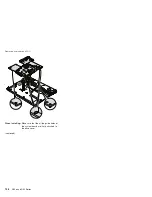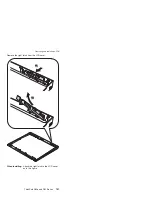Note
for
sticking
a
label
kit
on
the
base
cover
New
base
cover
FRU
is
shipped
with
several
kinds
of
label
kit.
When
you
replace
the
base
cover,
you
need
to
stick
a
homologation
label
a
which
has
the
same
part
no.
with
the
label
on
the
old
base
cover
(defective
FRU)
on
the
new
base
cover.
In
some
models,
you
also
need
to
stick
one
or
two
FCC
labels
b
.
Check
the
old
base
cover
and
if
there
is
one
or
two
FCC
leabels
on
it,
find
the
same
one
from
the
label
kit
and
stick
it
on
the
new
base
cover.
Stick
the
labels
on
the
new
base
cover
as
shown
in
this
figure.
a
b
b
Removing
and
replacing
a
FRU
130
R50e
and
R52
Series
Summary of Contents for MT 1834
Page 5: ...Trademarks 247 Contents v ...
Page 6: ...vi R50e and R52 Series ...
Page 8: ...2 R50e and R52 Series ...
Page 80: ...3 Removing and replacing a FRU 74 R50e and R52 Series ...
Page 128: ...3 continued Removing and replacing a FRU 122 R50e and R52 Series ...
Page 138: ...3 2 Removing and replacing a FRU 132 R50e and R52 Series ...
Page 141: ...1 continued Removing and replacing a FRU ThinkPad R50e and R52 Series 135 ...
Page 148: ...1 2 Removing and replacing a FRU 142 R50e and R52 Series ...
Page 159: ...4 5 6 7 8 14 9 10 11 12 13 15 16 17 R 1 2 3 Locations ThinkPad R50e and R52 Series 153 ...
Page 215: ...LCD FRUs 1 2 6 7 8 3 4 k l m n 5 Parts list ThinkPad R50e and R52 Series 209 ...