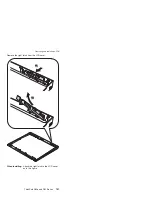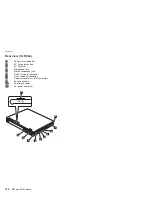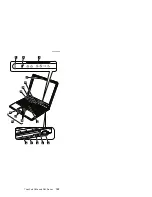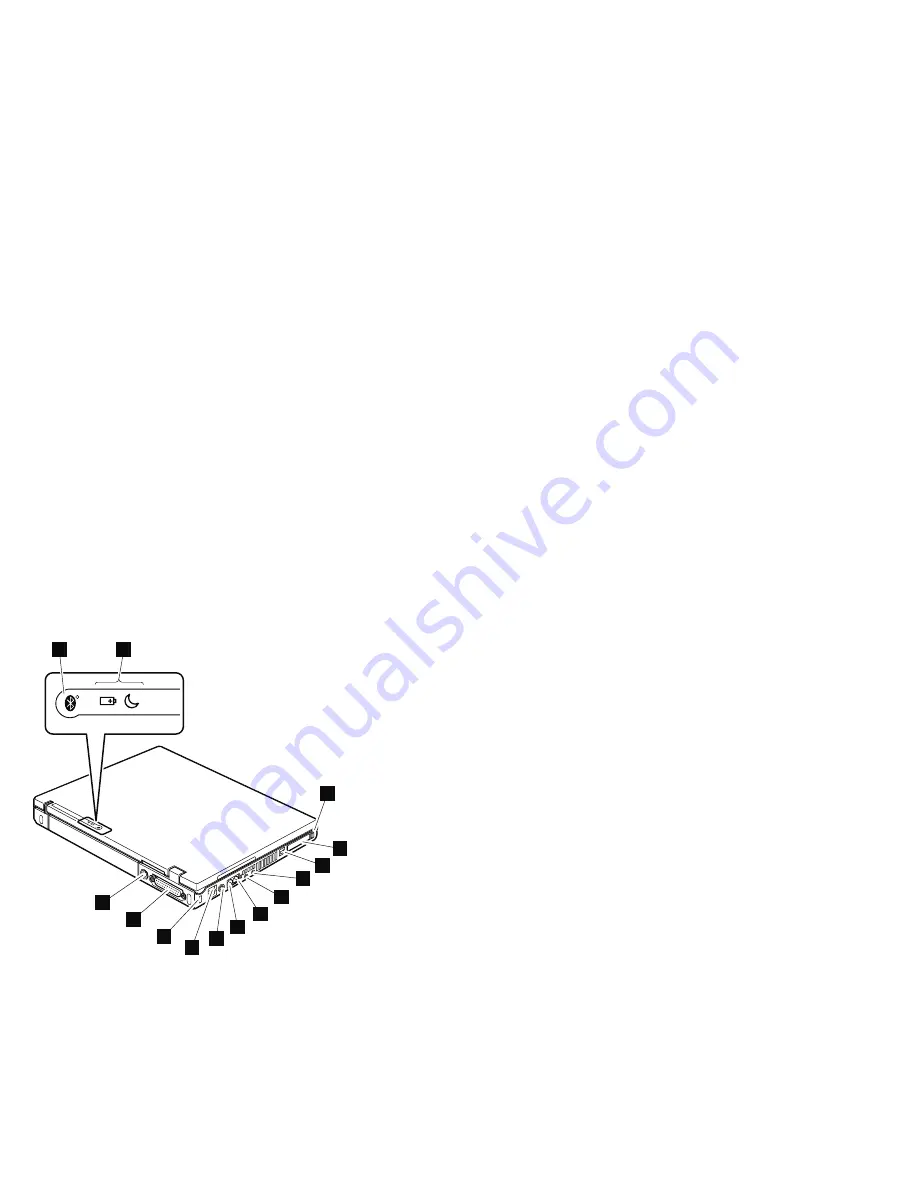
Rear
view
(for
R52)
1
Bluetooth
wireless
status
indicator
(for
some
models)
2
Power
status
indicators
3
PC
Card
eject
button
or
PC
Card/ExpressCard
eject
buttons
(for
some
models)
4
PC
Card
slot
or
PC
Card/ExpressCard
slots
(for
some
models)
5
IEEE
1394
connector
(for
some
models)
6
Microphone
jack
7
Stereo
headphone
jack
8
RJ-45
(Ethernet)
connector
9
RJ-11
(modem)
connector
10
TV-out
connector
11
Universal
serial
bus
(USB)
connectors
12
Security
keyhole
13
Parallel
connector
14
AC
power
connector
12
11
13
9
10
14
8
7
6
5
4
3
R
1
2
Locations
154
R50e
and
R52
Series
Summary of Contents for MT 1834
Page 5: ...Trademarks 247 Contents v ...
Page 6: ...vi R50e and R52 Series ...
Page 8: ...2 R50e and R52 Series ...
Page 80: ...3 Removing and replacing a FRU 74 R50e and R52 Series ...
Page 128: ...3 continued Removing and replacing a FRU 122 R50e and R52 Series ...
Page 138: ...3 2 Removing and replacing a FRU 132 R50e and R52 Series ...
Page 141: ...1 continued Removing and replacing a FRU ThinkPad R50e and R52 Series 135 ...
Page 148: ...1 2 Removing and replacing a FRU 142 R50e and R52 Series ...
Page 159: ...4 5 6 7 8 14 9 10 11 12 13 15 16 17 R 1 2 3 Locations ThinkPad R50e and R52 Series 153 ...
Page 215: ...LCD FRUs 1 2 6 7 8 3 4 k l m n 5 Parts list ThinkPad R50e and R52 Series 209 ...