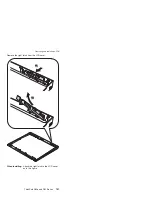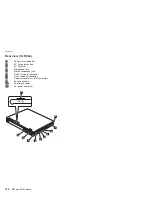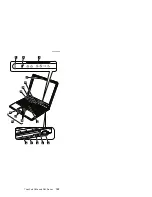Front
view
(for
R52)
1
Wireless
status
indicator
2
Bluetooth
wireless
status
indicator
(for
some
models)
3
System
and
power
status
indicators
4
External
monitor
connector
5
Ultrabay
Enhanced
status
indicator
6
Ultrabay
Enhanced
latch
7
Ultrabay
Enhanced
device
eject
lever
8
Ultrabay
Enhanced
9
TrackPoint
pointing
stick
10
TrackPoint
buttons
11
Touch
pad
buttons
12
Touch
pad
13
UltraNav
14
Access
IBM
button
15
Volume
control
buttons
16
Power
switch
17
ThinkLight
Locations
152
R50e
and
R52
Series
Summary of Contents for MT 1834
Page 5: ...Trademarks 247 Contents v ...
Page 6: ...vi R50e and R52 Series ...
Page 8: ...2 R50e and R52 Series ...
Page 80: ...3 Removing and replacing a FRU 74 R50e and R52 Series ...
Page 128: ...3 continued Removing and replacing a FRU 122 R50e and R52 Series ...
Page 138: ...3 2 Removing and replacing a FRU 132 R50e and R52 Series ...
Page 141: ...1 continued Removing and replacing a FRU ThinkPad R50e and R52 Series 135 ...
Page 148: ...1 2 Removing and replacing a FRU 142 R50e and R52 Series ...
Page 159: ...4 5 6 7 8 14 9 10 11 12 13 15 16 17 R 1 2 3 Locations ThinkPad R50e and R52 Series 153 ...
Page 215: ...LCD FRUs 1 2 6 7 8 3 4 k l m n 5 Parts list ThinkPad R50e and R52 Series 209 ...