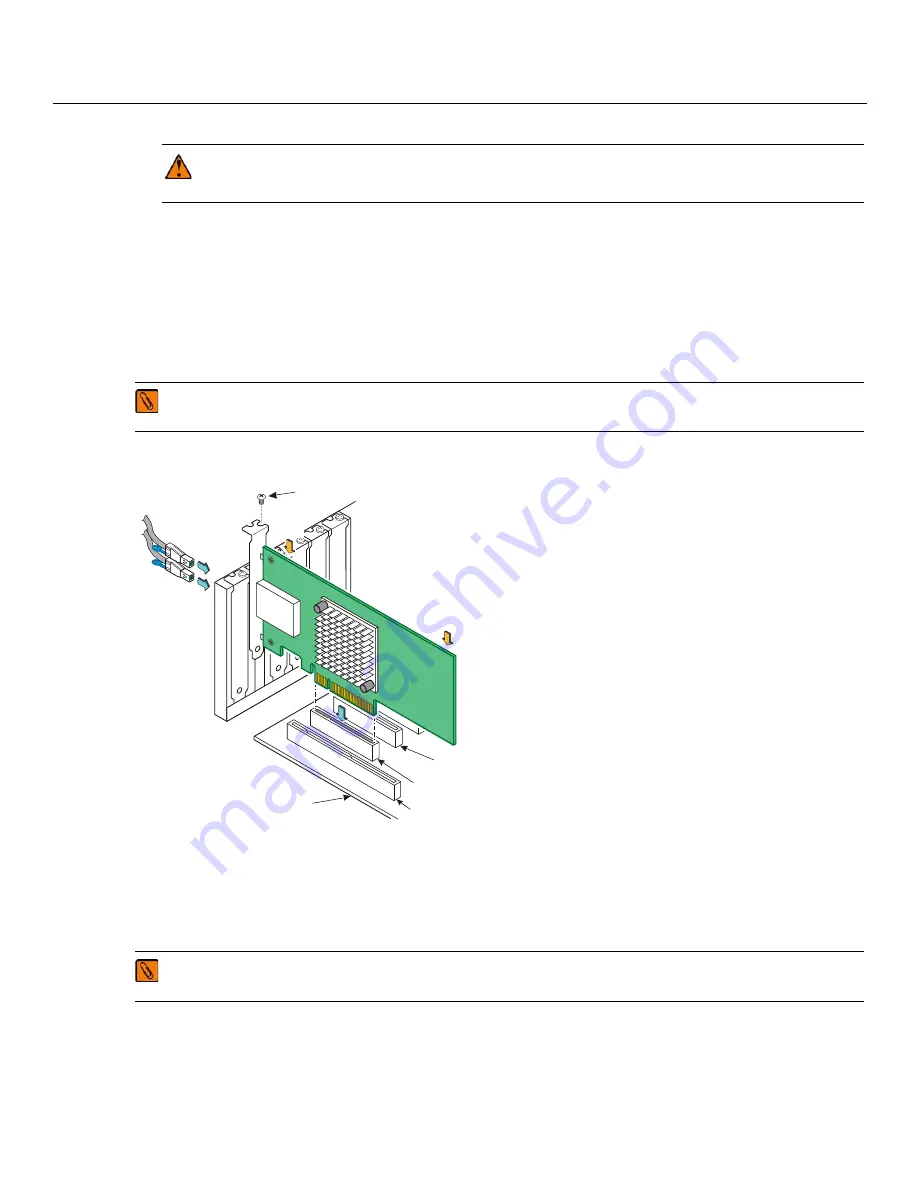
- 14 -
N2225 and N2226 SAS/SATA HBAs User’s Guide
October 2015
N2225 and N2226 SAS/SATA HBAs
Hardware Installation Instructions
2.
Prepare the computer.
Turn off the computer, and disconnect the power cord from the rear of the power supply.
3.
Remove the cover from the chassis.
4.
Check the mounting bracket on the HBA (system-dependent).
If required for your system, replace the
full-height mounting bracket that ships on the HBA with the low-profile bracket supplied.
5.
Insert the HBA into an available PCIe slot.
a.
For N2225 ONLY.
Locate an empty x8 PCIe slot. Remove the blank bracket panel on the rear of the computer
that aligns with the empty PCIe slot. Save this bracket screw, if applicable. Align the HBA to a PCIe slot. Press
down gently, but firmly, to seat the HBA correctly in the slot. The following figures show how to insert the
HBA into a PCIe slot.
Figure 3 Install an N2225 HBA in a PCIe Slot
a.
For N2226 ONLY.
Locate an empty x8 PCIe slot. The N2226 is a high power HBA and must be installed in a
75W slot, or an external power connector cable must be installed from the N2226 to the server. Remove the
blank bracket panel on the rear of the computer that aligns with the empty PCIe slot. Save this bracket screw,
if applicable. Align the HBA to a PCIe slot. Press down gently, but firmly, to seat the HBA correctly in the slot.
The following figures show how to insert the HBA into a PCIe slot.
CAUTION
Disconnect the computer from the power supply and from any networks to which you will
install the HBA, or you risk damaging the system or experiencing electrical shock.
NOTE
The shape, size, and locations of the components on your HBAs and its bracket might vary from this
illustration. The HBAs require a x8 PCIe slot.
NOTE
The shape, size, and locations of the components on your HBAs and its bracket might vary from this
illustration. The HBAs require a x8 PCIe slot.
B
(GJHRI+RVW%RDUG
%LW6ORWV
92QO\
3&,([SUHVV
[6ORW
%LW6ORW
92QO\
%UDFNHW
6FUHZ
3UHVV
+HUH
3UHVV
+HUH
7R'ULYH
(QFORVXUHV
0LQL6$6+'
([WHUQDO
&RQQHFWRUV
Summary of Contents for N2225
Page 1: ...N2225 and N2226 SAS SATA HBAs User s Guide Part Number 00FH247 ...
Page 4: ... 2 N2225 and N2226 SAS SATA HBAs User s Guide October 2015 Safety Safety ...
Page 5: ... 3 N2225 and N2226 SAS SATA HBAs User s Guide October 2015 Safety ...
Page 7: ... 5 N2225 and N2226 SAS SATA HBAs User s Guide October 2015 Safety statements ...
Page 8: ... 6 N2225 and N2226 SAS SATA HBAs User s Guide October 2015 Safety statements ...











































