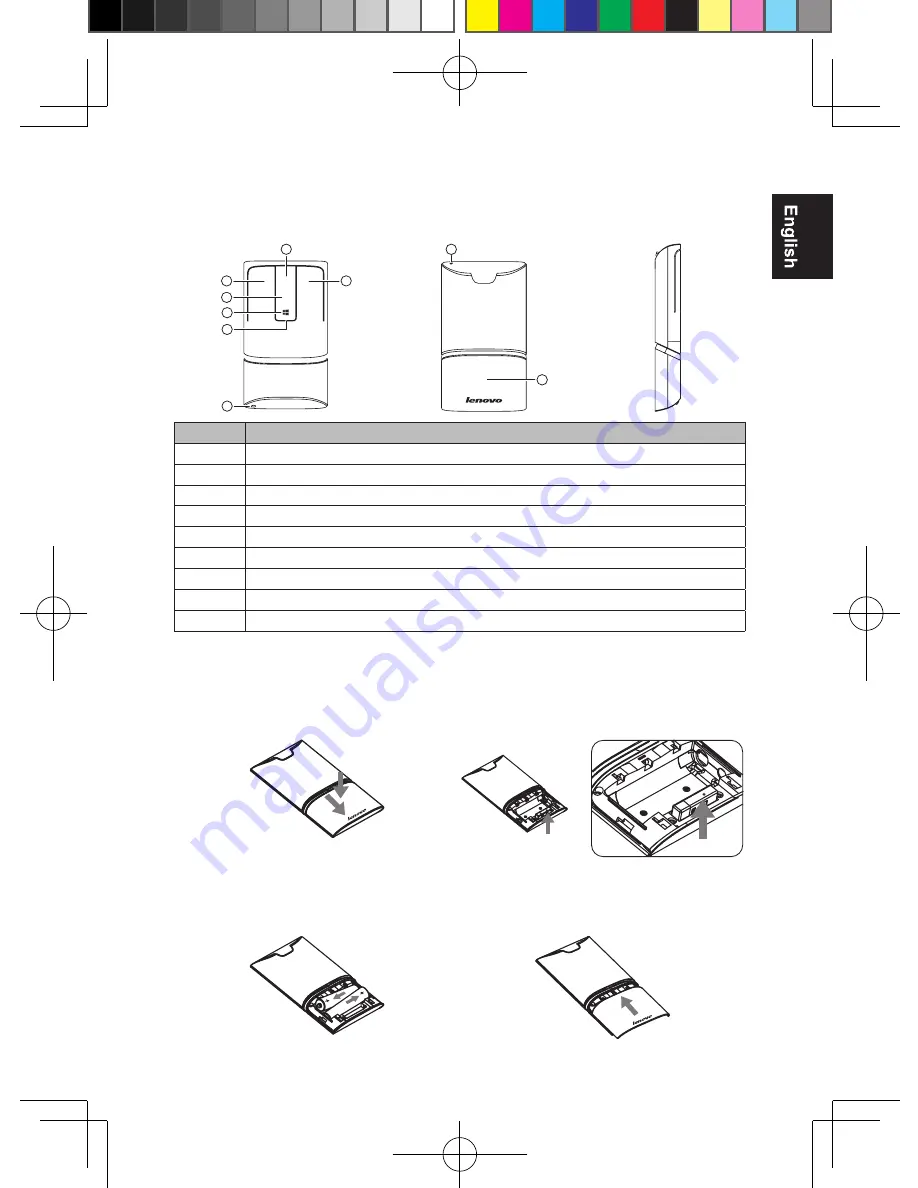
1
1. Features
A side
B side
Numbers
Parts
1
Left key
2
Touch Bar
3
Middle key
4
Windows Key
5
LED indicator
6
Right key
7
Laser Pointer
8
Button switch for Bluetooth pairing, Bluetooth 4.0 and 2.4 GHz modes change
9
Battery cover
2. Assembly
1) As illustrated, open the battery cover.
(Press downward while pulling out the
battery cover, as shown by the arrows.)
2) If 2.4 GHz connection mode is to be
used, the USB receiver should be taken
out, as illustrated.
3)
Insert two AAA batteries into the battery
compartment. Match the (+) and (-)
symbols on the batteries with the (+) and (-)
symbols inside the battery compartment.
4) Put the battery cover back on by pushing
the cover into the slot.





































