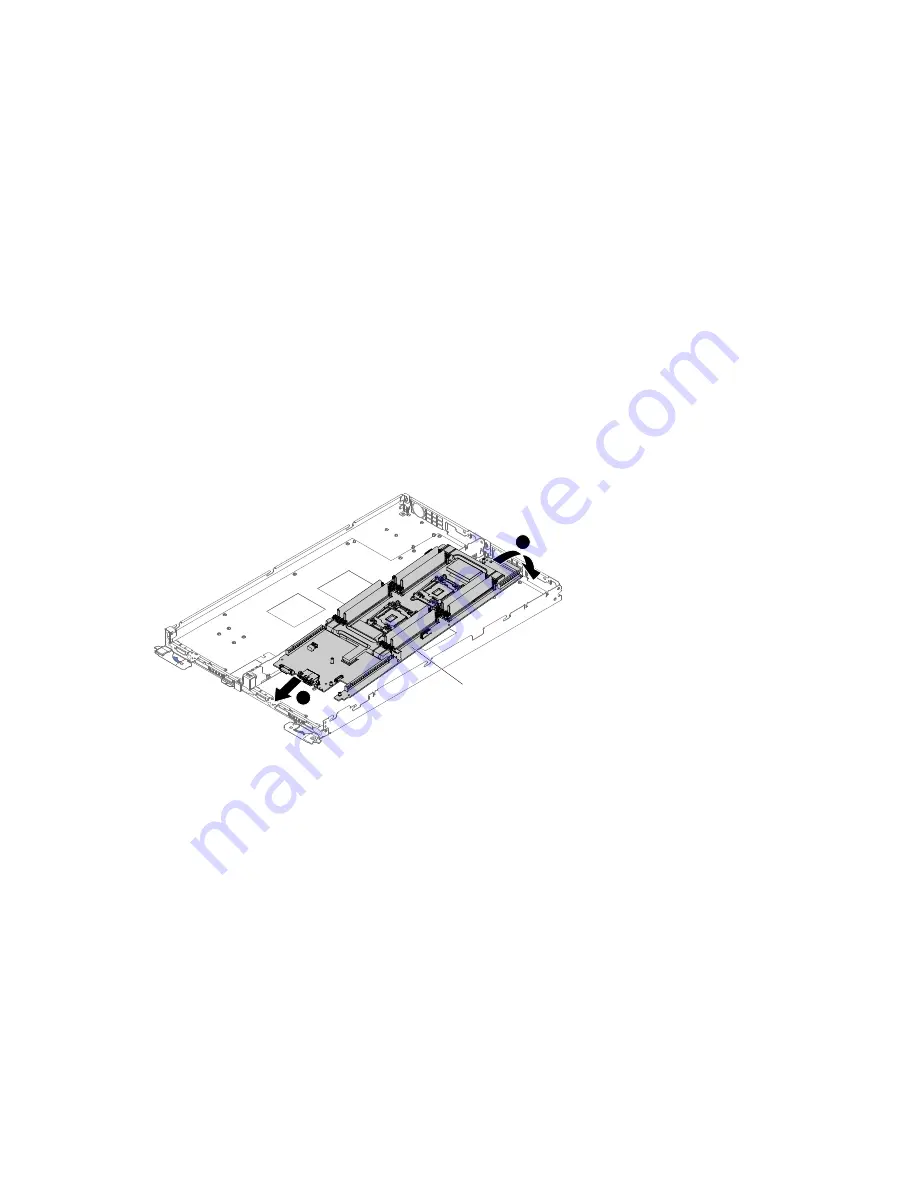
3. When you replace the system board, make sure that you remove the Integrated Management Module
2.1 (IMM2.1) Advanced Upgrade and place it on the new system board. For information about the
Advanced Upgrade, see “Using the remote presence and blue-screen capture features” on page 42
4. Reactivate any Features on Demand features after replacing the system board. Instructions for
automating the activation of features and installing activation keys is in the
Lenovo Features on Demand
User's Guide
. To download the document, go to https://fod.lenovo.com/lkms, log in, and click
Help
.
5. Some cluster solutions require specific code levels or coordinated code updates. If the device is part of
a cluster solution, verify that the latest level of code is supported for the cluster solution before you
update the code.
To replace the system board, complete the following steps.
Step 1. Touch the static-protective package that contains the system board to any unpainted metal surface
on the server; then, remove the system board from the package.
Note:
When you are holding or replacing the system board in the server, avoid touching the cable
clips on the side of the chassis and the connectors on the system board. Be careful not to damage
any surrounding components inside the chassis.
Step 2. Align the system board with the water-cooled technology tray and replace the screws that you
removed including the front jack screws for the dongle connector.
1
2
System board
Figure 115. System board installation
Step 3. Install any of the following components that you removed from the system board:
Notes:
• Make sure that none of the server cables are caught under the system board.
• Corresponding miscellaneous part should be installed after replacing the system planar. (see
“Replaceable server components” on page 87)
Microprocessor (see “Replacing a microprocessor” on page 184)
Install the water loop (See “Replacing a copper water loop” on page 174)
Power distribution board and air baffle (see “Replacing the power distribution board” on page 168)
DIMMs, DIMM fillers, and DIMM covers (see “Installing a DIMM” on page 147)
190
Lenovo NeXtScale nx360 M5 water-cooled technology tray Lenovo NeXtScale n1200 Enclosure Installation and Service Guide
Summary of Contents for NeXtScale n1200
Page 115: ...Chapter 6 Removing and replacing server components 101 ...
Page 117: ...Chapter 6 Removing and replacing server components 103 ...
Page 119: ...Chapter 6 Removing and replacing server components 105 ...
Page 135: ...Chapter 6 Removing and replacing server components 121 ...
Page 137: ...Chapter 6 Removing and replacing server components 123 ...
Page 139: ...Chapter 6 Removing and replacing server components 125 ...
Page 869: ...Taiwan Class A compliance statement Appendix E Notices 855 ...
Page 877: ......
Page 878: ...Part Number SP47A31725 Printed in China 1P P N SP47A31725 1PSP47A31725 ...
















































