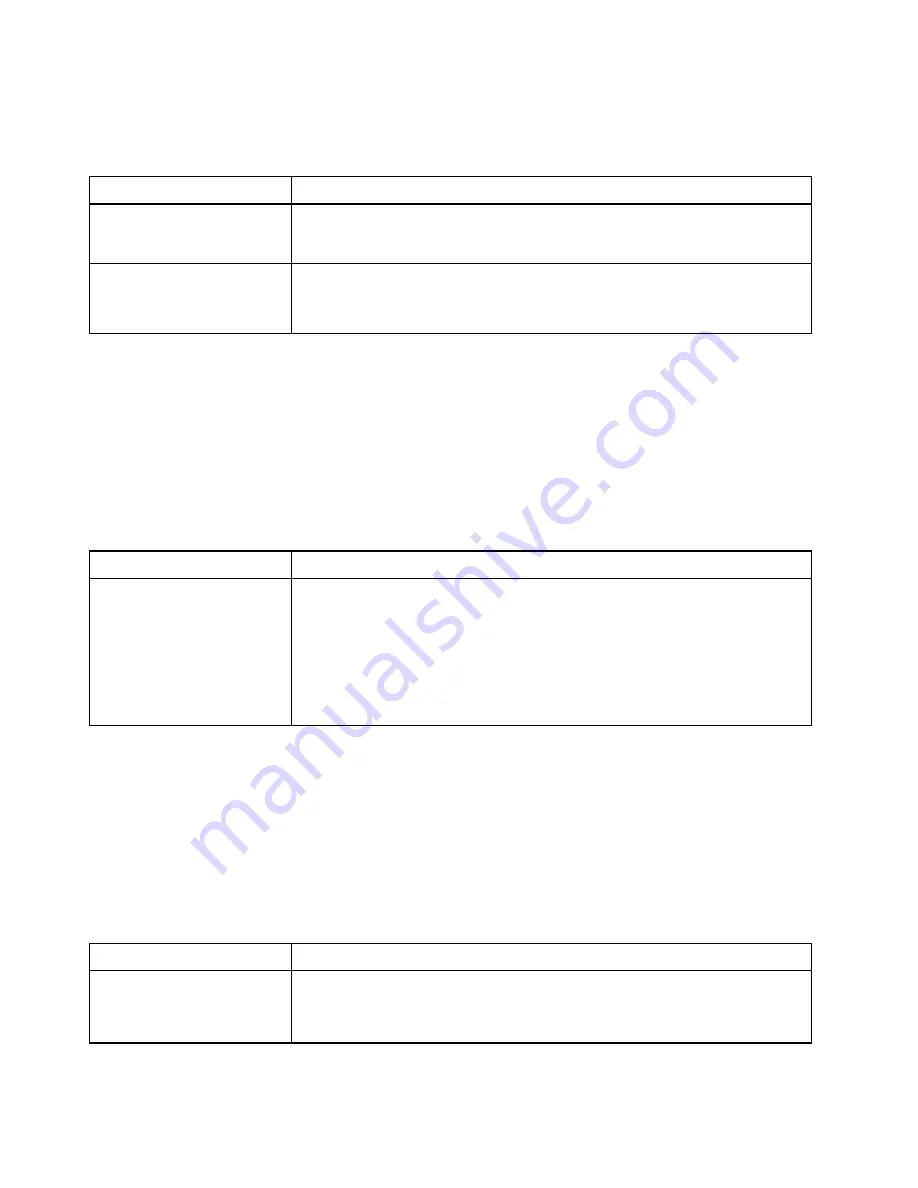
• Go to the Lenovo support website at http://www.lenovo.com/support to check for technical information,
hints, tips, and new device drivers or to submit a request for information.
Table 5. General symptoms and actions
Symptom
Action
A cover latch is broken, an LED
is not working, or a similar
problem has occurred.
If the part is a CRU, replace it. If the part is a microprocessor or the system board,
the part must be replaced by a trained technician.
The server is hung while the
screen is on. Cannot start the
Setup utility by pressing F1.
1. See “Nx-boot failure” on page 85 for more information.
2. See “Recovering the server firmware (UEFI update failure)” on page 82 for more
information.
Hypervisor problems
• Follow the suggested actions in the order in which they are listed in the Action column until the problem is
solved.
• If an action step is preceded by '(Trained technician only)', that step must be performed only by a Trained
technician.
• Go to the Lenovo support website at http://www.lenovo.com/support to check for technical information,
hints, tips, and new device drivers or to submit a request for information.
Table 6. Hypervisor's symptoms and actions
Symptom
Action
If an optional embedded
hypervisor flash device is not
listed in the expected boot
order, does not appear in the
list of boot devices, or a similar
problem has occurred.
1. Make sure that the optional embedded hypervisor flash device is selected on
the boot manager
<F12> Select Boot Device
at startup.
2. Make sure that the embedded hypervisor flash device is seated in the connector
correctly.
3. See the documentation that comes with the optional embedded hypervisor flash
device for setup and configuration information.
4. Make sure that other software works on the server.
Intermittent problems
• Follow the suggested actions in the order in which they are listed in the Action column until the problem is
solved.
• If an action step is preceded by '(Trained technician only)', that step must be performed only by a Trained
technician.
• Go to the Lenovo support website at http://www.lenovo.com/support to check for technical information,
hints, tips, and new device drivers or to submit a request for information.
Table 7. Intermittent problems and actions
Symptom
Action
A problem occurs only
occasionally and is difficult to
diagnose.
1. Make sure that all cables and cords are connected securely to the rear of the
server and attached devices.
2. Check the system-error log or IMM2.1 event log (see “Event logs” on page 62).
68
Lenovo NeXtScale nx360 M5 water-cooled technology tray Lenovo NeXtScale n1200 Enclosure Installation and Service Guide
Summary of Contents for NeXtScale n1200
Page 115: ...Chapter 6 Removing and replacing server components 101 ...
Page 117: ...Chapter 6 Removing and replacing server components 103 ...
Page 119: ...Chapter 6 Removing and replacing server components 105 ...
Page 135: ...Chapter 6 Removing and replacing server components 121 ...
Page 137: ...Chapter 6 Removing and replacing server components 123 ...
Page 139: ...Chapter 6 Removing and replacing server components 125 ...
Page 869: ...Taiwan Class A compliance statement Appendix E Notices 855 ...
Page 877: ......
Page 878: ...Part Number SP47A31725 Printed in China 1P P N SP47A31725 1PSP47A31725 ...
















































