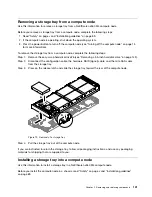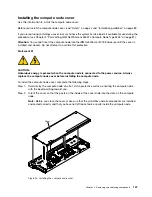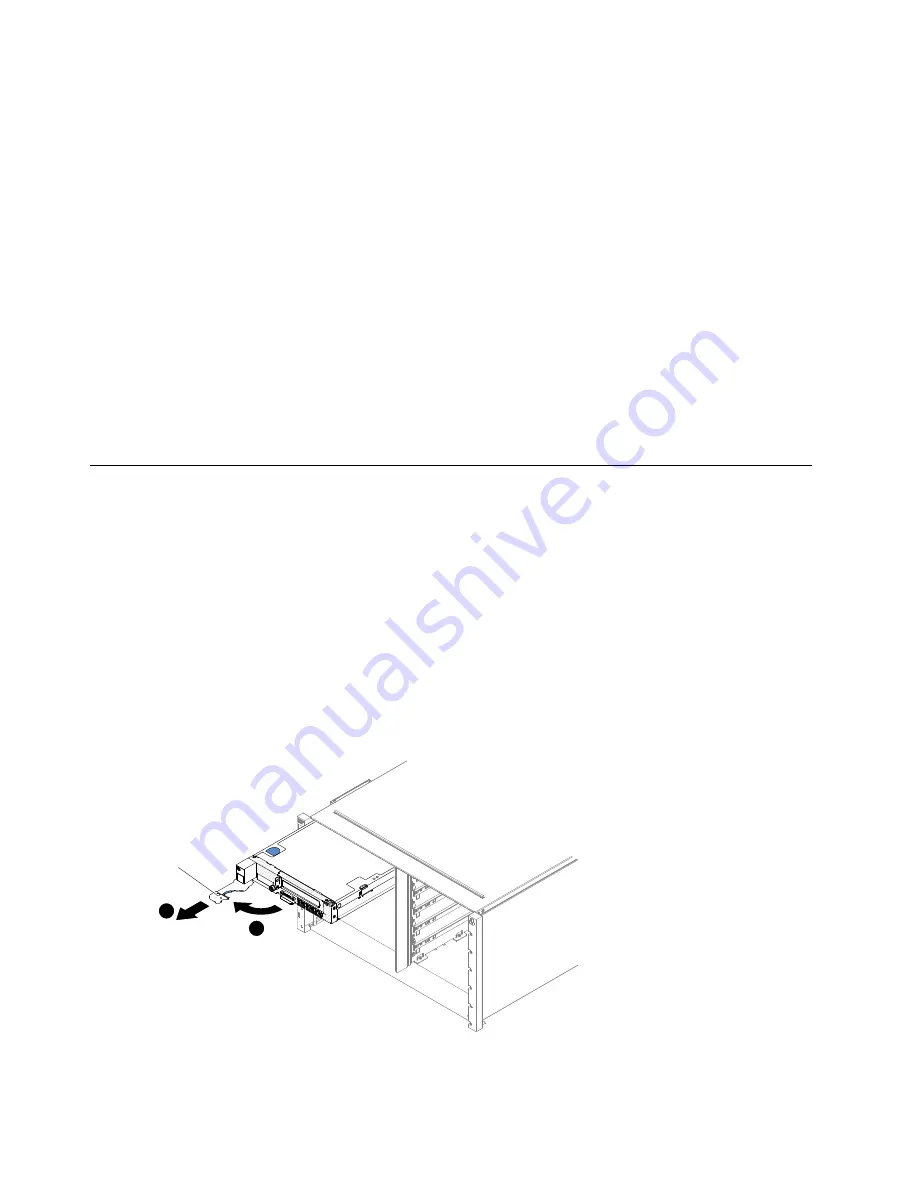
Returning a device or component
If you are instructed to return a device or component, follow all packaging instructions, and use any
packaging materials for shipping that are supplied to you.
Updating the compute node configuration
Use this information to update the compute node configuration.
When the compute node starts for the first time after you add or remove an internal device, you might
receive a message that the configuration has changed. The Setup utility automatically starts so that you
can save the new configuration settings. See “Using the Setup utility” on page 25 for more information
about the Setup utility.
Some devices have device drivers that you must install. See the documentation that comes with each
device for information about installing device drivers.
The compute node operates as a symmetric multiprocessing (SMP) compute node, regardless of how many
microprocessors are installed. For optimum performance, you must upgrade the operating system to
support SMP. See your operating-system documentation for additional information.
Removing a compute node from a chassis
Use this information to remove a compute node from a NeXtScale nx360 M4 compute node.
Before you remove a compute node, complete the following steps:
1. Read “Safety” on page v and “Installation guidelines” on page 89.
2. If the compute node is operating, shut down the operating system.
3. Press the power button to turn off the compute node (see “Turning off the compute node” on page 15
for more information).
To remove the compute node from a chassis, complete the following steps:
Step 1.
Open the front handle as shown in the illustration. The compute node moves out of the node
bay approximately 0.6 cm (0.25 inch).
000
000
00
00
000
000
000000
000000
000000
000000
000000
0
0
000
000
000
000
000000
000000
000000
000000
1
2
Handle
Figure 17. Removal of a NeXtScale nx360 M4 compute node from a chassis
92
IBM NeXtScale nx360 M4 Installation and Service Guide
Summary of Contents for NeXtScale nx360 M4
Page 1: ...IBM NeXtScale nx360 M4 Installation and Service Guide Machine Type 5455 ...
Page 6: ...iv IBM NeXtScale nx360 M4 Installation and Service Guide ...
Page 34: ...20 IBM NeXtScale nx360 M4 Installation and Service Guide ...
Page 58: ...44 IBM NeXtScale nx360 M4 Installation and Service Guide ...
Page 94: ...80 IBM NeXtScale nx360 M4 Installation and Service Guide ...
Page 192: ...178 IBM NeXtScale nx360 M4 Installation and Service Guide ...
Page 538: ...524 IBM NeXtScale nx360 M4 Installation and Service Guide ...
Page 562: ...548 IBM NeXtScale nx360 M4 Installation and Service Guide ...
Page 722: ......
Page 730: ......
Page 737: ......
Page 738: ...Part Number 00KC216 Printed in China 1P P N 00KC216 1P00KC216 ...