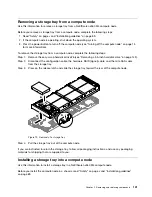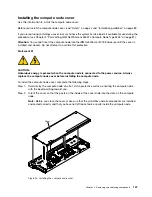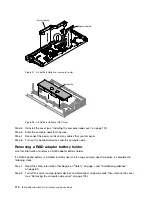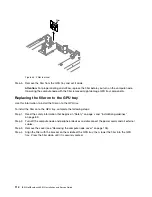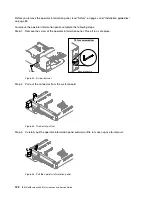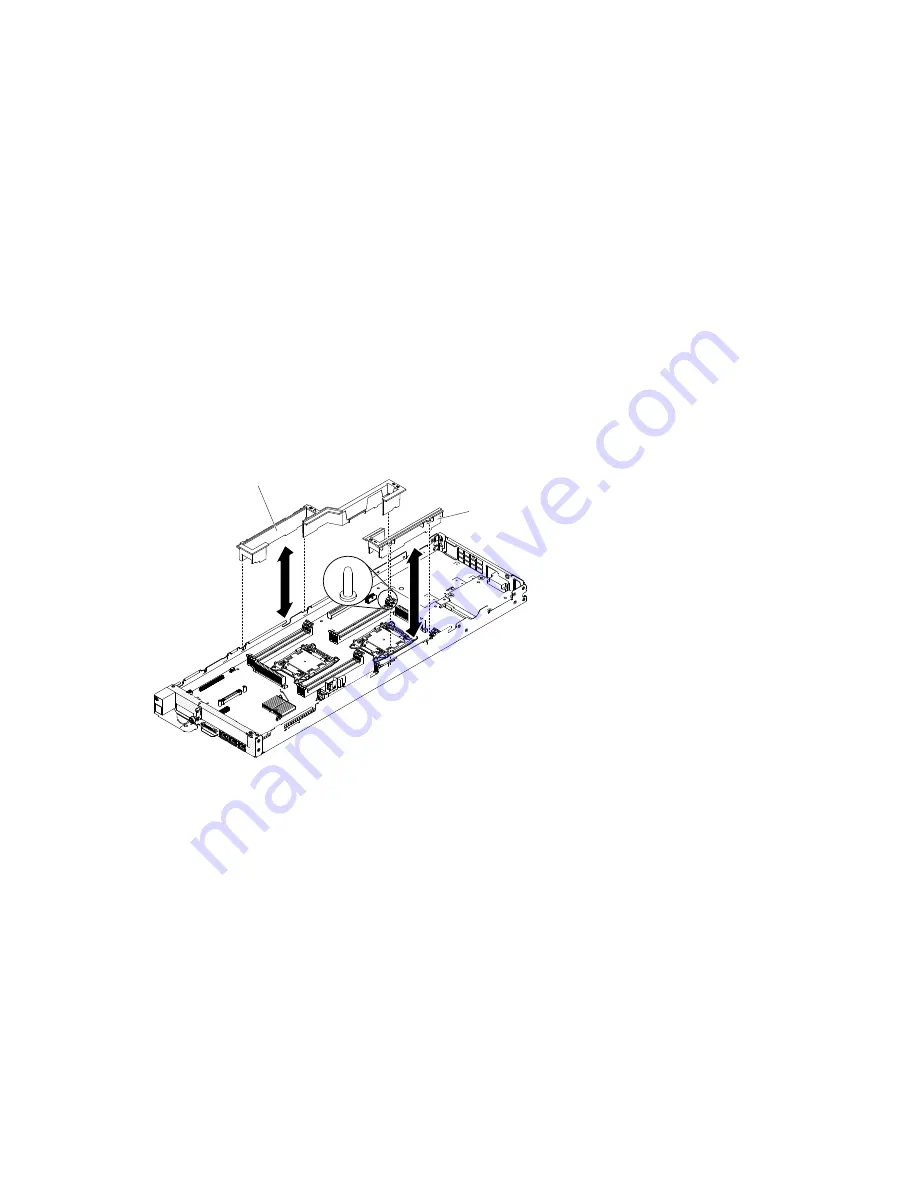
Step 3.
Hold the front of the compute node and slide the cover forward to the closed position, until it
clicks into place.
After you install the compute node cover, install the compute node into the chassis (see “Installing a compute
node in a chassis” on page 93 for instructions).
Removing the air baffle
Use this information to remove the air baffle.
To remove the air baffle, complete the following steps:
Step 1.
Read the safety information that begins on “Safety” on page v and “Installation guidelines”
on page 89.
Step 2.
Turn off the compute node and peripheral devices and disconnect the power cords and all external
cables (see “Turning off the compute node” on page 15).
Step 3.
Remove the cover (see “Removing the compute node cover” on page 105).
Step 4.
Grasp the air baffle, disengage pins from pin holes; then, lift the air baffle up.
0
0
000
000
000
000
000000
000000
000000
Left air baffle
Right air baffle
Figure 25. Air baffle removal (compute node)
108
IBM NeXtScale nx360 M4 Installation and Service Guide
Summary of Contents for NeXtScale nx360 M4
Page 1: ...IBM NeXtScale nx360 M4 Installation and Service Guide Machine Type 5455 ...
Page 6: ...iv IBM NeXtScale nx360 M4 Installation and Service Guide ...
Page 34: ...20 IBM NeXtScale nx360 M4 Installation and Service Guide ...
Page 58: ...44 IBM NeXtScale nx360 M4 Installation and Service Guide ...
Page 94: ...80 IBM NeXtScale nx360 M4 Installation and Service Guide ...
Page 192: ...178 IBM NeXtScale nx360 M4 Installation and Service Guide ...
Page 538: ...524 IBM NeXtScale nx360 M4 Installation and Service Guide ...
Page 562: ...548 IBM NeXtScale nx360 M4 Installation and Service Guide ...
Page 722: ......
Page 730: ......
Page 737: ......
Page 738: ...Part Number 00KC216 Printed in China 1P P N 00KC216 1P00KC216 ...