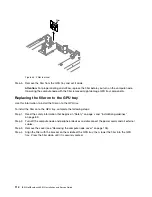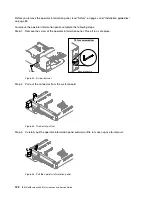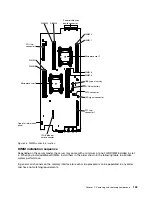1
2
Power paddle card
Figure 52. Power paddle card installation
Step 5.
Reconnect the power paddle card cables.
Step 6.
Reinstall the air baffle (see “Replacing the air baffle” on page 109).
Step 7.
Reinstall the cover (see “Installing the compute node cover” on page 107).
Step 8.
Slide the compute node into the rack.
Step 9.
Reconnect the power cords and any cables that you removed.
Step 10. Turn on the peripheral devices and the compute node.
Removing the system battery
Use this information to remove the CMOS battery.
The following notes describe information that you must consider when replacing the battery.
• IBM has designed this product with your safety in mind. The lithium battery must be handled correctly to
avoid possible danger. If you replace the battery, you must adhere to the following instructions.
Note:
In the U. S., call 1-800-IBM-4333 for information about battery disposal.
• If you replace the original lithium battery with a heavy-metal battery or a battery with heavy-metal
components, be aware of the following environmental consideration. Batteries and accumulators that
contain heavy metals must not be disposed of with normal domestic waste. They will be taken back
free of charge by the manufacturer, distributor, or representative, to be recycled or disposed of in a
proper manner.
• To order replacement batteries, call 1-800-IBM-SERV within the United States, and 1-800-465-7999 or
1-800-465-6666 within Canada. Outside the U.S. and Canada, call your support center or business
partner.
Note:
After you replace the battery, you must reconfigure the server and reset the system date and time.
Statement 2
CAUTION:
When replacing the lithium battery, use only IBM Part Number 33F8354 or an equivalent type
battery recommended by the manufacturer. If your system has a module containing a lithium
126
IBM NeXtScale nx360 M4 Installation and Service Guide
Summary of Contents for NeXtScale nx360 M4
Page 1: ...IBM NeXtScale nx360 M4 Installation and Service Guide Machine Type 5455 ...
Page 6: ...iv IBM NeXtScale nx360 M4 Installation and Service Guide ...
Page 34: ...20 IBM NeXtScale nx360 M4 Installation and Service Guide ...
Page 58: ...44 IBM NeXtScale nx360 M4 Installation and Service Guide ...
Page 94: ...80 IBM NeXtScale nx360 M4 Installation and Service Guide ...
Page 192: ...178 IBM NeXtScale nx360 M4 Installation and Service Guide ...
Page 538: ...524 IBM NeXtScale nx360 M4 Installation and Service Guide ...
Page 562: ...548 IBM NeXtScale nx360 M4 Installation and Service Guide ...
Page 722: ......
Page 730: ......
Page 737: ......
Page 738: ...Part Number 00KC216 Printed in China 1P P N 00KC216 1P00KC216 ...