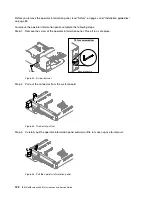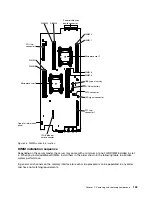c.
If you removed a rubber cover from the battery holder, use your fingers to install the battery
cover on top of the battery connector.
Step 7.
Reinstall the PCI riser-card assembly 2 (see “Replacing a PCI riser-cage assembly” on page
152), if necessary.
Step 8.
Install the cover (see “Installing the compute node cover” on page 107).
Step 9.
Slide the server into the rack.
Step 10. Reconnect the external cables; then, reconnect the power cords and turn on the peripheral devices
and the server.
Step 11. Start the Setup utility and reset the configuration.
• Set the system date and time.
• Set the power-on password.
• Reconfigure the server.
See “Using the Setup utility” on page 25 for details.
Removing a memory module
Use this information to remove a memory module.
To remove a dual inline memory module (DIMM), complete the following steps:
Step 1.
Read the safety information that begins on “Safety” on page v and “Installation guidelines”
on page 89.
Step 2.
Turn off the server and peripheral devices and disconnect all power cords.
Step 3.
Remove the cover (see “Removing the compute node cover” on page 105).
Step 4.
Remove the air baffle (see “Removing the air baffle” on page 108).
Step 5.
Carefully open the retaining clips on each end of the DIMM connector and remove the DIMM.
Attention:
To avoid breaking the retaining clips or damaging the DIMM connectors, open and
close the clips gently.
Removing and replacing components
129
Summary of Contents for NeXtScale nx360 M4
Page 1: ...IBM NeXtScale nx360 M4 Installation and Service Guide Machine Type 5455 ...
Page 6: ...iv IBM NeXtScale nx360 M4 Installation and Service Guide ...
Page 34: ...20 IBM NeXtScale nx360 M4 Installation and Service Guide ...
Page 58: ...44 IBM NeXtScale nx360 M4 Installation and Service Guide ...
Page 94: ...80 IBM NeXtScale nx360 M4 Installation and Service Guide ...
Page 192: ...178 IBM NeXtScale nx360 M4 Installation and Service Guide ...
Page 538: ...524 IBM NeXtScale nx360 M4 Installation and Service Guide ...
Page 562: ...548 IBM NeXtScale nx360 M4 Installation and Service Guide ...
Page 722: ......
Page 730: ......
Page 737: ......
Page 738: ...Part Number 00KC216 Printed in China 1P P N 00KC216 1P00KC216 ...