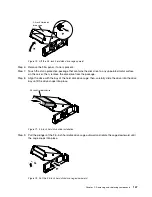1
2
Figure 78. Put the 1.8-inch hard disk drive cage downward
Notes:
1. After you install the hard disk drive, check the disk drive status LEDs to verify that the hard
disk drive is operating correctly. If the yellow hard disk drive status LED is lit continuously, that
drive is faulty and must be replaced. If the green hard disk drive activity LED is flashing, the
drive is being accessed.
2. If the server is configured for RAID operation through an optional ServeRAID adapter, you
might have to reconfigure your disk arrays after you install hard disk drives. See the ServeRAID
documentation on the
IBM ServeRAID Support
CD for additional information about RAID
operation and complete instructions for using ServeRAID manager.
After you install the hard disk drive backplate, complete the following steps:
1. Install the cover onto the compute node (see “Installing the compute node cover” on page 107 for
instructions).
2. Install the compute node into the chassis (see “Installing a compute node in a chassis” on page 93
for instructions).
Removing a PCI riser-cage assembly
Note:
PCI riser-cage brackets must be installed even if you do not install an adapter.
To remove a PCI riser-cage assembly, complete the following steps:
Step 1.
Read the safety information that begins on “Safety” on page v and “Installation guidelines”
on page 89.
Step 2.
Turn off the server and peripheral devices and disconnect the power cords and all external cables.
Step 3.
Remove the cover (see “Removing the compute node cover” on page 105).
Step 4.
Grasp the rear side of the PCI riser-cage touch point and the front PCI rise-cage suitable location
of the PCI riser-cage assembly. Use your thumb to press down the right hand side bezel (a tiny
square surface) of the compute node; then lift it out of the PCI riser-cage slot on the system board.
Removing and replacing components
151
Summary of Contents for NeXtScale nx360 M4
Page 1: ...IBM NeXtScale nx360 M4 Installation and Service Guide Machine Type 5455 ...
Page 6: ...iv IBM NeXtScale nx360 M4 Installation and Service Guide ...
Page 34: ...20 IBM NeXtScale nx360 M4 Installation and Service Guide ...
Page 58: ...44 IBM NeXtScale nx360 M4 Installation and Service Guide ...
Page 94: ...80 IBM NeXtScale nx360 M4 Installation and Service Guide ...
Page 192: ...178 IBM NeXtScale nx360 M4 Installation and Service Guide ...
Page 538: ...524 IBM NeXtScale nx360 M4 Installation and Service Guide ...
Page 562: ...548 IBM NeXtScale nx360 M4 Installation and Service Guide ...
Page 722: ......
Page 730: ......
Page 737: ......
Page 738: ...Part Number 00KC216 Printed in China 1P P N 00KC216 1P00KC216 ...