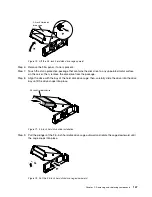00
00
000
000
000
000
00
00
0000
0000
0000
0000
0000000
0000000
0000000
0000000
Front PCI riser
assembly
Figure 81. Front PCI riser-cage assembly removal
Rear PCI riser
assembly
Handle
Figure 82. Rear PCI riser-cage assembly removal
Step 7.
If a GPU adapter is installed in the PCI riser-cage assembly, disconnect any cables that are
connected to the adapter.
Step 8.
Remove the GPU adapter, if one is present, from the PCI riser-cage assembly (see “Removing an
adapter/GPU adapter” on page 156).
Step 9.
Set the GPU adapter and the PCI riser-cage assembly aside.
Step 10. If you are instructed to return the PCI riser-cage assembly, follow all packaging instructions, and
use any packaging materials for shipping that are supplied to you.
Replacing a PCI riser-cage assembly in the GPU tray
Note:
PCI riser-cage brackets must be installed even if you do not install a GPU adapter.
To install a PCI riser-cage assembly in the GPU tray, complete the following steps:
154
IBM NeXtScale nx360 M4 Installation and Service Guide
Summary of Contents for NeXtScale nx360 M4
Page 1: ...IBM NeXtScale nx360 M4 Installation and Service Guide Machine Type 5455 ...
Page 6: ...iv IBM NeXtScale nx360 M4 Installation and Service Guide ...
Page 34: ...20 IBM NeXtScale nx360 M4 Installation and Service Guide ...
Page 58: ...44 IBM NeXtScale nx360 M4 Installation and Service Guide ...
Page 94: ...80 IBM NeXtScale nx360 M4 Installation and Service Guide ...
Page 192: ...178 IBM NeXtScale nx360 M4 Installation and Service Guide ...
Page 538: ...524 IBM NeXtScale nx360 M4 Installation and Service Guide ...
Page 562: ...548 IBM NeXtScale nx360 M4 Installation and Service Guide ...
Page 722: ......
Page 730: ......
Page 737: ......
Page 738: ...Part Number 00KC216 Printed in China 1P P N 00KC216 1P00KC216 ...