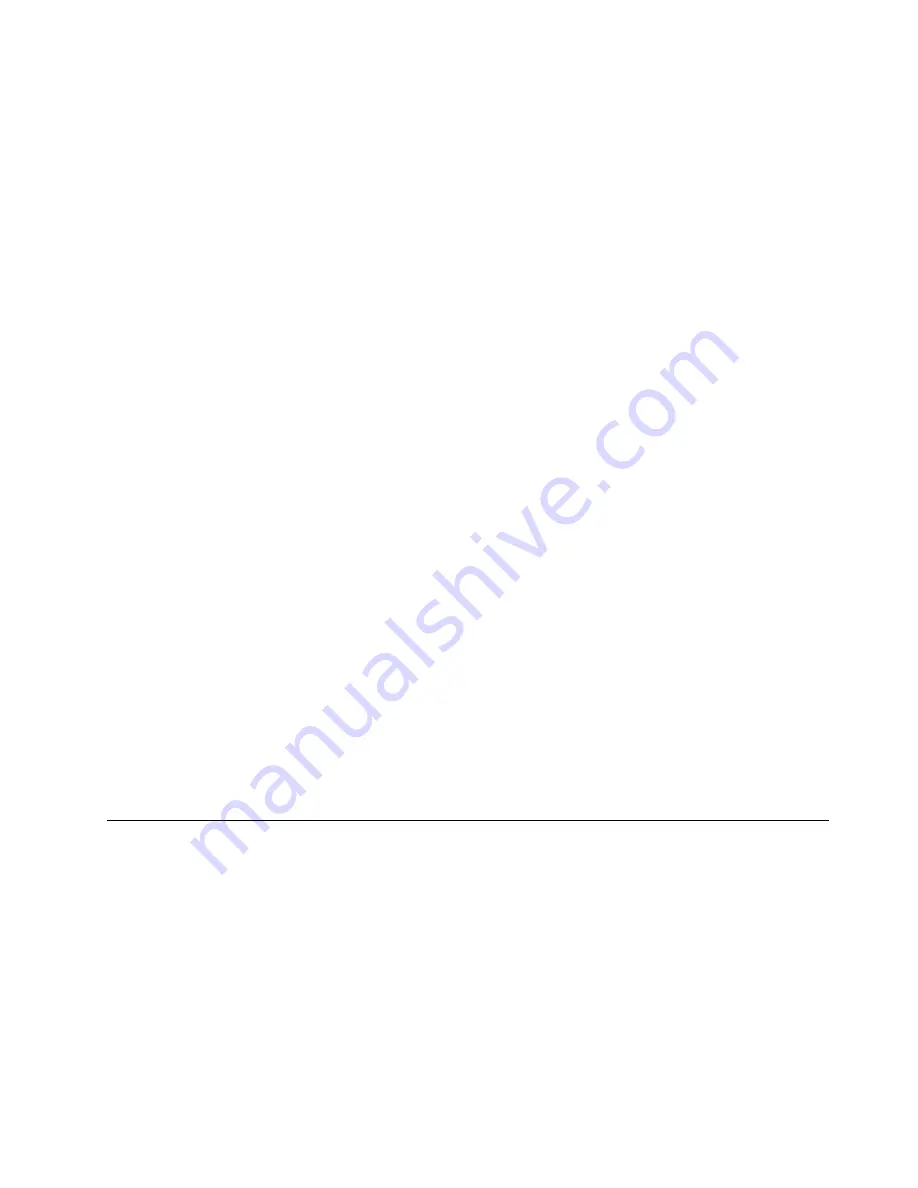
Performing the checkout procedure
Use this information to perform the checkout procedure.
To perform the checkout procedure, complete the following steps:
Step 1.
Is the server part of a cluster?
•
No:
Go to step Step 2 on page 49.
•
Yes:
Shut down all failing servers that are related to the cluster. Go to step Step 2 on page 49.
Step 2.
Complete the following steps:
a.
Check the power supply LEDs (see “Power-supply LEDs” on page 51).
b.
Turn off the server and all external devices.
c.
Check all internal and external devices for compatibility at
http://www.ibm.com/systems/info/x86servers/serverproven/compat/us.
d.
Check all cables and power cords.
e.
Set all display controls to the middle positions.
f.
Turn on all external devices.
g.
Turn on the server. If the server does not start, see “Troubleshooting by symptom” on page 59.
h.
Check the system-error LED on the operator information panel. If it is lit, check the light path
diagnostics LEDs (see “Compute node controls, connectors, and LEDs” on page 12).
i.
Check for the following results:
• Successful completion of POST (see “POST” on page 56 for more information)
• Successful completion of startup, which is indicated by a readable display of the
operating-system desktop
Step 3.
Is there a readable image on the monitor screen?
•
No:
Find the failure symptom in “Troubleshooting by symptom” on page 59; if necessary, see
“Solving undetermined problems” on page 73.
•
Yes:
Run DSA (see “Running DSA Preboot diagnostic programs” on page 57).
– If DSA reports an error, follow the instructions in Appendix C “DSA diagnostic test results” on
– If DSA does not report an error but you still suspect a problem, see “Solving undetermined
Diagnostic tools
The section introduces available tools to help you diagnose and solve hardware-related problems.
•
Light path diagnostics
Use light path diagnostics to diagnose system errors quickly. See “Light path diagnostics” on page
for more information.
•
Event logs
The event logs list the error codes and messages that are generated when an error is detected for the
subsystems IMM2, POST, DSA, and the server baseboard management controller. See “Event logs” on
page 53 for more information.
•
Integrated management module II
49
Summary of Contents for NeXtScale nx360 M4
Page 1: ...IBM NeXtScale nx360 M4 Installation and Service Guide Machine Type 5455 ...
Page 6: ...iv IBM NeXtScale nx360 M4 Installation and Service Guide ...
Page 34: ...20 IBM NeXtScale nx360 M4 Installation and Service Guide ...
Page 58: ...44 IBM NeXtScale nx360 M4 Installation and Service Guide ...
Page 94: ...80 IBM NeXtScale nx360 M4 Installation and Service Guide ...
Page 192: ...178 IBM NeXtScale nx360 M4 Installation and Service Guide ...
Page 538: ...524 IBM NeXtScale nx360 M4 Installation and Service Guide ...
Page 562: ...548 IBM NeXtScale nx360 M4 Installation and Service Guide ...
Page 722: ......
Page 730: ......
Page 737: ......
Page 738: ...Part Number 00KC216 Printed in China 1P P N 00KC216 1P00KC216 ...
















































