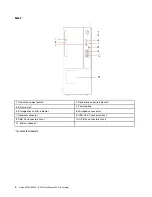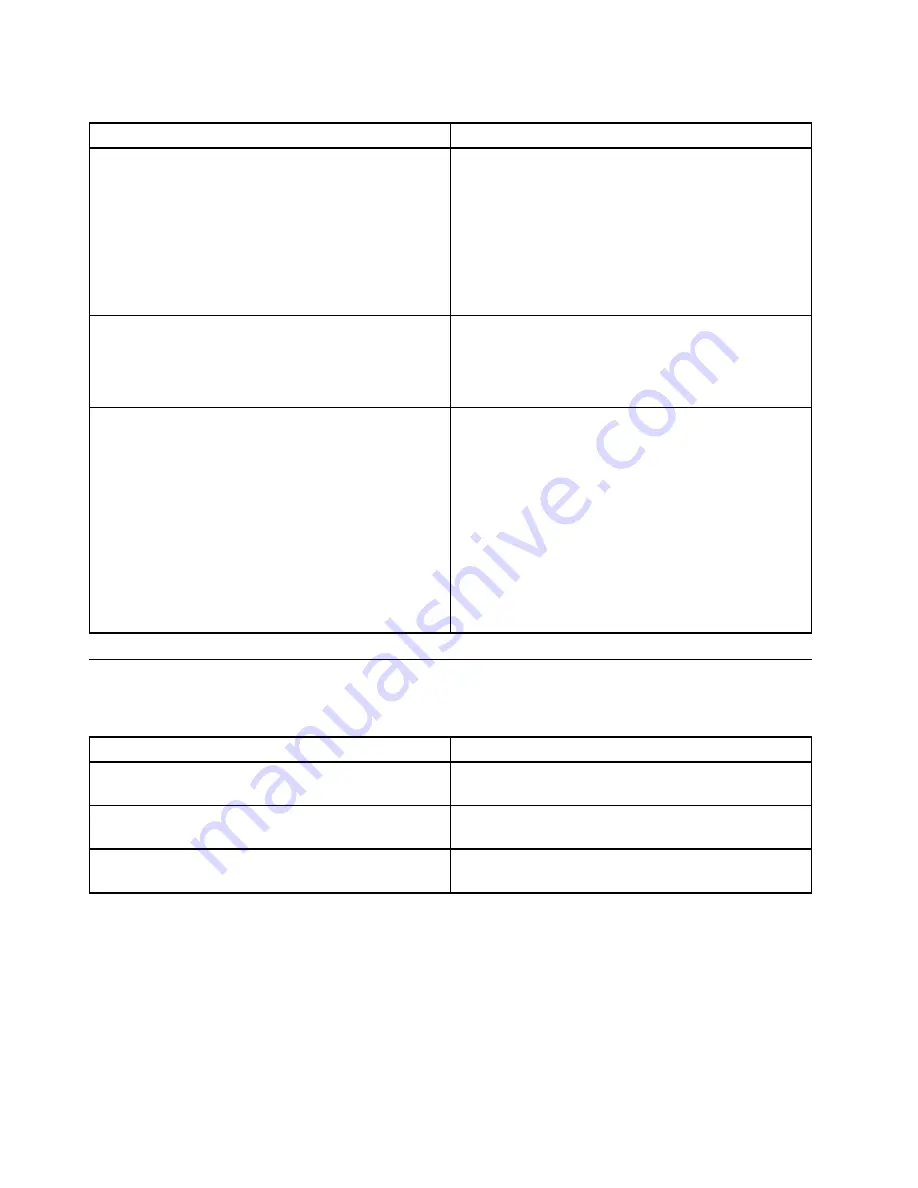
Monitor Unable to Operate Normally (All-in-one models)
Check...
Solution
When you turn on the computer, the screen does not
show anything.
• If the screen is black, check that:
The power cable or power adapter is connected to the
computer and the other end is connected to a
functioning electrical outlet.
The computer power is on.(Press the power button
again to make sure.
)
• If the above items are correct and the computer screen
is still black, send it in for repairs.
When you turn on the computer, the screen is black and
only displays the white cursor.
Use one-key recovery to restore the backup file to the
Windows environment, or restore all the contents of the
system partition (C partition) to the original factory state. If
you still see only the cursor on the screen, send the
computer in for repairs.
A black screen appears when the computer is on.
Check if a screensaver or power management has been
enabled. Do one of the following to exit from the
screensaver or recover from sleep or hibernation mode:
• Press any key on the keyboard.
• Press the power button.
• If the computer you purchased supports mode
conversion, when the screen is turned on but a black
screen appears, you can check the mode indicator.
Check if the
Monitor Mode
indicator is on. If the light
is on, indicating the system is in
Monitor Mode
, press
the mode selection button to switch from
Monitor
Mode
to
Computer Mode
.
Internal Components of System Unable to Operate Normally
FAX/MODEM Unable to Operate Normally
Check...
Solution
What modem cables and ports are used and confirm
whether modem cables operate normally.
Use phone ports which can communicate normally and
modem cables with fine circuit.
Whether the modem cable is connected with the
computer Modem card appropriately.
Connect the lines by following the identification on the
Modem card appropriately.
Whether the driver for the Modem card is installed
correctly and set appropriately.
Install the driver for the Modemand set the Internet
account and phone property correctly.
18
Qitian M445 / M640 / B445 User Manual V2.0 (E-version)
Summary of Contents for Qitian B445
Page 1: ...Qitian M445 M640 B445 User Manual V2 0 E version ...
Page 2: ... January 2022 Copyright Lenovo 2022 ...
Page 7: ...2 Qitian M445 M640 B445 User Manual V2 0 E version ...
Page 17: ...12 Qitian M445 M640 B445 User Manual V2 0 E version ...
Page 21: ...16 Qitian M445 M640 B445 User Manual V2 0 E version ...
Page 27: ...22 Qitian M445 M640 B445 User Manual V2 0 E version ...