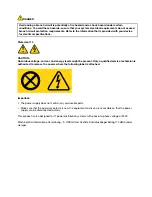Summary of Contents for RackSwitch G7000
Page 1: ...Lenovo RackSwitch G7000 Redundant Power Supply Installation Guide ...
Page 8: ......
Page 14: ...6 Lenovo RackSwitch G7000 Redundant Power Supply Installation Guide ...
Page 28: ...20 Lenovo RackSwitch G7000 Redundant Power Supply Installation Guide ...
Page 37: ...Taiwan BSMI RoHS declaration Appendix B Notices 29 ...
Page 38: ...30 Lenovo RackSwitch G7000 Redundant Power Supply Installation Guide ...
Page 41: ......
Page 42: ......