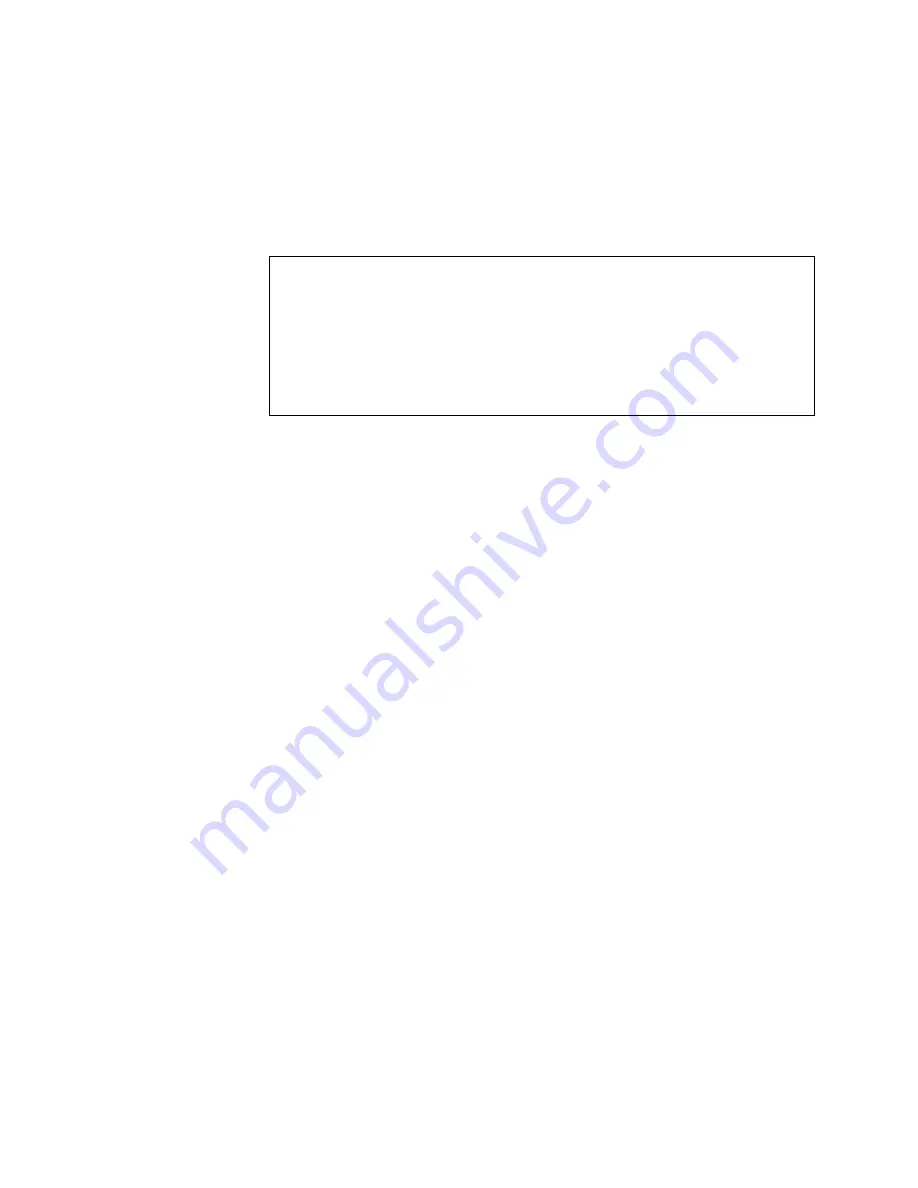
© Copyright Lenovo 2016
Chapter 2: Information Commands
125
Interface Information
The
following
command
displays
interface
information:
show
interface
ip
Command
mode:
All
For
each
interface,
the
following
information
is
displayed:
IPv4
interface
address
and
subnet
mask
IPv6
address
and
prefix
VLAN
assignment
Status
(up,
down
or
disabled)
Note:
If
routing
is
enabled
using
the
“
no
switchport
”
command
in
Interface
Port
mode,
this
command
also
displays
IP
interfaces
configured
on
physical
ports
as
well
as
LACP
and
LAGs.
Interface
information:
1:
IP4
192.168.49.50
255.255.255.0
192.168.49.255,
vlan
1,
DOWN
2:
IP6
3003:0:0:0:0:0:0:5/64
,
vlan
2,
up
fe80::213:aff:fe4f:7c02
128:
IP4
192.168.50.50
255.255.255.0
192.168.50.255,
vlan
4095,
up
Routed
Port
Interface
Information:
Loopback
interface
information:
lo1:
192.168.48.48
255.255.255.128
192.168.48.127,
up
Summary of Contents for RackSwitch G8332
Page 20: ...20 G8332 Command Reference for ENOS 8 4 ...
Page 32: ...32 G8332 Command Reference for ENOS 8 4 ...
Page 674: ...674 G8332 Command Reference for ENOS 8 4 ...
Page 708: ...708 G8332 Command Reference for ENOS 8 4 ...
Page 732: ...732 G8332 Command Reference for ENOS 8 4 ...
Page 750: ...750 G8332 Command Reference for ENOS 8 4 ...
Page 766: ...766 G8332 Command Reference for ENOS 8 4 Taiwan Class A compliance statement ...
















































