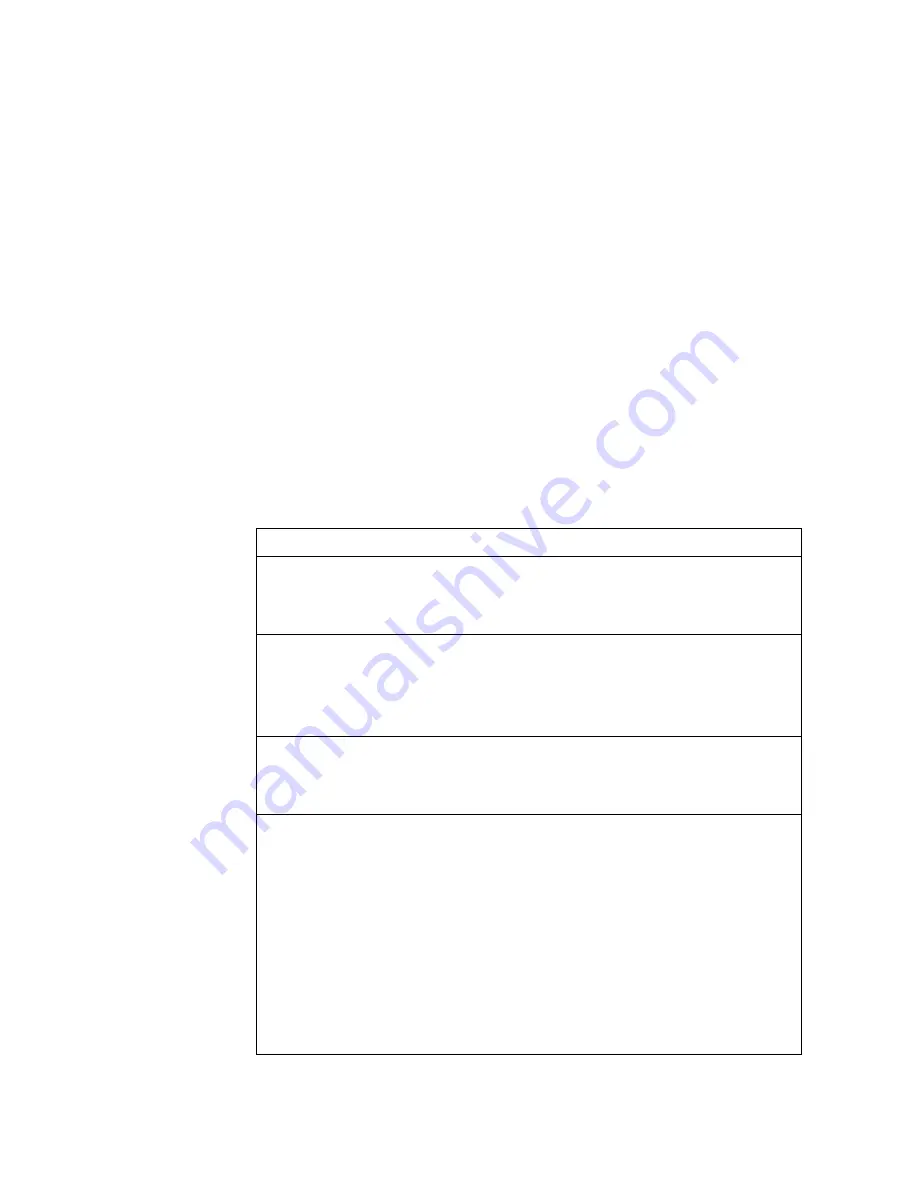
354
G8332 Command Reference for ENOS 8.4
Server Configuration
TACACS
(Terminal
Access
Controller
Access
Control
system)
is
an
authentication
protocol
that
allows
a
remote
access
server
to
forward
a
user
ʹ
s
logon
password
to
an
authentication
server
to
determine
whether
access
can
be
allowed
to
a
given
system.
TACACS
is
not
an
encryption
protocol
and
therefore
less
secure
than
and
Remote
Authentication
Dial
‐
In
User
Service
(RADIUS)
protocols.
Both
TACACS
and
are
described
in
RFC
1492.
protocol
is
more
reliable
than
RADIUS,
as
uses
the
Transmission
Control
Protocol
(TCP)
whereas
RADIUS
uses
the
User
Datagram
Protocol
(UDP).
Also,
RADIUS
combines
authentication
and
authorization
in
a
user
profile,
whereas
separates
the
two
operations.
offers
the
following
advantages
over
RADIUS
as
the
authentication
device:
is
TCP
‐
based,
so
it
facilitates
connection
‐
oriented
traffic.
It
supports
full
‐
packet
encryption,
as
opposed
to
password
‐
only
in
authentication
requests.
It
supports
de
‐
coupled
authentication,
authorization
and
accounting.
Table 152.
Server
Configuration
Options
Command Syntax and Usage
[no]
tacacs
server
accounting
enable
Enables
or
disables
accounting.
Command
mode:
Global
configuration
tacacs
server
attempts
<1
‐
10>
Sets
the
number
of
failed
login
attempts
before
disconnecting
the
user.
The
default
is
2
attempts.
Command
mode:
Global
configuration
no
tacacs
server
attempts
Resets
the
number
of
failed
login
attempts
to
the
default
value
of
2
.
Command
mode:
Global
configuration
[no]
tacacs
server
backdoor
Enables
or
disables
the
back
door
for
Telnet,
SSH/SCP
or
HTTP/HTTPS.
Enabling
this
feature
allows
you
to
bypass
the
servers.
It
is
recommended
that
you
use
Secure
Backdoor
to
ensure
the
switch
is
secured,
because
Secure
Backdoor
disallows
access
through
the
back
door
when
the
servers
are
responding.
The
default
setting
is
disabled
.
To
obtain
the
backdoor
password
for
your
G8332,
contact
your
Service
and
Support
line.
Command
mode:
Global
configuration
Summary of Contents for RackSwitch G8332
Page 20: ...20 G8332 Command Reference for ENOS 8 4 ...
Page 32: ...32 G8332 Command Reference for ENOS 8 4 ...
Page 674: ...674 G8332 Command Reference for ENOS 8 4 ...
Page 708: ...708 G8332 Command Reference for ENOS 8 4 ...
Page 732: ...732 G8332 Command Reference for ENOS 8 4 ...
Page 750: ...750 G8332 Command Reference for ENOS 8 4 ...
Page 766: ...766 G8332 Command Reference for ENOS 8 4 Taiwan Class A compliance statement ...















































