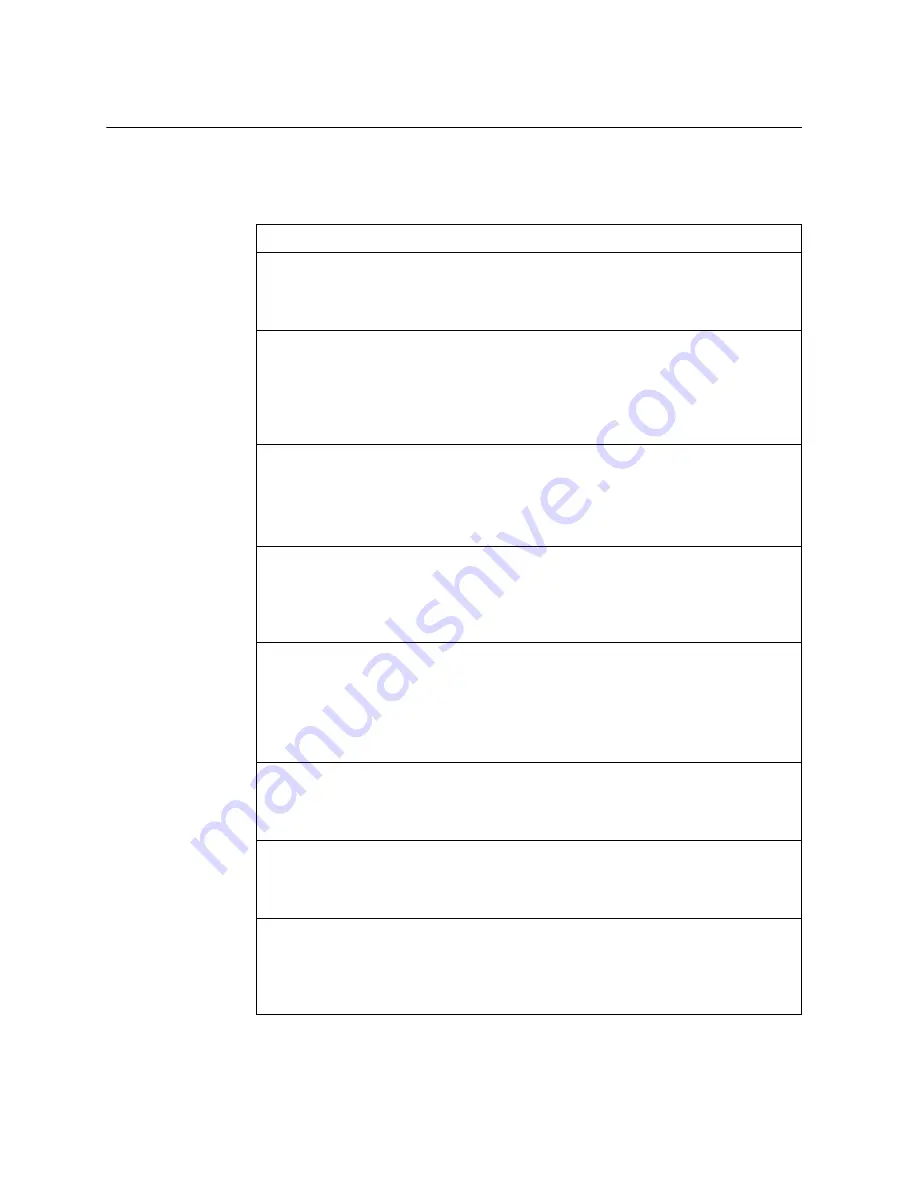
396
G8332 Command Reference for ENOS 8.4
Port Configuration
Use
the
Port
Configuration
commands
to
configure
settings
for
interface
ports.
Table 177.
Port
Configuration
Options
Command Syntax and Usage
interface
port
<port
alias
or
number>
Enter
Interface
port
mode.
Command
mode:
Global
configuration
interface
portchannel
{
<1
‐
104>
|
<105
‐
208>
|lacp
<1
‐
65535>
}
Enter
Interface
portchannel
mode.
These
commands
allow
you
to
configure
port
parameters
for
all
port
members
in
the
selected
Link
Aggregation
Group
(LAG).
Command
mode:
Global
configuration
[no]
openflow
mgmtport
<port
alias
or
number>
Enables
or
disables
OpenFlow
management
state
for
the
ports.
Note:
Supported
in
OpenFlow
Only
mode.
Command
mode
:
Global
Configuration
[no]
bpdu
guard
Enables
or
disables
BPDU
guard,
to
avoid
Spanning
‐
Tree
loops
on
ports
configured
as
edge
ports.
Command
mode:
Interface
port/Interface
portchannel
description
<1
‐
64
characters>
Sets
a
description
for
the
port.
The
assigned
port
description
appears
next
to
the
port
number
on
some
information
and
statistics
screens.
The
default
is
set
to
the
port
number.
Command
mode:
Interface
port/Interface
portchannel
no
description
Removes
the
interface
description.
Command
mode:
Interface
port/Interface
portchannel
dot1p
<0
‐
7>
Configures
the
port’s
802.1p
priority
level.
Command
mode:
Interface
port/Interface
portchannel
dot1x
Configures
802.1X
port
‐
based
authentication.
For
more
command
options,
see
.
Command
mode:
Interface
port
Summary of Contents for RackSwitch G8332
Page 20: ...20 G8332 Command Reference for ENOS 8 4 ...
Page 32: ...32 G8332 Command Reference for ENOS 8 4 ...
Page 674: ...674 G8332 Command Reference for ENOS 8 4 ...
Page 708: ...708 G8332 Command Reference for ENOS 8 4 ...
Page 732: ...732 G8332 Command Reference for ENOS 8 4 ...
Page 750: ...750 G8332 Command Reference for ENOS 8 4 ...
Page 766: ...766 G8332 Command Reference for ENOS 8 4 Taiwan Class A compliance statement ...
















































