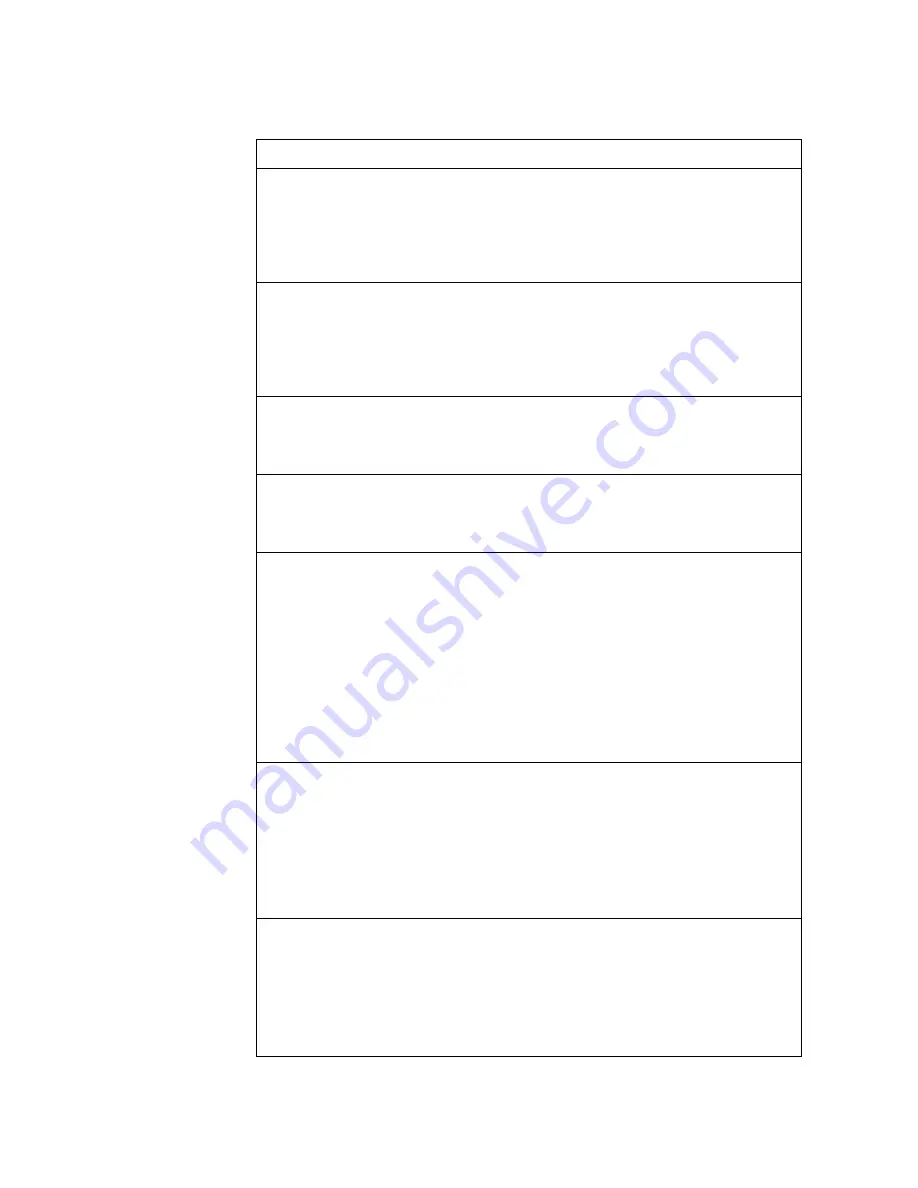
454
G8332 Command Reference for ENOS 8.4
spanning
tree
guard
loop
Enables
STP
loop
guard.
STP
loop
guard
prevents
the
port
from
forwarding
traffic
if
no
BPDUs
are
received.
The
port
is
placed
into
a
loop
‐
inconsistent
blocking
state
until
a
BPDU
is
received.
Command
mode:
Interface
port/Interface
portchannel
spanning
tree
guard
root
Enables
STP
root
guard.
STP
root
guard
enforces
the
position
of
the
root
bridge.
If
the
bridge
receives
a
superior
BPDU,
the
port
is
placed
into
a
root
‐
inconsistent
state
(listening).
Command
mode:
Interface
port/Interface
portchannel
spanning
tree
guard
none
Disables
STP
loop
guard
and
root
guard.
Command
mode:
Interface
port/Interface
portchannel
no
spanning
tree
guard
Sets
the
Spanning
Tree
guard
parameters
to
their
default
values.
Command
mode:
Interface
port/Interface
portchannel
[no]
spanning
tree
link
type
{p2p|shared|auto}
Defines
the
type
of
link
connected
to
the
port,
as
follows:
auto
:
Configures
the
port
to
detect
the
link
type,
and
automatically
match
its
settings.
p2p
:
Configures
the
port
for
Point
‐
To
‐
Point
protocol.
shared
:
Configures
the
port
to
connect
to
a
shared
medium
(usually
a
hub).
The
default
link
type
is
auto
.
Command
mode:
Interface
port/Interface
portchannel
[no]
spanning
tree
portfast
Enables
or
disables
this
port
as
portfast
or
edge
port.
An
edge
port
is
not
connected
to
a
bridge
and
can
begin
forwarding
traffic
as
soon
as
the
link
is
up.
Configures
server
ports
as
edge
ports
(
enabled
).
Note
:
After
you
configure
the
port
as
an
edge
port,
you
must
disable
the
port
and
then
re
‐
enable
the
port
for
the
change
to
take
effect.
Command
mode:
Interface
port/Interface
portchannel
[no]
spanning
tree
pvst
protection
Configures
PVST
Protection
on
the
selected
port.
If
the
port
receives
any
PVST+/PVRST
BPDUs
it
becomes
error
disabled.
PVST
Protection
works
only
in
MSTP
mode.
The
default
setting
is
disabled
.
Command
mode:
Interface
port/Interface
portchannel
Table 223.
Spanning
Tree
Configuration
Options
(continued)
Command Syntax and Usage
Summary of Contents for RackSwitch G8332
Page 20: ...20 G8332 Command Reference for ENOS 8 4 ...
Page 32: ...32 G8332 Command Reference for ENOS 8 4 ...
Page 674: ...674 G8332 Command Reference for ENOS 8 4 ...
Page 708: ...708 G8332 Command Reference for ENOS 8 4 ...
Page 732: ...732 G8332 Command Reference for ENOS 8 4 ...
Page 750: ...750 G8332 Command Reference for ENOS 8 4 ...
Page 766: ...766 G8332 Command Reference for ENOS 8 4 Taiwan Class A compliance statement ...
















































