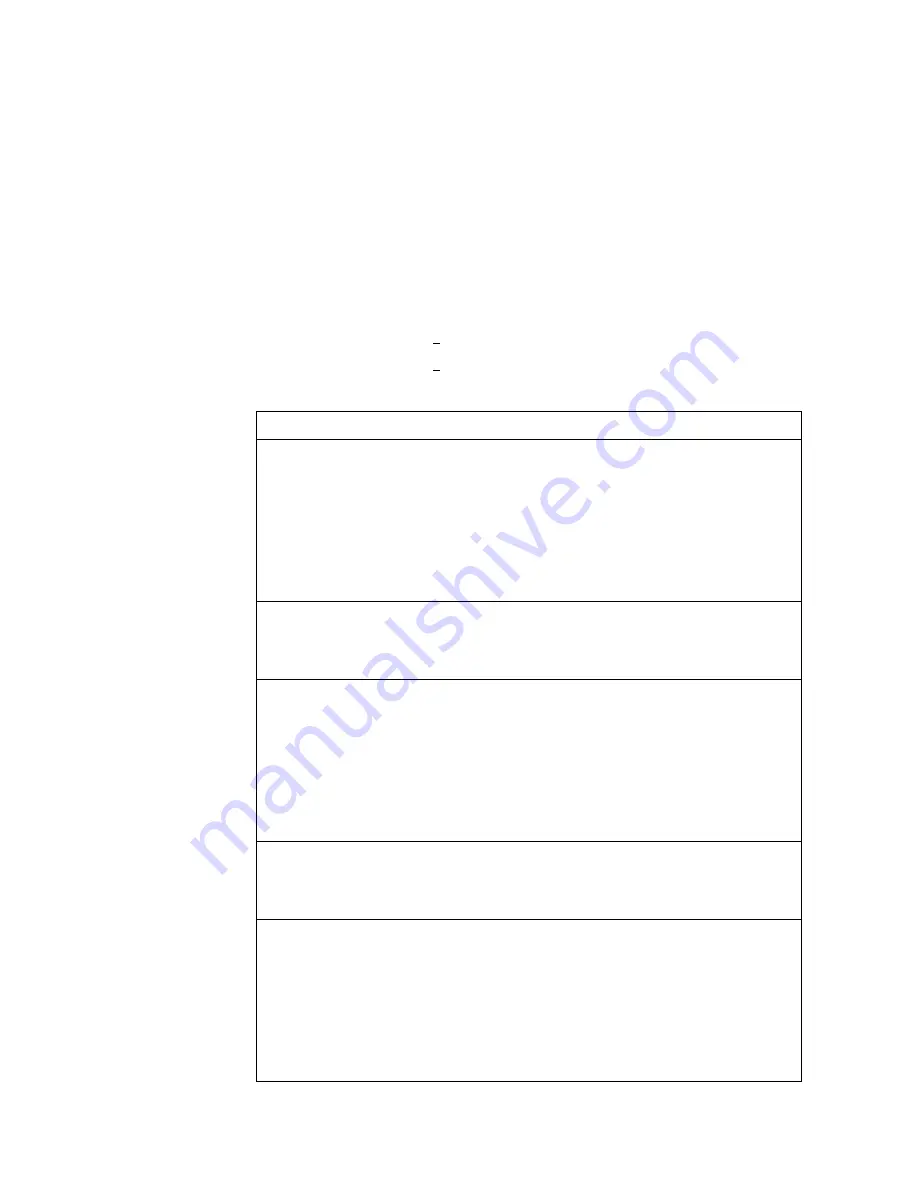
462
G8332 Command Reference for ENOS 8.4
Bridge RSTP/PVRST Configuration
Spanning
Tree
bridge
parameters
affect
the
global
STG
operation
of
the
switch.
STG
bridge
parameters
include:
Bridge
priority
Bridge
hello
time
Bridge
maximum
age
Forwarding
delay
When
configuring
STG
bridge
parameters,
the
following
formulas
must
be
used:
2
×
(
forwarding
delay
‐
1)
>
bridge
maximum
age
2
×
(
bridge
hello
time
+
1)
<
bridge
maximum
age
Table 227.
Bridge
Spanning
Tree
Configuration
Options
Command Syntax and Usage
spanning
tree
stp
<1
‐
128>
bridge
forward
delay
<4
‐
30>
Configures
the
bridge
forward
delay
parameter.
The
forward
delay
parameter
specifies
the
amount
of
time
that
a
bridge
port
has
to
wait
before
it
changes
from
the
discarding
and
learning
states
to
the
forwarding
state.
The
range
is
4
to
30
seconds
and
the
default
is
15
seconds.
Note:
This
command
does
not
apply
to
MSTP.
Command
mode:
Global
configuration
no
spanning
tree
stp
<1
‐
128>
bridge
forward
delay
Resets
the
bridge
forward
delay
parameter
to
its
default
value
of
15
seconds.
Command
mode:
Global
configuration
spanning
tree
stp
<1
‐
128>
bridge
hello
time
<1
‐
10>
Configures
the
bridge
Hello
time.The
Hello
time
specifies
how
often
the
bridge
transmits
a
configuration
bridge
protocol
data
unit
(BPDU).
Any
bridge
that
is
not
the
root
bridge
uses
the
root
bridge
Hello
value.
The
range
is
1
to
10
seconds
and
the
default
is
2
seconds.
Note:
This
command
does
not
apply
to
MSTP.
Command
mode:
Global
configuration
no
spanning
tree
stp
<1
‐
128>
bridge
hello
time
Resets
the
birdge
Hello
time
to
its
default
value
of
2
seconds.
Command
mode:
Global
configuration
spanning
tree
stp
<1
‐
128>
bridge
maximum
age
<6
‐
40>
Configures
the
bridge
maximum
age.
The
maximum
age
parameter
specifies
the
maximum
time
the
bridge
waits
without
receiving
a
configuration
bridge
protocol
data
unit
before
it
re
configures
the
STG
network.
The
range
is
6
to
40
seconds
and
the
default
is
20
seconds.
Note:
This
command
does
not
apply
to
MSTP.
Command
mode:
Global
configuration
Summary of Contents for RackSwitch G8332
Page 20: ...20 G8332 Command Reference for ENOS 8 4 ...
Page 32: ...32 G8332 Command Reference for ENOS 8 4 ...
Page 674: ...674 G8332 Command Reference for ENOS 8 4 ...
Page 708: ...708 G8332 Command Reference for ENOS 8 4 ...
Page 732: ...732 G8332 Command Reference for ENOS 8 4 ...
Page 750: ...750 G8332 Command Reference for ENOS 8 4 ...
Page 766: ...766 G8332 Command Reference for ENOS 8 4 Taiwan Class A compliance statement ...
















































