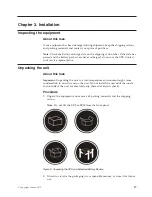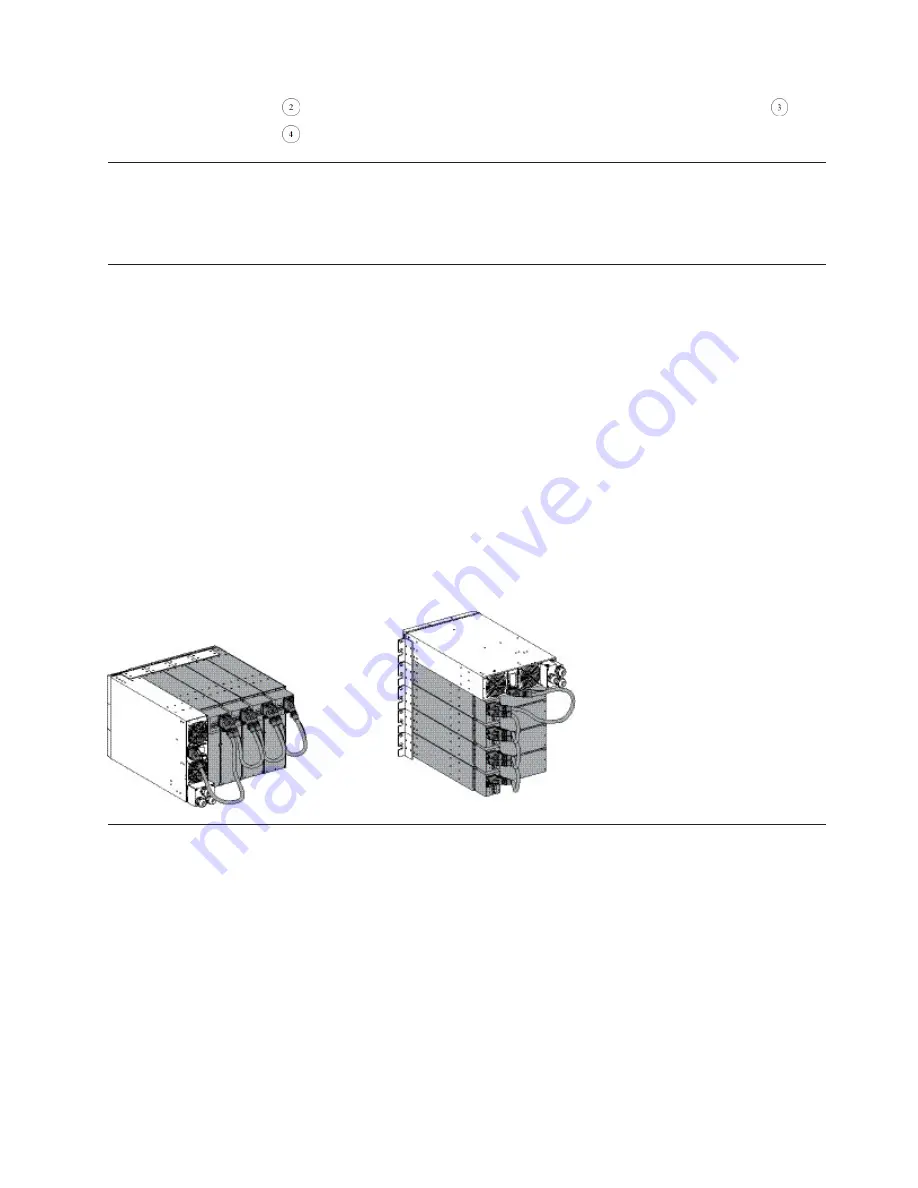
Rack kit for 19-inch enclosures -- including square nuts and screws (
)
Tower and Wall mounting kit (including 2 ears and screws)
Mechanical mounting
For rack installations, mount the MBP to the rail behind an EBM, just below the
UPS. For tower installations, mount the MBP to an EBM.
Connecting the EBM(s)
About this task
Note:
A small amount of arcing might occur when connecting EBMs. This is
normal and will not harm personnel. Insert the EBM cable into the battery
connector quickly and firmly.
Procedure
1.
Plug the EBM power cable(s) into the battery connector(s). Up to four EBMs
can be connected to the UPS.
2.
Verify that the EBM connections are tight and that strain relief exists for each
cable.
3.
Connect the battery detection cable(s) to the connector of the UPS and of the
EBM(s).
4.
Check that the battery circuit breaker is switched to the “
I
” (on) position.
Rack installation
Preparing the EBM for rack mounting
About this task
Note:
This step requires two people.
The Extended Battery Module is very heavy. To ease its rack mounting, you can
remove the battery packs from the EBM by following these steps.
Procedure
1.
Remove the center section of the front bezel.
2.
Remove the four captive screws to open the front bezel.
Chapter 3. Installation
21
Summary of Contents for RT11.0VA
Page 2: ......
Page 18: ...xvi Installation and User s Guide ...
Page 22: ...4 Installation and User s Guide ...
Page 86: ...68 Installation and User s Guide ...
Page 98: ...80 Installation and User s Guide ...
Page 100: ...82 Installation and User s Guide ...
Page 101: ......
Page 102: ...Part Number 00WA361 Printed in USA 1P P N 00WA361 ...