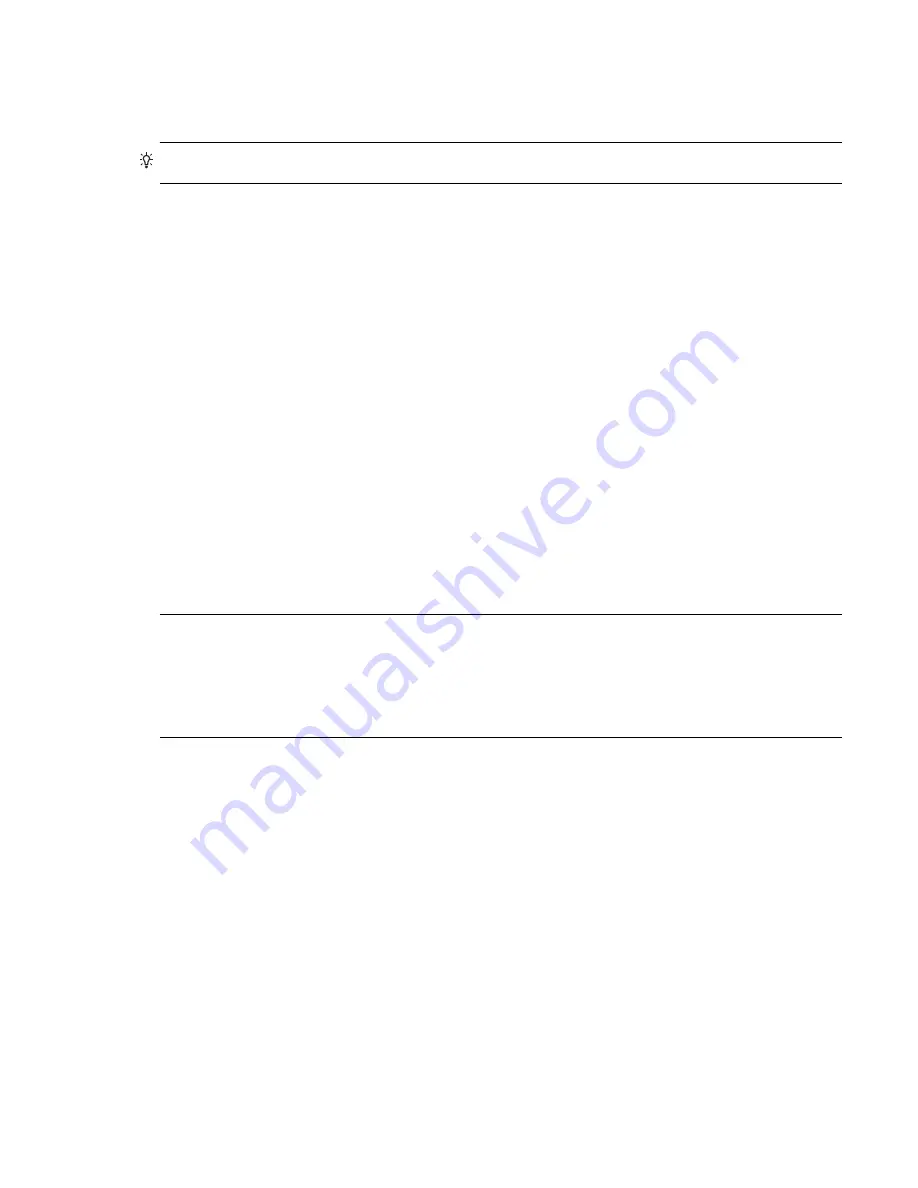
Lenovo Storage S3200/S2200 Setup Guide
41
Obtaining IP values
You can configure addressing parameters for each controller module’s network port. You can set static IP
values or use DHCP. DHCP is enabled by default on S3200/S2200 systems.
TIP:
See the “Configuring network ports” topic in the Storage Manager Guide.
Setting network port IP addresses using DHCP
In DHCP mode, network port IP address, subnet mask, and gateway values are obtained from a DHCP
server if one is available. If a DHCP server is unavailable, current addressing is unchanged. You must have
some means of determining what addresses have been assigned, such as the list of bindings on the DHCP
server.
Setting network port IP addresses using the CLI port and cable
If you did not use DHCP to set network port IP values, set them manually as described below. If you are
using the USB CLI port and cable, you will need to enable the port for communication (also see
Using the
CLI port and cable—known issues on Windows
on page 79).
Network ports on controller module A and controller module B are configured with the following default
values:
• Network port IP address
: 10.0.0.2 (controller A), 10.0.0.3 (controller B)
• IP subnet mask
: 255.255.255.0
• Gateway IP address
: 10.0.0.1
If the default IP addresses are not compatible with your network, you must set an IP address for each
network port using the CLI embedded in each controller module. The CLI enables you to access the system
using the USB (Universal Serial Bus) communication interface and terminal emulation software.
NOTE:
If you are using the mini USB CLI port and cable, see Appendix D -
USB device connection
:
•
Windows customers should download and install the device driver as described in
Obtaining the
software download
on page 78.
•
Linux customers should prepare the USB port as described in
Setting parameters for the device driver
on
page 79.
Use the CLI commands described in the steps below to set the IP address for the network port on each
controller module.
Once new IP addresses are set, you can change them as needed using the SMC. Be sure to change the IP
address before changing the network configuration. See
Accessing the SMC
on page 45 for more
information concerning the web-based storage management application.
1.
From your network administrator, obtain an IP address, subnet mask, and gateway address for
controller A and another for controller B.
Record these IP addresses so you can specify them whenever you manage the controllers using the
SMC or the CLI.
2.
Use the provided USB cable to connect controller A to a USB port on a host computer. The USB mini 5
male connector plugs into the CLI port as shown in
Figure 30
on page 42 (generic S3200 controller
module shown).
















































