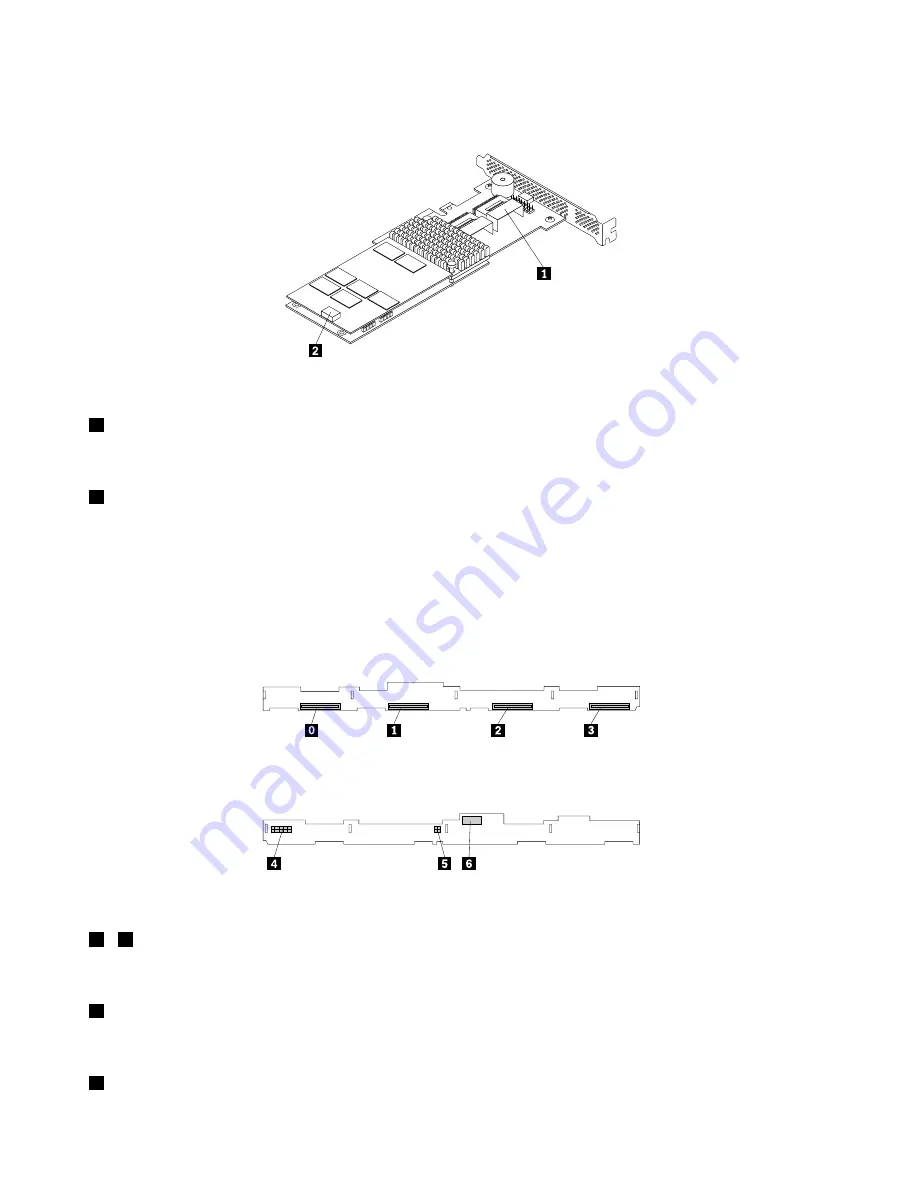
The following illustration shows the connectors on the ThinkServer RAID 710 Adapter.
Figure 6. ThinkServer RAID 710 Adapter
1
Port 1
Used to connect a mini-SAS signal cable to the mini-SAS ports 0-3 on the backplane.
2
ThinkServer RAID Super Capacitor Module connector
Used to connect the cable of a ThinkServer RAID Super Capacitor Module.
To install or remove the RAID card, refer to “Installing or removing a PCIe card” on page 62.
Hot-swap-drive backplane
The following illustrations show the slots and connectors on the backplane for 3.5-inch drives.
Figure 7. Front view of the backplane for 3.5-inch drives
Figure 8. Rear view of the backplane for 3.5-inch drives
0
-
3
Slot 0-slot 3
Used to connect 3.5-inch drives.
4
10-pin power connector
Used to connect to the backplane power connector on the system board to provide power to the backplane.
5
Optical drive power connector
22
Lenovo Storage N3310 User Guide and Hardware Maintenance Manual
Summary of Contents for Storage N3310
Page 1: ...Lenovo Storage N3310 User Guide and Hardware Maintenance Manual Machine Types 70FX and 70FY ...
Page 14: ...xii Lenovo Storage N3310 User Guide and Hardware Maintenance Manual ...
Page 18: ...4 Lenovo Storage N3310 User Guide and Hardware Maintenance Manual ...
Page 20: ...6 Lenovo Storage N3310 User Guide and Hardware Maintenance Manual ...
Page 138: ...124 Lenovo Storage N3310 User Guide and Hardware Maintenance Manual ...
Page 151: ......
Page 152: ......















































