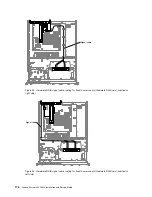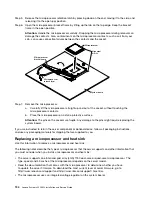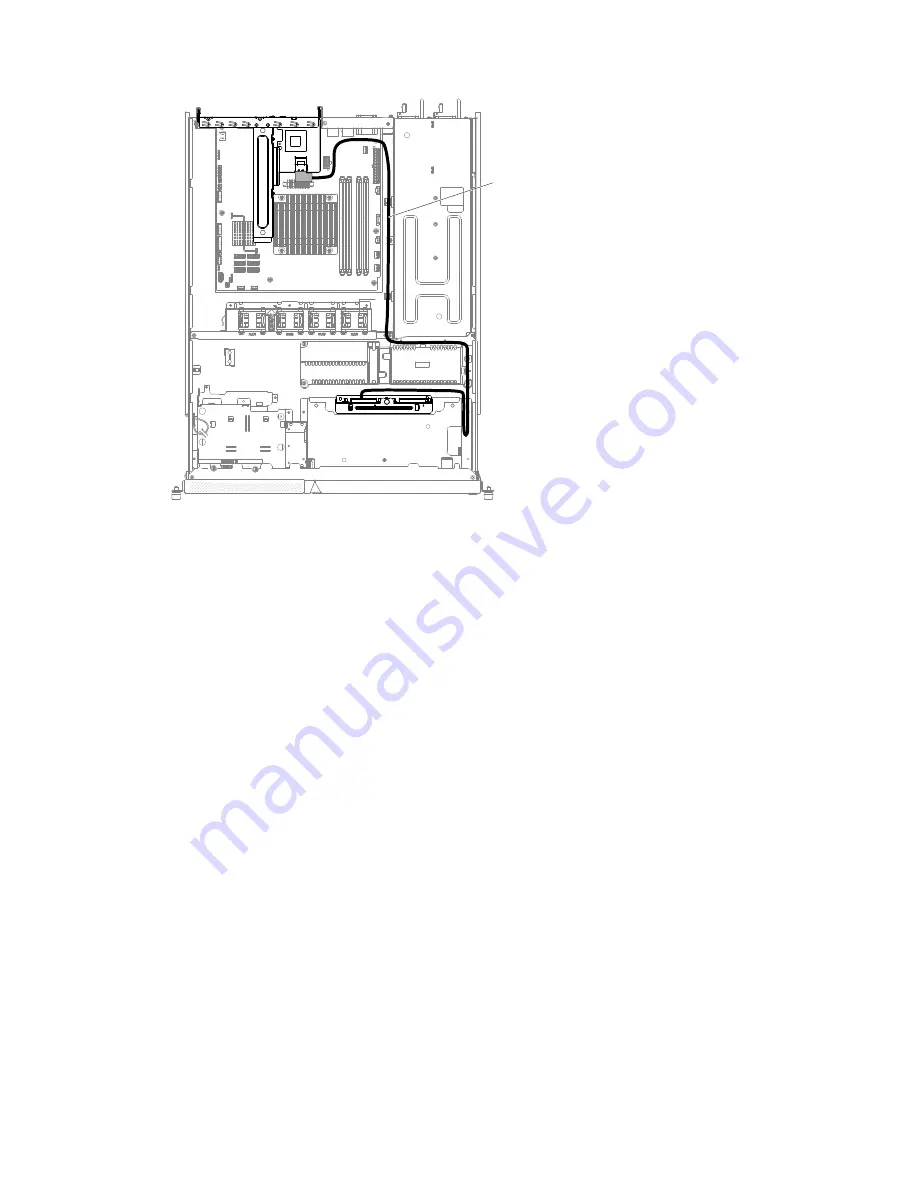
000000000000
SAS/SATA
signal cable
If you have replaced a server component or installed an optional device in the server, you need to reconnect
the power cords and all external cables, and turn on the server and peripheral devices.
Removing the power paddle card
Use this information to remove the power paddle card.
Read the safety information in “Safety” on page v and “Installation guidelines” on page 33.
If you are replacing a server component in the server, you need to turn off the server and peripheral devices,
and disconnect the power cords and all external cables.
To remove the power paddle card, complete the following steps.
Step 1.
Pull the power supplies out of the rear of the server, just enough to disengage them from the server.
Step 2.
Remove the cover (see “Removing the cover” on page 131).
Step 3.
Remove the air baffle if installed (see “Removing the air baffle” on page 135).
Step 4.
Remove the 240 VA safety cover (see “Removing the 240 VA safety cover” on page 185).
Step 5.
Loosen the cables from the cable tie.
Step 6.
Disconnect the power cables from the power connectors on the system board.
Removing and replacing components
189
Summary of Contents for System x3250 M4
Page 1: ...Lenovo System x3250 M4 Installation and Service Guide Machine Type 2583 ...
Page 6: ...iv Lenovo System x3250 M4 Installation and Service Guide ...
Page 74: ...60 Lenovo System x3250 M4 Installation and Service Guide ...
Page 98: ...84 Lenovo System x3250 M4 Installation and Service Guide ...
Page 136: ...122 Lenovo System x3250 M4 Installation and Service Guide ...
Page 144: ...130 Lenovo System x3250 M4 Installation and Service Guide ...
Page 418: ...404 Lenovo System x3250 M4 Installation and Service Guide ...
Page 596: ...582 Lenovo System x3250 M4 Installation and Service Guide ...
Page 604: ...Taiwan BSMI RoHS declaration 590 Lenovo System x3250 M4 Installation and Service Guide ...
Page 612: ...598 Lenovo System x3250 M4 Installation and Service Guide ...
Page 613: ......
Page 614: ......