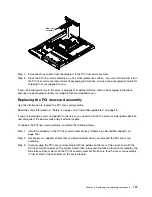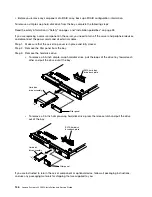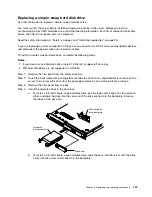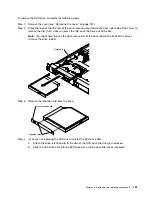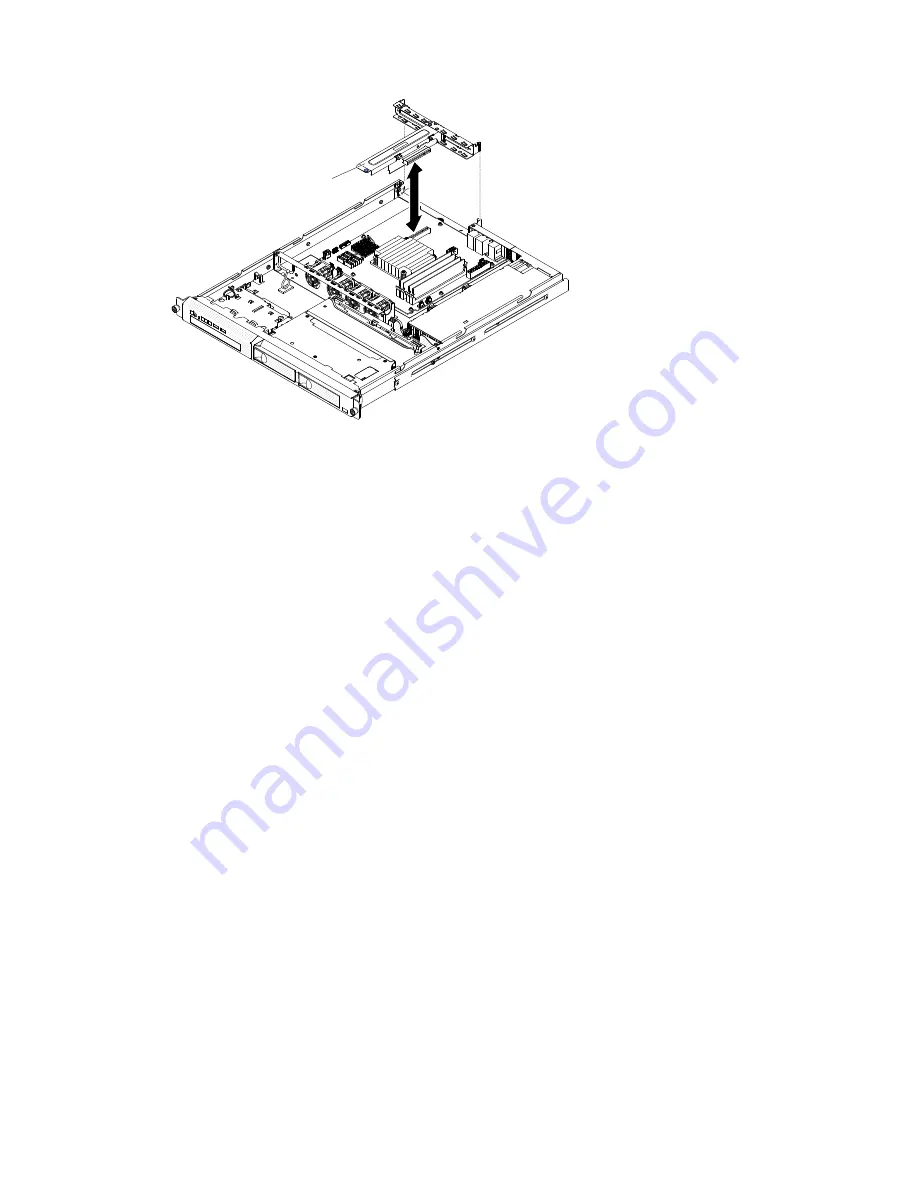
00
00
00
00
0000
0000
0000
0000
0000
0000
000
000
000
00000000
00000000
00000000
00000000
Riser-card
assembly
Step 4.
Disconnect any cables from the adapters in the PCI riser-card assembly.
Step 5.
Place the PCI riser-card assembly on a flat, static-protective surface. If you are instructed to return
the PCI riser-card assembly, follow all packaging instructions, and use any packaging materials for
shipping that are supplied to you.
If you are instructed to return the server component or optional device, follow all packaging instructions,
and use any packaging materials for shipping that are supplied to you.
Replacing the PCI riser-card assembly
Use this information to replace the PCI riser-card assembly.
Read the safety information in “Safety” on page v and “Installation guidelines” on page 33.
If you are replacing a server component in the server, you need to turn off the server and peripheral devices,
and disconnect the power cords and all external cables.
To replace the PCI riser-card assembly, complete the following steps.
Step 1.
Install the adapters in the PCI riser-card assembly (see “Replacing a ServeRAID adapter” on
page 143)
Step 2.
Reconnect any adapter cables that you disconnected when you removed the PCI riser-card
assembly.
Step 3.
Carefully align the PCI riser-card assembly with the guides on the rear of the server and with the
PCI riser-card connector on the system board; then, place your thumbs on locations marked by the
blue tabs and press down on the PCI riser-card assembly. Make sure that the riser-card assembly
is fully seated in the connector on the system board.
Removing and replacing components
137
Summary of Contents for System x3250 M4
Page 1: ...Lenovo System x3250 M4 Installation and Service Guide Machine Type 2583 ...
Page 6: ...iv Lenovo System x3250 M4 Installation and Service Guide ...
Page 74: ...60 Lenovo System x3250 M4 Installation and Service Guide ...
Page 98: ...84 Lenovo System x3250 M4 Installation and Service Guide ...
Page 136: ...122 Lenovo System x3250 M4 Installation and Service Guide ...
Page 144: ...130 Lenovo System x3250 M4 Installation and Service Guide ...
Page 418: ...404 Lenovo System x3250 M4 Installation and Service Guide ...
Page 596: ...582 Lenovo System x3250 M4 Installation and Service Guide ...
Page 604: ...Taiwan BSMI RoHS declaration 590 Lenovo System x3250 M4 Installation and Service Guide ...
Page 612: ...598 Lenovo System x3250 M4 Installation and Service Guide ...
Page 613: ......
Page 614: ......