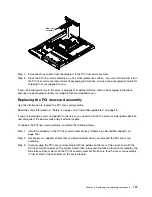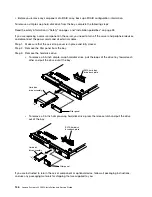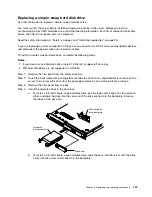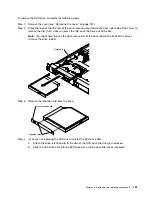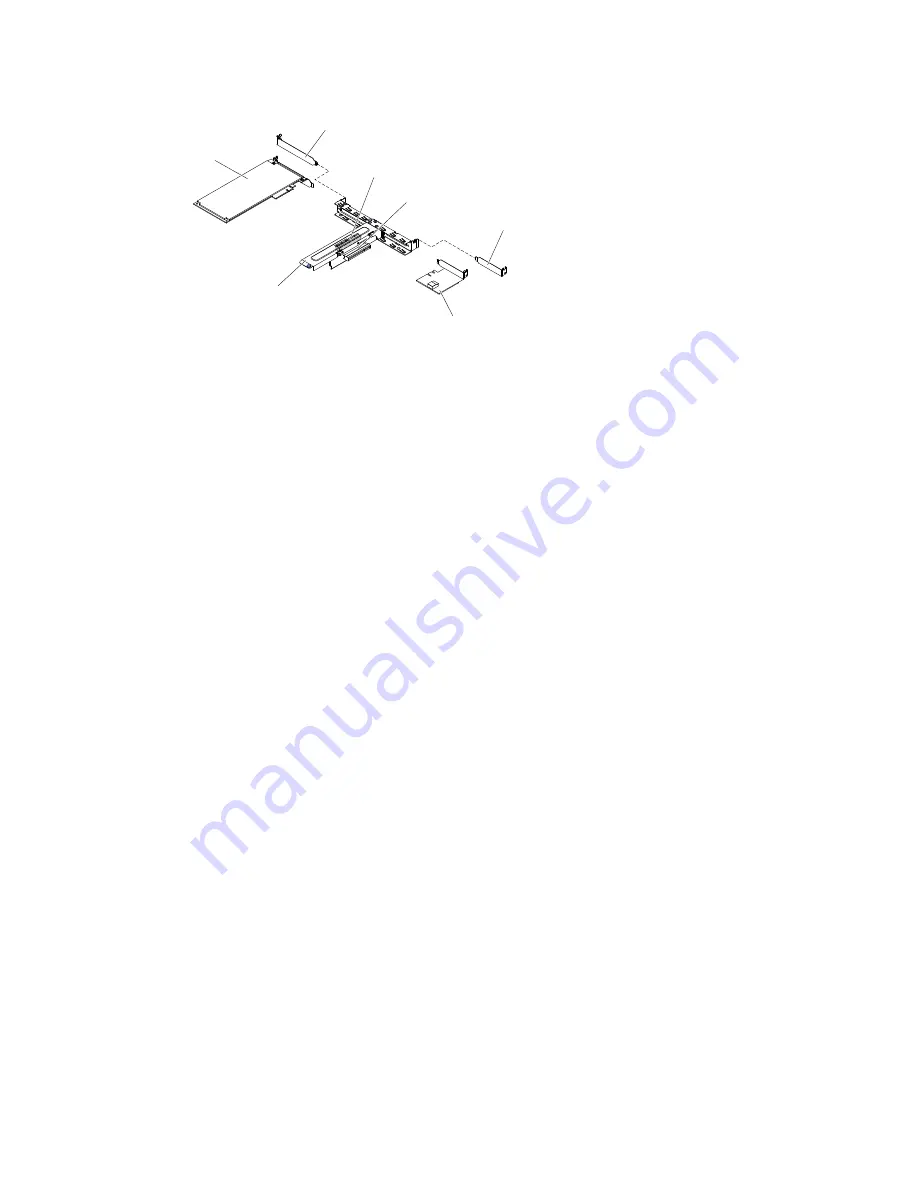
Riser-card
assembly
Expansion slot 1
Expansion slot 2
Adapter
Adapter
Expansion-slot cover
Expansion-slot cover
Figure 39. Adapter removal
Step 7.
Install the expansion-slot cover on the PCI riser-card assembly.
If you are instructed to return the server component or optional device, follow all packaging instructions,
and use any packaging materials for shipping that are supplied to you.
Replacing an adapter
Use this information to replace an adapter.
The following notes describe the types of adapters that the server supports and other information that
you must consider when you install an adapter:
• To confirm that the server supports the adapter that you are installing, see http://www.lenovo.com/
• Locate the documentation that comes with the adapter and follow those instructions in addition to
the instructions in this section.
• The adapter slots are on the PCI riser-card assembly. You must first remove the PCI riser-card assembly
to access the adapter slots.
• The expansion slots on the PCI riser-card assembly accommodate the various form factors of the
non-hot-plug adapters as follows:
– Expansion slot 1: Low-profile with 2U bracket (this slot is dedicated for ServeRAID-10il v2 SAS/SATA
controller)
– Expansion slot 2: Full-height, half-length
Removing and replacing components
139
Summary of Contents for System x3250 M4
Page 1: ...Lenovo System x3250 M4 Installation and Service Guide Machine Type 2583 ...
Page 6: ...iv Lenovo System x3250 M4 Installation and Service Guide ...
Page 74: ...60 Lenovo System x3250 M4 Installation and Service Guide ...
Page 98: ...84 Lenovo System x3250 M4 Installation and Service Guide ...
Page 136: ...122 Lenovo System x3250 M4 Installation and Service Guide ...
Page 144: ...130 Lenovo System x3250 M4 Installation and Service Guide ...
Page 418: ...404 Lenovo System x3250 M4 Installation and Service Guide ...
Page 596: ...582 Lenovo System x3250 M4 Installation and Service Guide ...
Page 604: ...Taiwan BSMI RoHS declaration 590 Lenovo System x3250 M4 Installation and Service Guide ...
Page 612: ...598 Lenovo System x3250 M4 Installation and Service Guide ...
Page 613: ......
Page 614: ......