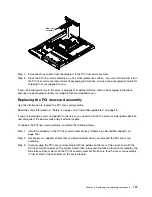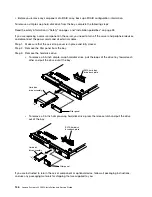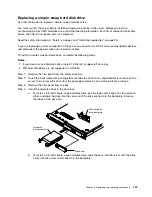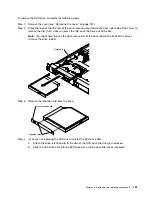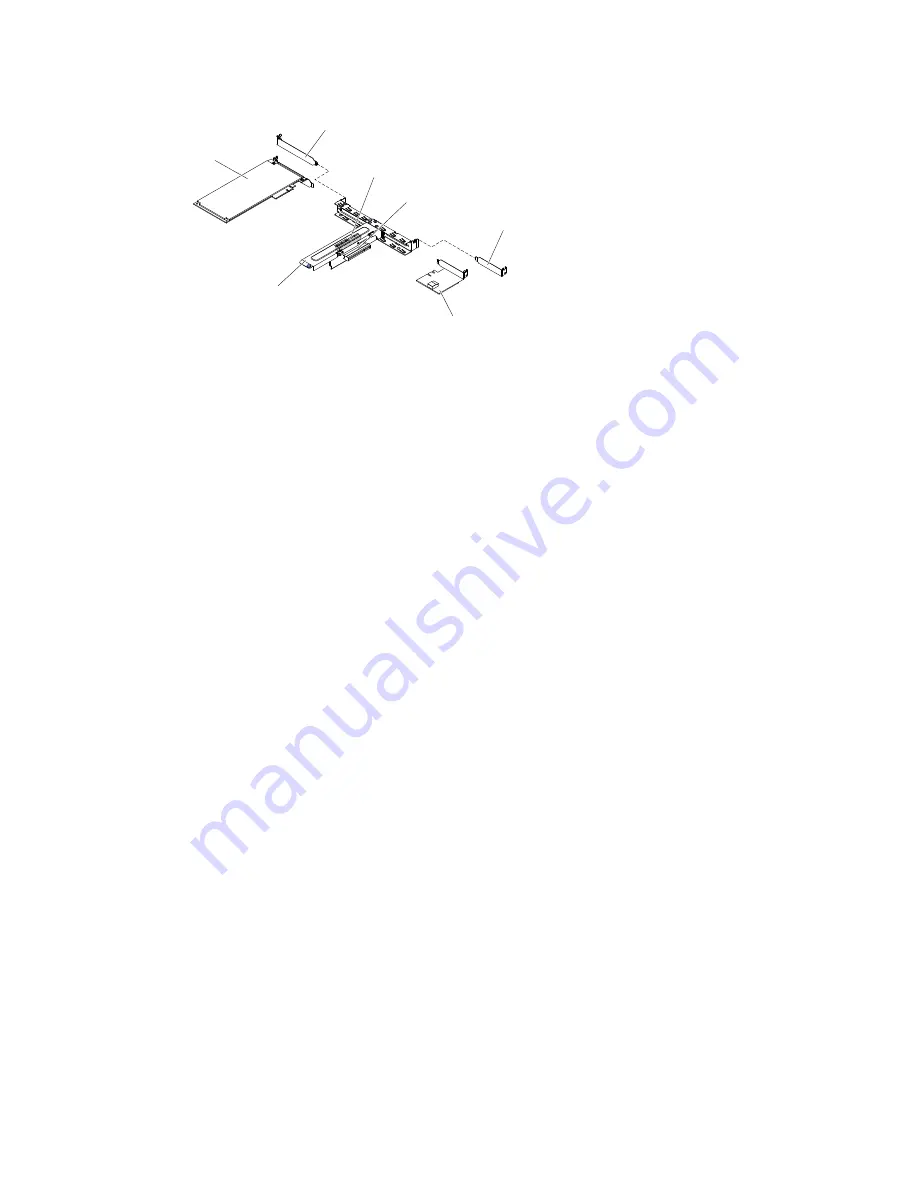
Riser-card
assembly
Expansion slot 1
Expansion slot 2
Adapter
Adapter
Expansion-slot cover
Expansion-slot cover
Figure 42. Adapter removal
If you are instructed to return the server component or optional device, follow all packaging instructions,
and use any packaging materials for shipping that are supplied to you.
Replacing a ServeRAID adapter
Use this information to replace an IBM ServeRAID adapter.
For configuration information, see the ServeRAID documentation at http://www.lenovo.com/support.
Important:
To ensure that any of your ServeRAID adapters function properly on UEFI-based servers, make
sure that the adapter firmware and supporting device drivers are updated to at least 11.x.x-XXX.
Read the safety information in “Safety” on page v and “Installation guidelines” on page 33.
If you are replacing a server component in the server, you need to turn off the server and peripheral devices,
and disconnect the power cords and all external cables.
To replace an IBM ServeRAID adapter, complete the following steps.
Note:
If possible, backup or record your RAID configuration information before replacing the adapter. See
the documentation for your RAID adapter for information and instructions. Documentation for ServeRAID
adapters can be downloaded from http://www.lenovo.com/support.
Step 1.
Remove the cover (see “Removing the cover” on page 131).
Step 2.
Remove the PCI riser-card assembly (see “Removing the PCI riser-card assembly” on page 136).
Step 3.
Remove the expansion-slot cover on the slot that you intend to use and save for future use.
Attention:
PCI expansion-slot covers must be installed on all vacant slots. This maintains the
electronic emissions standards of the server and ensures proper ventilation of server components.
Removing and replacing components
143
Summary of Contents for System x3250 M4
Page 1: ...Lenovo System x3250 M4 Installation and Service Guide Machine Type 2583 ...
Page 6: ...iv Lenovo System x3250 M4 Installation and Service Guide ...
Page 74: ...60 Lenovo System x3250 M4 Installation and Service Guide ...
Page 98: ...84 Lenovo System x3250 M4 Installation and Service Guide ...
Page 136: ...122 Lenovo System x3250 M4 Installation and Service Guide ...
Page 144: ...130 Lenovo System x3250 M4 Installation and Service Guide ...
Page 418: ...404 Lenovo System x3250 M4 Installation and Service Guide ...
Page 596: ...582 Lenovo System x3250 M4 Installation and Service Guide ...
Page 604: ...Taiwan BSMI RoHS declaration 590 Lenovo System x3250 M4 Installation and Service Guide ...
Page 612: ...598 Lenovo System x3250 M4 Installation and Service Guide ...
Page 613: ......
Page 614: ......