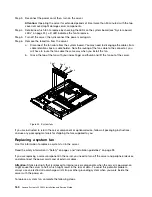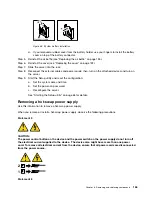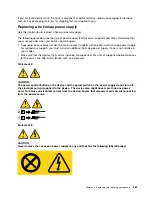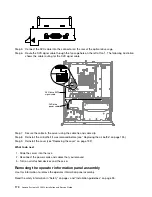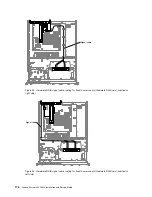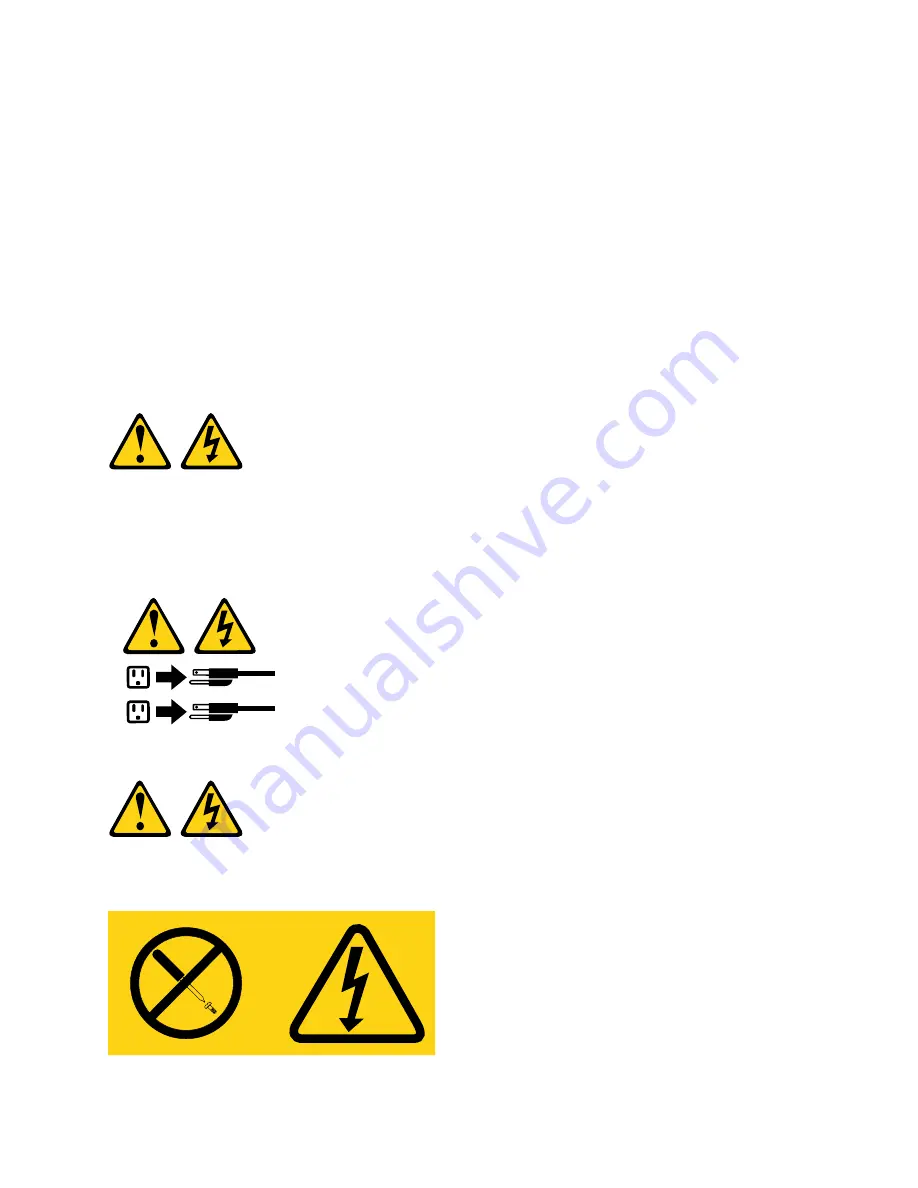
If you are instructed to return the server component or optional device, follow all packaging instructions,
and use any packaging materials for shipping that are supplied to you.
Replacing a hot-swap power supply
Use this information to replace a hot-swap power supply.
The following notes describe the type of power supply that the server supports and other information that
you must consider when you install a power supply:
• Depending on your server model, the server comes standard with one 460-watt hot-swap power supply.
For redundancy support, you must install an additional hot-swap power supply, if one is not installed in
your model.
• Make sure that the devices that you are installing are supported. For a list of supported optional devices
for the server, see http://www.lenovo.com/ serverproven/.
Statement 5
CAUTION:
The power control button on the device and the power switch on the power supply do not turn off
the electrical current supplied to the device. The device also might have more than one power
cord. To remove all electrical current from the device, ensure that all power cords are disconnected
from the power source.
1
2
Statement 8
CAUTION:
Never remove the cover on a power supply or any part that has the following label attached.
Removing and replacing components
167
Summary of Contents for System x3250 M4
Page 1: ...Lenovo System x3250 M4 Installation and Service Guide Machine Type 2583 ...
Page 6: ...iv Lenovo System x3250 M4 Installation and Service Guide ...
Page 74: ...60 Lenovo System x3250 M4 Installation and Service Guide ...
Page 98: ...84 Lenovo System x3250 M4 Installation and Service Guide ...
Page 136: ...122 Lenovo System x3250 M4 Installation and Service Guide ...
Page 144: ...130 Lenovo System x3250 M4 Installation and Service Guide ...
Page 418: ...404 Lenovo System x3250 M4 Installation and Service Guide ...
Page 596: ...582 Lenovo System x3250 M4 Installation and Service Guide ...
Page 604: ...Taiwan BSMI RoHS declaration 590 Lenovo System x3250 M4 Installation and Service Guide ...
Page 612: ...598 Lenovo System x3250 M4 Installation and Service Guide ...
Page 613: ......
Page 614: ......