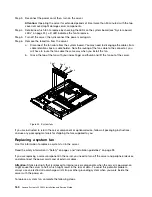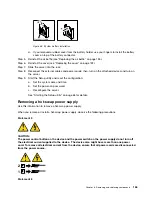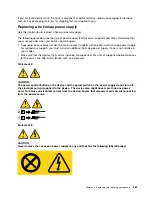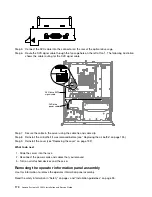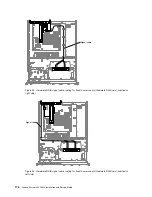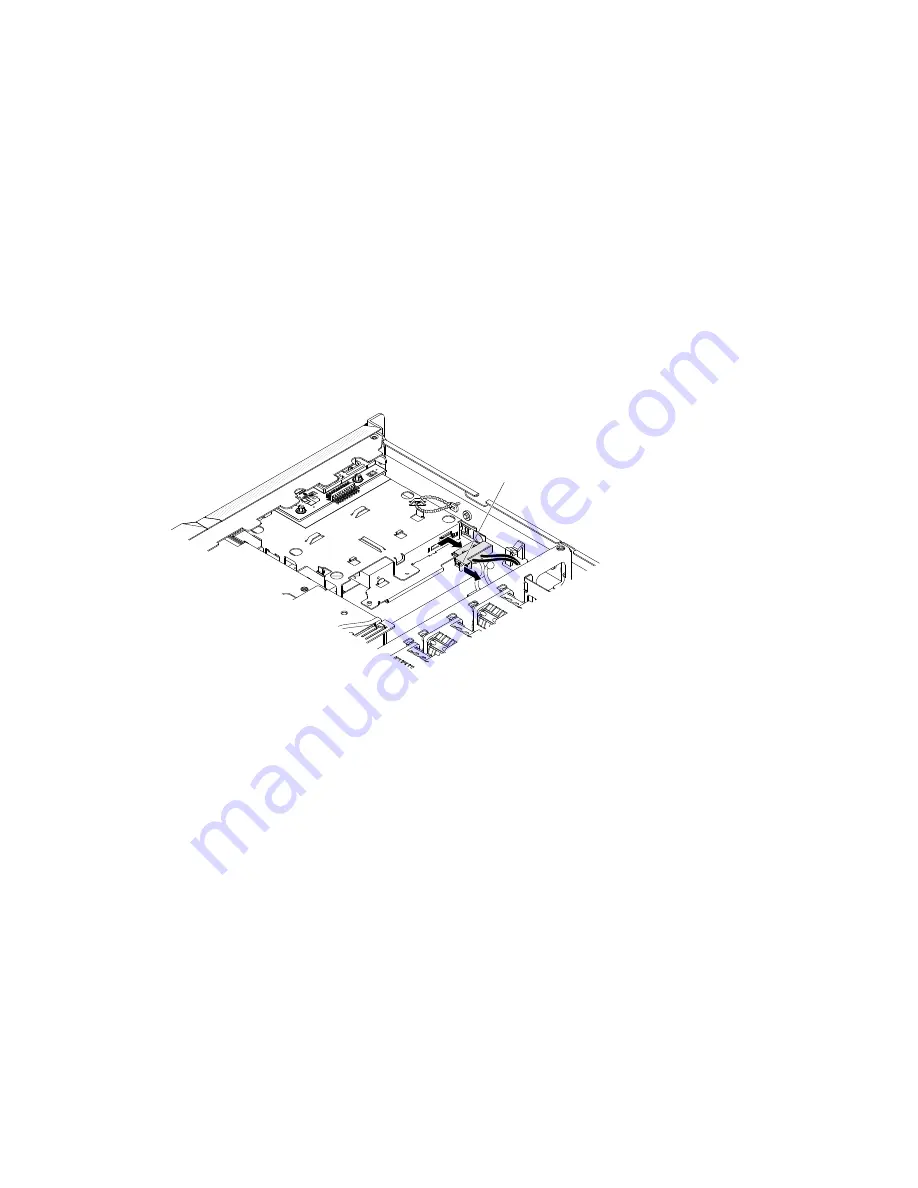
The illustrations in this document might differ slightly from your hardware.
Removing the DVD drive cable
Use this information to remove the DVD drive cable.
Read the safety information in “Safety” on page v and “Installation guidelines” on page 33.
If you are replacing a server component in the server, you need to turn off the server and peripheral devices,
and disconnect the power cords and all external cables.
To remove the DVD drive cable, complete the following steps:
Step 1.
Remove the cover (see “Removing the cover” on page 131).
Step 2.
Remove the air baffle if installed (see “Removing the air baffle” on page 135).
Step 3.
Pull out the cable from the optical drive cage connector.
0000000000000000
0000000000000000
0000000000000000
0000000000000000
0000000000000000
0000000000000000
0000000000000000
0000000000000000
0000000000000000
Cable
connector
latch
Step 4.
Disengage the cable from any cable tie or cable clip.
If you are instructed to return the server component or optional device, follow all packaging instructions,
and use any packaging materials for shipping that are supplied to you.
Replacing the DVD drive cable
Use this information to replace the DVD drive cable.
Read the safety information in “Safety” on page v and “Installation guidelines” on page 33.
If you are replacing a server component in the server, you need to turn off the server and peripheral devices,
and disconnect the power cords and all external cables.
To replace the DVD drive cable, complete the following steps:
Step 1.
Remove the cover (see “Removing the cover” on page 131).
Step 2.
Remove the air baffle if installed (see “Removing the air baffle” on page 135).
Step 3.
Align the cable connector with the connector on the rear of the optical drive cage.
Step 4.
Pull the cable connector latch up and hold it there while you slide the cable connector to the locked
position to lock the cable in place.
Removing and replacing components
169
Summary of Contents for System x3250 M4
Page 1: ...Lenovo System x3250 M4 Installation and Service Guide Machine Type 2583 ...
Page 6: ...iv Lenovo System x3250 M4 Installation and Service Guide ...
Page 74: ...60 Lenovo System x3250 M4 Installation and Service Guide ...
Page 98: ...84 Lenovo System x3250 M4 Installation and Service Guide ...
Page 136: ...122 Lenovo System x3250 M4 Installation and Service Guide ...
Page 144: ...130 Lenovo System x3250 M4 Installation and Service Guide ...
Page 418: ...404 Lenovo System x3250 M4 Installation and Service Guide ...
Page 596: ...582 Lenovo System x3250 M4 Installation and Service Guide ...
Page 604: ...Taiwan BSMI RoHS declaration 590 Lenovo System x3250 M4 Installation and Service Guide ...
Page 612: ...598 Lenovo System x3250 M4 Installation and Service Guide ...
Page 613: ......
Page 614: ......