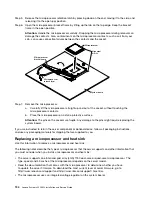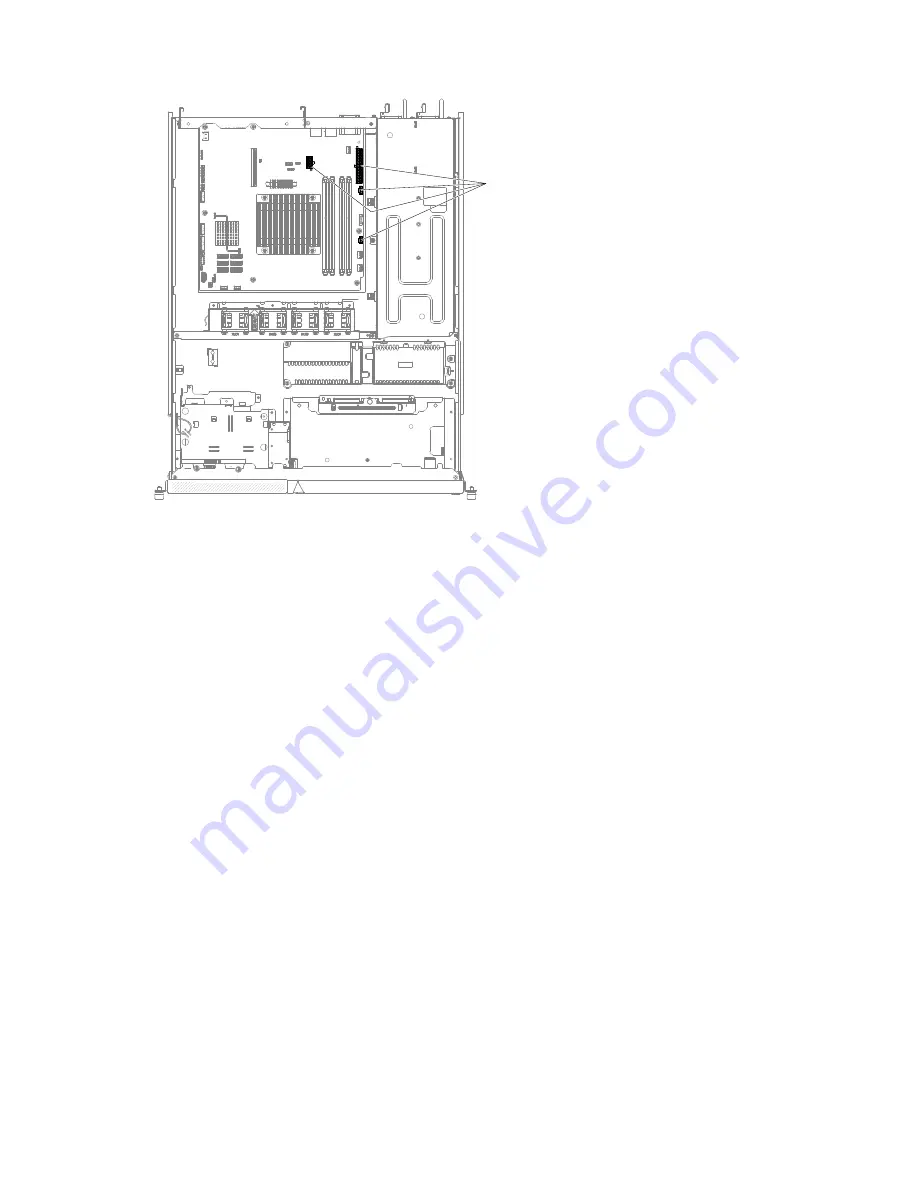
000000000000
Power connectors
Step 6.
Route the cables through the cable tie if any.
Step 7.
Reinstall the air baffle if it was removed before (see “Replacing the air baffle” on page 135).
Step 8.
Push the power supplies back into the server.
Step 9.
Reinstall the cover (see “Replacing the cover” on page 132).
If you have replaced a server component or installed an optional device in the server, you need to reconnect
the power cords and all external cables, and turn on the server and peripheral devices.
Removing a microprocessor and heat sink
Use this information to remove a microprocessor and heat sink.
The following notes describe the type of microprocessor that the server supports and other information that
you must consider when you install a microprocessor and heat sink:
• The server supports one Intel land grid array (LGA) 1150 dual-core or quad-core microprocessor. The
type, speed, and L3 cache of the microprocessor depends on the server model.
• Read the documentation that comes with the microprocessor to determine whether you have
to update the server firmware. To download the most current level of server firmware, go to
http://www.lenovo.com/support and http://www.ibm.com/support/ fixcentral.
• The microprocessor uses an integrated voltage regulator on the system board.
Attention:
• Microprocessors are to be installed only by trained technicians.
Important:
Always use the microprocessor installation tool to install a microprocessor. Failing to use
the microprocessor installation tool may damage the microprocessor sockets on the system board. Any
damage to the microprocessor sockets may require replacing the system board.
• Do not allow the thermal grease on the microprocessor and heat sink to come in contact with anything.
Contact with any surface can compromise the thermal grease and the microprocessor socket.
192
Lenovo System x3250 M4 Installation and Service Guide
Summary of Contents for System x3250 M4
Page 1: ...Lenovo System x3250 M4 Installation and Service Guide Machine Type 2583 ...
Page 6: ...iv Lenovo System x3250 M4 Installation and Service Guide ...
Page 74: ...60 Lenovo System x3250 M4 Installation and Service Guide ...
Page 98: ...84 Lenovo System x3250 M4 Installation and Service Guide ...
Page 136: ...122 Lenovo System x3250 M4 Installation and Service Guide ...
Page 144: ...130 Lenovo System x3250 M4 Installation and Service Guide ...
Page 418: ...404 Lenovo System x3250 M4 Installation and Service Guide ...
Page 596: ...582 Lenovo System x3250 M4 Installation and Service Guide ...
Page 604: ...Taiwan BSMI RoHS declaration 590 Lenovo System x3250 M4 Installation and Service Guide ...
Page 612: ...598 Lenovo System x3250 M4 Installation and Service Guide ...
Page 613: ......
Page 614: ......