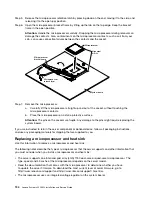1. Slide the server into the rack.
2. Reconnect the power cords and cables that you removed.
3. Turn on all attached devices and the server.
Thermal grease
The thermal grease must be replaced whenever the heat sink has been removed from the top of the
microprocessor and is going to be reused or when debris is found in the grease. Use this information to
replace damaged or contaminated thermal grease on the microprocessor and heat sink.
When you are installing the heat sink on the same microprocessor that it was removed from, make sure
that the following requirements are met:
• The thermal grease on the heat sink and microprocessor is not contaminated.
• Additional thermal grease is not added to the existing thermal grease on the heat sink and microprocessor.
Notes:
• Read the safety information in “Safety” on page v.
• Read the “Installation guidelines” on page 33.
• Read “Handling static-sensitive devices” on page 35.
To replace damaged or contaminated thermal grease on the microprocessor and heat sink, complete the
following steps.
Step 1.
Place the heat sink on a clean work surface.
Step 2.
Remove the cleaning pad from its package and unfold it completely.
Step 3.
Use the cleaning pad to wipe the thermal grease from the bottom of the heat sink.
Note:
Make sure that all of the thermal grease is removed.
Step 4.
Use a clean area of the cleaning pad to wipe the thermal grease from the microprocessor; then,
dispose of the cleaning pad after all of the thermal grease is removed.
Microprocessor
0.02 mL of thermal
grease
Figure 59. Thermal grease on microprocessor
Step 5.
Use the thermal-grease syringe to place 9 uniformly spaced dots of 0.02 mL each on the top of
the microprocessor. The outermost dots must be within approximately 5 mm of the edge of the
microprocessor. This is to ensure uniform distribution of the grease.
Removing and replacing components
197
Summary of Contents for System x3250 M4
Page 1: ...Lenovo System x3250 M4 Installation and Service Guide Machine Type 2583 ...
Page 6: ...iv Lenovo System x3250 M4 Installation and Service Guide ...
Page 74: ...60 Lenovo System x3250 M4 Installation and Service Guide ...
Page 98: ...84 Lenovo System x3250 M4 Installation and Service Guide ...
Page 136: ...122 Lenovo System x3250 M4 Installation and Service Guide ...
Page 144: ...130 Lenovo System x3250 M4 Installation and Service Guide ...
Page 418: ...404 Lenovo System x3250 M4 Installation and Service Guide ...
Page 596: ...582 Lenovo System x3250 M4 Installation and Service Guide ...
Page 604: ...Taiwan BSMI RoHS declaration 590 Lenovo System x3250 M4 Installation and Service Guide ...
Page 612: ...598 Lenovo System x3250 M4 Installation and Service Guide ...
Page 613: ......
Page 614: ......