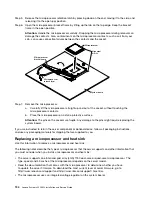Figure 60. Thermal-grease syringe
Note:
0.01 mL is one tick mark on the syringe. If the grease is properly applied, approximately half
(0.22 mL) of the grease will remain in the syringe.
Step 6.
Install the heat sink onto the microprocessor as described in “Replacing a microprocessor and
heat sink” on page 194.
Removing the system board
Use this information to remove the system board.
Notes:
1. When you replace the system board, you must either update the server with the latest firmware or
restore the pre-existing firmware that the customer provides on a diskette or CD image. Make sure that
you have the latest firmware or a copy of the pre-existing firmware before you proceed.
2. When you replace the system board, make sure that you remove the Integrated Management Module
Advanced Upgrade and place it on the new system board. For information about the Advanced
Upgrade, see “Using the remote presence and blue-screen capture features” on page 72
Note:
You have to reactivate the Features on Demand (FoD) after replacing the system board.
3. Before you replace the system board, make sure that you backup any features on demand (FoD) keys
that were enabled. Reactivate any Features on Demand features after replacing the system board.
Instructions for automating the activation of features and installing activation keys is in the
IBM Features
on Demand User's Guide
. To download the document, go to https://fod.lenovo.com/lkms, log in,
and click
Help
.
Read the safety information in “Safety” on page v and “Installation guidelines” on page 33.
If you are replacing a server component in the server, you need to turn off the server and peripheral devices,
and disconnect the power cords and all external cables.
198
Lenovo System x3250 M4 Installation and Service Guide
Summary of Contents for System x3250 M4
Page 1: ...Lenovo System x3250 M4 Installation and Service Guide Machine Type 2583 ...
Page 6: ...iv Lenovo System x3250 M4 Installation and Service Guide ...
Page 74: ...60 Lenovo System x3250 M4 Installation and Service Guide ...
Page 98: ...84 Lenovo System x3250 M4 Installation and Service Guide ...
Page 136: ...122 Lenovo System x3250 M4 Installation and Service Guide ...
Page 144: ...130 Lenovo System x3250 M4 Installation and Service Guide ...
Page 418: ...404 Lenovo System x3250 M4 Installation and Service Guide ...
Page 596: ...582 Lenovo System x3250 M4 Installation and Service Guide ...
Page 604: ...Taiwan BSMI RoHS declaration 590 Lenovo System x3250 M4 Installation and Service Guide ...
Page 612: ...598 Lenovo System x3250 M4 Installation and Service Guide ...
Page 613: ......
Page 614: ......