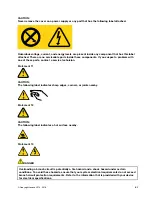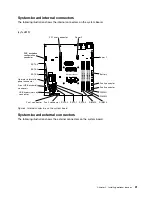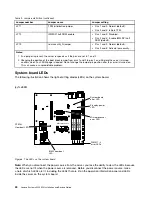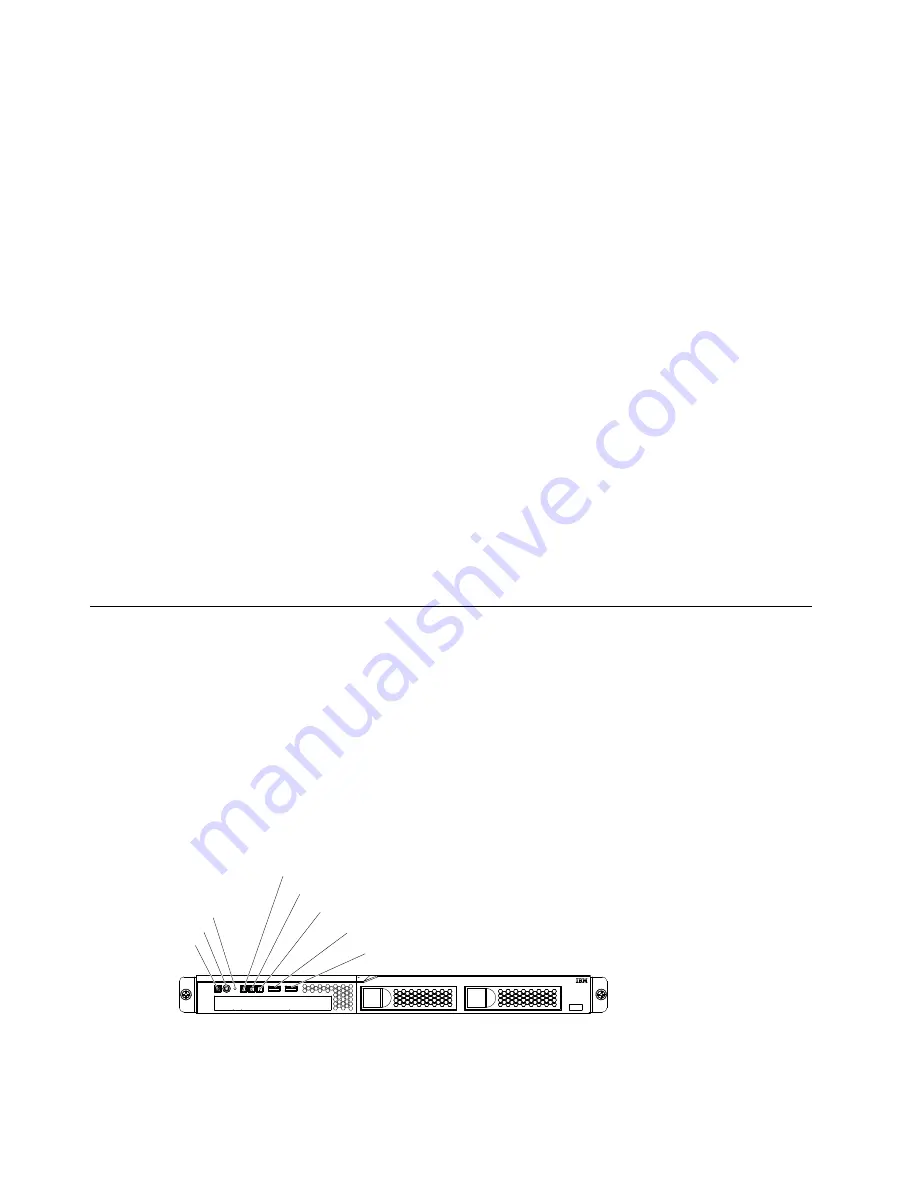
• Configuration
• System health
• Updates
• Event notification
• Automation for managed systems
The IBM Systems Director Web and command-line interfaces provide a consistent interface that is focused
on driving these common tasks and capabilities:
• Discovering, navigating, and visualizing systems on the network with the detailed inventory and
relationships to the other network resources
• Notifying users of problems that occur on systems and the ability to isolate the source of the problems
• Notifying users when systems need updates and distributing and installing updates on a schedule
• Analyzing real-time data for systems and setting critical thresholds that notify the administrator of
emerging problems
• Configuring settings of a single system and creating a configuration plan that can apply those settings to
multiple systems
• Updating installed plug-ins to add new features and functions to the base capabilities
• Managing the life cycles of virtual resources
For more information about IBM Systems Director, see the IBM Systems Director Information Center at
http://publib.boulder.ibm.com/infocenter/director/v6r1x/index.jsp?topic=/director_6.1/fqm0_main.html, and
the Systems Management website at http://shop.lenovo.com/us/en/systems/solutions/, which presents an
overview of IBM Systems Management and IBM Systems Director.
Server controls, LEDs, and power
This section describes the controls and light-emitting diodes (LEDs) and how to turn the server on and off.
For the locations of other LEDs on the system board, see “System-board LEDs” on page 24.
Front view
The following illustration shows the controls, LEDs, and connectors on the front of the server.
Note:
The illustrations in this document might differ slightly from your hardware.
The following illustration shows the controls, LEDs, and connectors on the front of the two 3.5-inch
simple-swap hard disk drive model.
Power-on LED
Power-control button
Reset button
Hard disk drive activity LED
Locator LED
System-error LED
USB 1 connector
USB 2 connector
The following illustration shows the controls, LEDs, and connectors on the front of the four 2.5-inch
simple-swap hard disk drive model.
12
Lenovo System x3250 M4 Installation and Service Guide
Summary of Contents for System x3250 M4
Page 1: ...Lenovo System x3250 M4 Installation and Service Guide Machine Type 2583 ...
Page 6: ...iv Lenovo System x3250 M4 Installation and Service Guide ...
Page 74: ...60 Lenovo System x3250 M4 Installation and Service Guide ...
Page 98: ...84 Lenovo System x3250 M4 Installation and Service Guide ...
Page 136: ...122 Lenovo System x3250 M4 Installation and Service Guide ...
Page 144: ...130 Lenovo System x3250 M4 Installation and Service Guide ...
Page 418: ...404 Lenovo System x3250 M4 Installation and Service Guide ...
Page 596: ...582 Lenovo System x3250 M4 Installation and Service Guide ...
Page 604: ...Taiwan BSMI RoHS declaration 590 Lenovo System x3250 M4 Installation and Service Guide ...
Page 612: ...598 Lenovo System x3250 M4 Installation and Service Guide ...
Page 613: ......
Page 614: ......