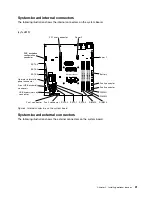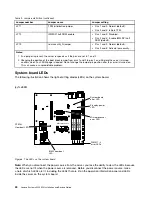•
Optional DVD drive activity LED:
When this LED is lit, it indicates that the DVD drive is in use.
•
Hot-swap hard disk drive activity LEDs (some models):
This LED is used on SAS or SATA hard disk drives. Each hot-swap hard disk drive has an activity LED,
and when this LED is flashing, it indicates that the drive is in use.
•
Hot-swap hard disk drive status LEDs (some models):
This LED is used on SAS or SATA hard disk drives. When this LED is lit, it indicates that the drive has
failed. If an optional IBM ServeRAID controller is installed in the server, when this LED is flashing slowly
(one flash per second), it indicates that the drive is being rebuilt. When the LED is flashing rapidly (three
flashes per second), it indicates that the controller is identifying the drive.
Rear view
The following illustrations show the connectors and LEDs on the rear of the server.
Note:
The illustrations in this document might differ slightly from your hardware.
The following illustration shows the LEDs and connectors on the rear of the fixed power-supply model.
Power-cord
connector
USB 1-2 connector
USB 3-4 connector
Serial
connector
Video
connector
Ethernet 1
activity LED
Ethernet 1
link LED
Ethernet 2
activity LED
Ethernet 2
link LED
PCI slot 1
PCI slot 2
AC Power LED
(green)
DC Power LED
(green)
Power-supply
error LED
(amber)
NMI button
The following illustration shows the LEDs and connectors on the rear of the redundant power-supply model.
AC
DC
AC
DC
Power-cord
connector
USB 1-2 connector
USB 3-4 connector
Serial
connector
Video
connector
Ethernet 1
activity LED
Ethernet 1
link LED
Ethernet 2
activity LED
Ethernet 2
link LED
PCI slot 1
PCI slot 2
AC Power LED
(green)
DC Power LED
(green)
Power-supply
error LED
(amber)
NMI button
•
Ethernet link LEDs:
When these LEDs are lit, they indicate that there is an active link connection on the
10BASE-T, 100BASE-TX, or 1000BASE-TX interface for the Ethernet port.
•
Ethernet activity LEDs:
When these LEDs are lit, they indicate that there is activity between the server
and the network.
14
Lenovo System x3250 M4 Installation and Service Guide
Summary of Contents for System x3250 M4
Page 1: ...Lenovo System x3250 M4 Installation and Service Guide Machine Type 2583 ...
Page 6: ...iv Lenovo System x3250 M4 Installation and Service Guide ...
Page 74: ...60 Lenovo System x3250 M4 Installation and Service Guide ...
Page 98: ...84 Lenovo System x3250 M4 Installation and Service Guide ...
Page 136: ...122 Lenovo System x3250 M4 Installation and Service Guide ...
Page 144: ...130 Lenovo System x3250 M4 Installation and Service Guide ...
Page 418: ...404 Lenovo System x3250 M4 Installation and Service Guide ...
Page 596: ...582 Lenovo System x3250 M4 Installation and Service Guide ...
Page 604: ...Taiwan BSMI RoHS declaration 590 Lenovo System x3250 M4 Installation and Service Guide ...
Page 612: ...598 Lenovo System x3250 M4 Installation and Service Guide ...
Page 613: ......
Page 614: ......