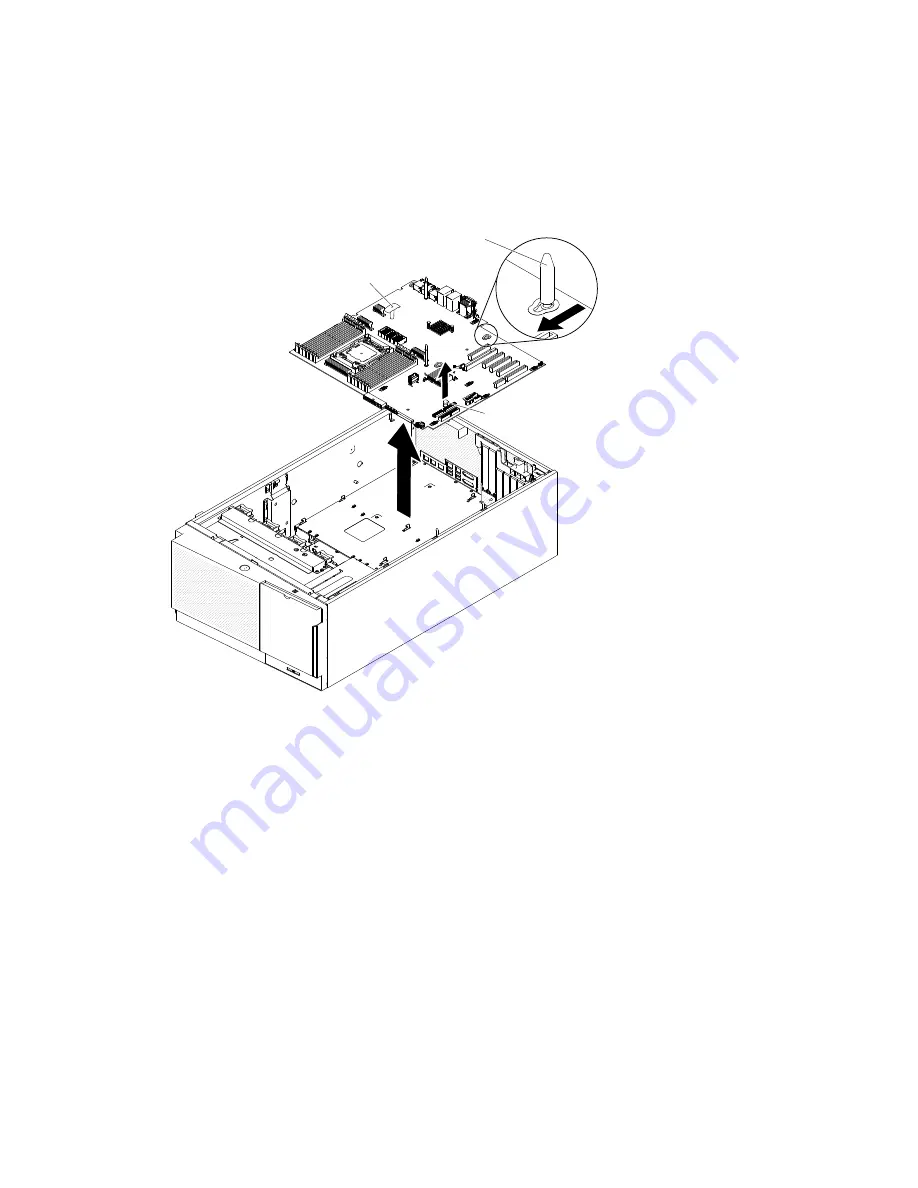
• Remote RAID battery holder (see “Removing a RAID adapter battery or flash power module
Step 7.
Pull the release pin up while holds the handle on the system board and slide the system board
toward the front of the server to disengage the tab from the chassis; then, grasp the handles and
carefully lift the system board out of the server.
00
00
00
000
000
00000000
00000000
00000000
00000000
00000000
00000000
00000000
00000000
00000000
0000
0000
0000
0000
0000
000000000
000000000
000000000
000000000
000000000
000000000
000000000
000000000
000000000
000000000
Handle
Standoff
Release pin
Figure 237. System board removal
Step 8.
Remove the socket dust covers from the microprocessor sockets on the new system board and
place them on the microprocessor sockets of the old system board that you are removing.
If you are instructed to return the server component or optional device, follow all packaging instructions,
and use any packaging materials for shipping that are supplied to you.
Attention:
Make sure to place the socket cover for the microprocessor socket on the system board before
returning the system board.
Installing the system board
Use this information to install the system board.
Notes:
1. When you reassemble the components in the server, be sure to route all cables carefully so that they are
not exposed to excessive pressure.
2. When you replace the system board, you must either update the server with the latest firmware or
restore the pre-existing firmware from a diskette or CD image. Make sure that you have the latest
firmware or a copy of the pre-existing firmware before you proceed. See “Updating the firmware”
Removing and replacing components
309
Summary of Contents for System x3500 M4
Page 1: ...System x3500 M4 Installation and Service Guide Machine Type 7383 ...
Page 6: ...iv System x3500 M4 Installation and Service Guide ...
Page 14: ...xii System x3500 M4 Installation and Service Guide ...
Page 140: ...126 System x3500 M4 Installation and Service Guide ...
Page 180: ...166 System x3500 M4 Installation and Service Guide ...
Page 194: ...180 System x3500 M4 Installation and Service Guide ...
Page 978: ...964 System x3500 M4 Installation and Service Guide ...
Page 1002: ...988 System x3500 M4 Installation and Service Guide ...
Page 1160: ...1146 System x3500 M4 Installation and Service Guide ...
Page 1164: ...1150 System x3500 M4 Installation and Service Guide ...
Page 1172: ...Taiwan BSMI RoHS declaration 1158 System x3500 M4 Installation and Service Guide ...
Page 1181: ......
Page 1182: ......
















































