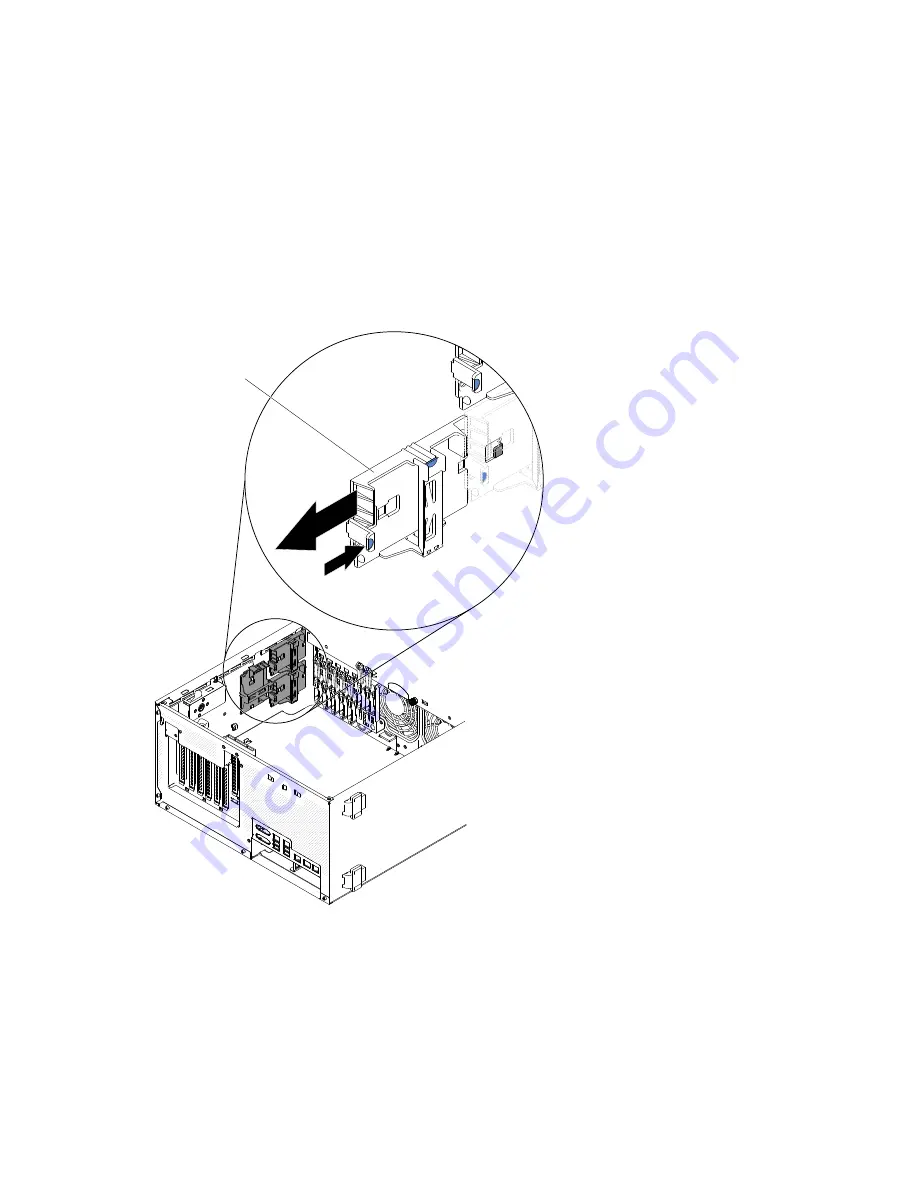
To remove a RAID adapter battery or flash power module holder, complete the following steps.
Step 1.
Carefully turn the server on its side so that it is lying flat, with the cover facing up.
Attention:
Do not allow the server to fall over.
Step 2.
Unlock and remove the left-side cover (see “Removing the left-side cover” on page 184).
Step 3.
Remove the remotely installed RAID adapter battery or flash power module (see “Removing a
remotely installed RAID adapter battery or flash power module” on page 220).
Step 4.
Pull the blue touch point slightly to release the battery or flash power module holder out of the
guide pin.
000000000
000000000
000000000
000000000
000000000
000000000
000000000
000000000
000000000
000000000
000000000
00
00
00
00
00
00
00
0000000
0000000
0000000
0000000
0000000
Battery / flash power
module holder
Figure 106. Battery or flash power module holder removal
If you are instructed to return the server component or optional device, follow all packaging instructions,
and use any packaging materials for shipping that are supplied to you.
Installing a RAID adapter battery or flash power module holder
Use this information to install a RAID adapter battery or flash power module holder.
Read the safety information in “Safety” on page v and “Installation guidelines” on page 35.
192
System x3500 M4 Installation and Service Guide
Summary of Contents for System x3500 M4
Page 1: ...System x3500 M4 Installation and Service Guide Machine Type 7383 ...
Page 6: ...iv System x3500 M4 Installation and Service Guide ...
Page 14: ...xii System x3500 M4 Installation and Service Guide ...
Page 140: ...126 System x3500 M4 Installation and Service Guide ...
Page 180: ...166 System x3500 M4 Installation and Service Guide ...
Page 194: ...180 System x3500 M4 Installation and Service Guide ...
Page 978: ...964 System x3500 M4 Installation and Service Guide ...
Page 1002: ...988 System x3500 M4 Installation and Service Guide ...
Page 1160: ...1146 System x3500 M4 Installation and Service Guide ...
Page 1164: ...1150 System x3500 M4 Installation and Service Guide ...
Page 1172: ...Taiwan BSMI RoHS declaration 1158 System x3500 M4 Installation and Service Guide ...
Page 1181: ......
Page 1182: ......
















































