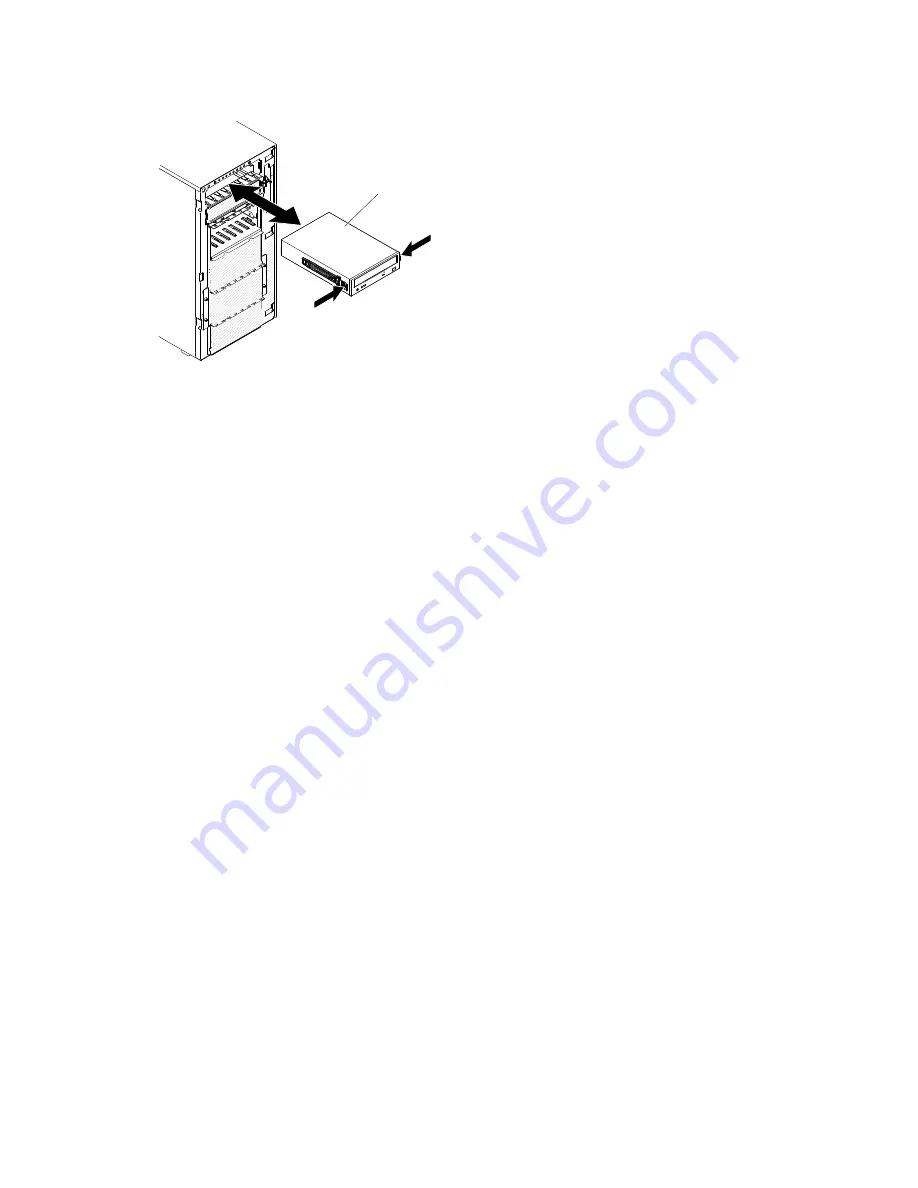
00
00
00
00
00
00
00
000000
000000
000000
000000
000000
000000
000000
000000
000000
000000
000000
000000
000000
000000
000000
000000
000000
000000
000000
000000
000000
Optical drive
Figure 121. Slide the DVD drive into the drive bay
Step 9.
Connect power and signal cables to the drive and the connectors on the system board (see
“Internal cable routing and connectors” on page 312 for more information).
Step 10. Install the fan cage assembly (see “Installing the fan cage assembly” on page 274).
Step 11. Install the air baffle (see “Installing the air baffle” on page 190).
Step 12. Close the bezel (see “Closing the bezel media door” on page 183).
Step 13. Install and lock the left-side cover (see “Installing the left-side cover” on page 185).
If you have replaced a server component or installed an optional device in the server, you need to reconnect
the power cords and all external cables, and turn on the server and peripheral devices.
Removing an optional tape drive
Use this information to remove an optional tape drive.
Read the safety information in “Safety” on page v and “Installation guidelines” on page 35.
If you are replacing a server component in the server, you need to turn off the server and peripheral devices,
and disconnect the power cords and all external cables.
To remove an optional full-height tape drive, complete the following steps.
Step 1.
Unlock and remove the left-side cover (see “Removing the left-side cover” on page 184).
Step 2.
Open the bezel (see “Opening the bezel media door” on page 181).
Step 3.
Remove the air baffle if installed (see “Removing the air baffle” on page 189).
Step 4.
Remove the fan cage assembly (see “Removing the fan cage assembly” on page 272).
Step 5.
Disconnect the power and signal cables from the back of the tape drive.
Step 6.
Grasp the blue tabs on each side of the tape drive and press them inward while you pull the
drive out of the server.
208
System x3500 M4 Installation and Service Guide
Summary of Contents for System x3500 M4
Page 1: ...System x3500 M4 Installation and Service Guide Machine Type 7383 ...
Page 6: ...iv System x3500 M4 Installation and Service Guide ...
Page 14: ...xii System x3500 M4 Installation and Service Guide ...
Page 140: ...126 System x3500 M4 Installation and Service Guide ...
Page 180: ...166 System x3500 M4 Installation and Service Guide ...
Page 194: ...180 System x3500 M4 Installation and Service Guide ...
Page 978: ...964 System x3500 M4 Installation and Service Guide ...
Page 1002: ...988 System x3500 M4 Installation and Service Guide ...
Page 1160: ...1146 System x3500 M4 Installation and Service Guide ...
Page 1164: ...1150 System x3500 M4 Installation and Service Guide ...
Page 1172: ...Taiwan BSMI RoHS declaration 1158 System x3500 M4 Installation and Service Guide ...
Page 1181: ......
Page 1182: ......
















































