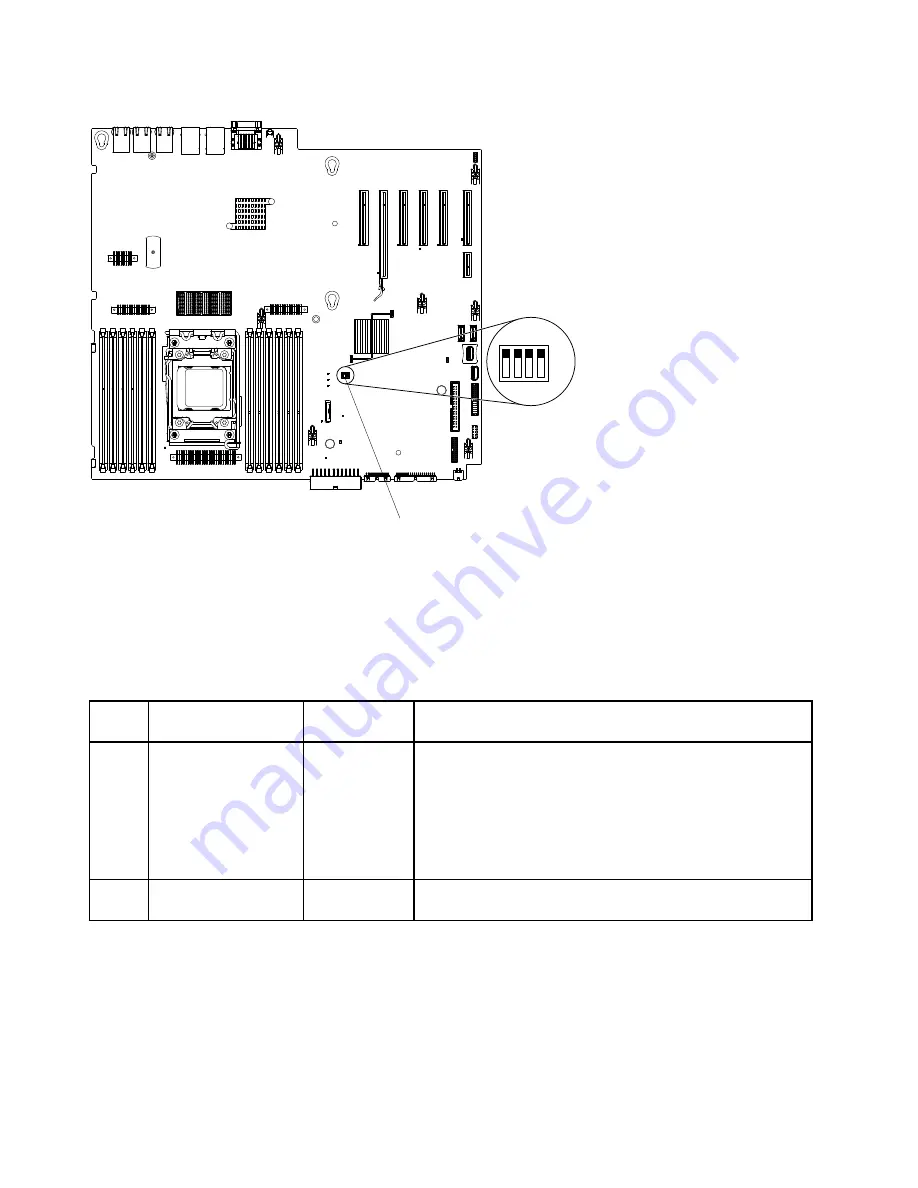
1
2
3
4
Off
On
SW4 switch block
Figure 12. Location and description of switches and jumpers
Note:
If there is a clear protective sticker on the top of the switch blocks, you must remove and discard it
to access the switches.
The following table describes the functions of the SW4 switch block on the system board.
Table 3. System board SW4 switch block definition
Switch
number Switch name
Default
position
Description
1
UEFI boot backup
Off
When this switch is off, the primary firmware ROM page is
loaded. When this switch is on, the secondary (backup)
firmware ROM page is loaded.
Note:
Changing the position of the UEFI boot back switch
before the server is turned on alters which flash ROM page is
loaded. Do not move the switch after the server is turned on.
This can cause an unpredictable problem.
2
System TPM physical
presence
Off
Indicates a physical presence to the system TPM when on.
30
System x3500 M4 Installation and Service Guide
Summary of Contents for System x3500 M4
Page 1: ...System x3500 M4 Installation and Service Guide Machine Type 7383 ...
Page 6: ...iv System x3500 M4 Installation and Service Guide ...
Page 14: ...xii System x3500 M4 Installation and Service Guide ...
Page 140: ...126 System x3500 M4 Installation and Service Guide ...
Page 180: ...166 System x3500 M4 Installation and Service Guide ...
Page 194: ...180 System x3500 M4 Installation and Service Guide ...
Page 978: ...964 System x3500 M4 Installation and Service Guide ...
Page 1002: ...988 System x3500 M4 Installation and Service Guide ...
Page 1160: ...1146 System x3500 M4 Installation and Service Guide ...
Page 1164: ...1150 System x3500 M4 Installation and Service Guide ...
Page 1172: ...Taiwan BSMI RoHS declaration 1158 System x3500 M4 Installation and Service Guide ...
Page 1181: ......
Page 1182: ......
















































