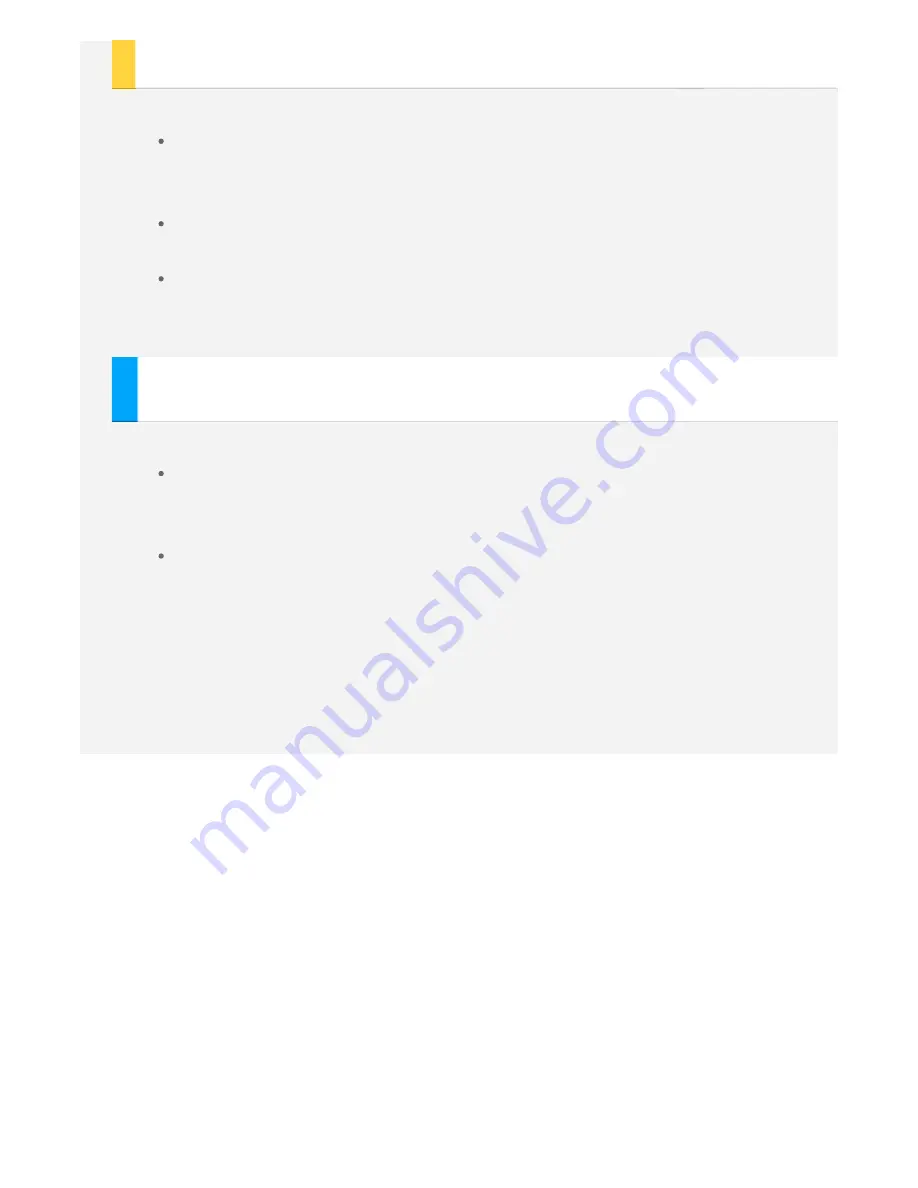
Selecting computer connection mode
You can select one of the following options
Media device (MTP)
: Select this mode if you want to transfer media
files such as photos, videos, and ringtones between your tablet and the
computer.
Camera (PTP)
: Select this mode if you want to transfer only photos
and videos between your tablet and the computer.
USB debugging
: Select this mode to enable debugging. You can then
use tools such as Idea Tool on the computer to manage your tablet's
data.
Installing APK
Follow these steps:
You need to set the device to allow installation of apps obtained from
unknown sources.
Go to
Settings > Security
, select
Unknown sources
and tap
OK
.
Copy the APK file from the computer to the device in "
Media device
(MTP)
" mode.










































