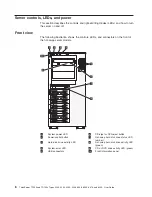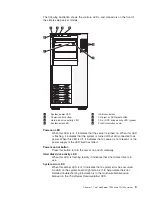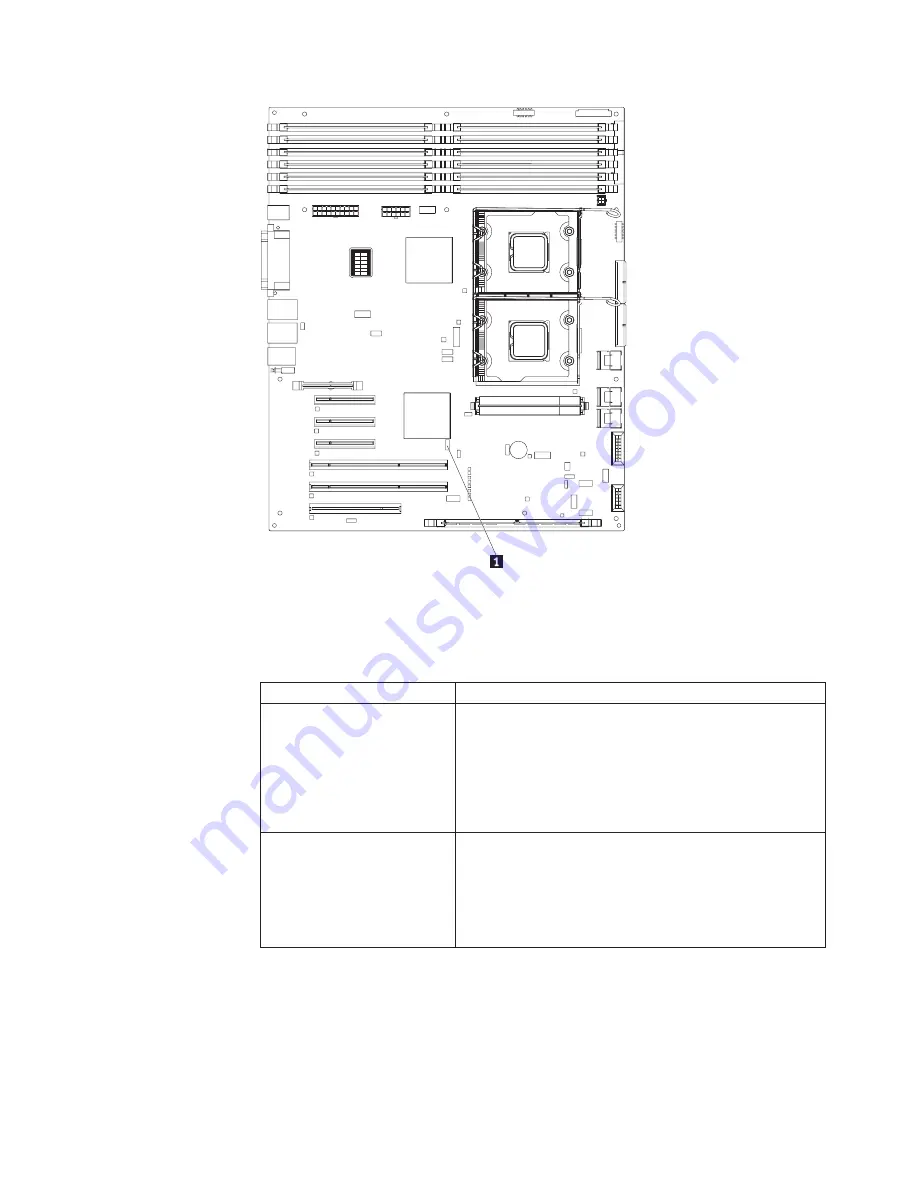
1
2
3
4
5
6
7
8
9
10
11
12
DIMM LEDs
1
Boot
block/Clear
CMOS
switch
(SW4)
The
following
table
describes
the
function
of
each
pin
on
the
SW4
switch
(Boot
block/Clear
CMOS)
on
the
system
board.
Table
3.
System
board
SW4
switch
Switch
pin
number
Description
1
Boot
block:
v
When
this
switch
is
on
1
,
this
is
the
normal
mode.
v
When
this
switch
is
toggled
to
On
,
this
enables
the
system
to
recover
if
the
BIOS
code
becomes
damaged.
See
the
Hardware
Maintenance
Manual
for
information
about
recovering
from
a
BIOS
update
failure.
2
Clear
CMOS:
v
When
this
switch
is
on
2
,
this
is
the
normal
mode.
This
keeps
the
CMOS
data.
v
When
this
switch
is
toggled
to
On
,
this
clears
the
CMOS
data,
which
clears
the
power-on
password
and
administrator
password.
Chapter
2.
Installing
optional
devices
19
Summary of Contents for TD100 - THINKSERVER 2.0G 2GB DVD 670W 6X7 TFF
Page 1: ...ThinkServer TD100 and TD100x Types 4203 4204 4205 4206 6398 6399 6419 and 6429 User Guide ...
Page 2: ......
Page 3: ...ThinkServer TD100 and TD100x Types 4203 4204 4205 4206 6398 6399 6419 and 6429 User Guide ...
Page 92: ...78 ThinkServer TD100 and TD100x Types 4203 4204 4205 4206 6398 6399 6419 and 6429 User Guide ...
Page 97: ......
Page 98: ...Part Number 46U0858 Printed in USA 1P P N 46U0858 ...