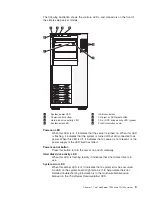v
While
the
device
is
still
in
its
static-protective
package,
touch
it
to
an
unpainted
metal
surface
on
the
outside
of
the
server
for
at
least
2
seconds.
This
drains
static
electricity
from
the
package
and
from
your
body.
v
Remove
the
device
from
its
package
and
install
it
directly
into
the
server
without
setting
down
the
device.
If
it
is
necessary
to
set
down
the
device,
put
it
back
into
its
static-protective
package.
Do
not
place
the
device
on
the
server
cover
or
on
a
metal
surface.
v
Take
additional
care
when
handling
devices
during
cold
weather.
Heating
reduces
indoor
humidity
and
increases
static
electricity.
Chapter
2.
Installing
optional
devices
23
Summary of Contents for TD100 - THINKSERVER 2.0G 2GB DVD 670W 6X7 TFF
Page 1: ...ThinkServer TD100 and TD100x Types 4203 4204 4205 4206 6398 6399 6419 and 6429 User Guide ...
Page 2: ......
Page 3: ...ThinkServer TD100 and TD100x Types 4203 4204 4205 4206 6398 6399 6419 and 6429 User Guide ...
Page 92: ...78 ThinkServer TD100 and TD100x Types 4203 4204 4205 4206 6398 6399 6419 and 6429 User Guide ...
Page 97: ......
Page 98: ...Part Number 46U0858 Printed in USA 1P P N 46U0858 ...