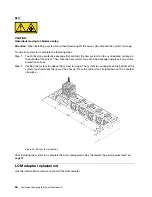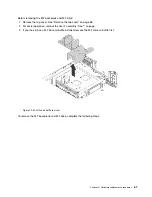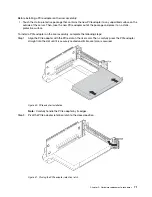After installing the PCIe adapter on the riser assembly:
1. Reinstall the riser assembly.
2. Replace the top cover.
3. Install the node back into the rack and reconnect all cables.
4. Power on the node.
5. Exit maintenance mode.
6. Verify that the NIC is replaced successfully:
• The amber warning light on the node front panel is off.
• All network ports are fully functional.
Install a PCIe adapter on the system board
Use this information to install a PCIe adapter on the system board.
“
Power off
the server
for this task”
on page
Ground package before opening”
Notes:
• Depending on the specific type, your PCIe adapter might look different from the illustration in this topic.
• Use any documentation that comes with the PCIe adapter and follow those instructions in addition to the
instructions in this topic.
Before installing the PCIe adapter on the system board:
1. Touch the static-protective package that contains the new PCIe adapter to any unpainted surface on the
outside of the server. Then, take the new PCIe adapter out of the package and place it on a static-
protective surface.
2. If the new PCIe adapter is installed with a full-height bracket, replace the full-height bracket with the low-
profile bracket by doing the following:
a. Carefully remove the screws that secure the PCIe adapter and then remove the full-height bracket
from the PCIe adapter.
b. Note the orientation and align the screw holes in the low-profile bracket with the corresponding holes
in the PCIe adapter. Then, install the screws to secure the bracket to the PCIe adapter.
To install a PCIe adapter on the system board, complete the following steps:
72
User Guide forThinkAgile MX Certified Node 2U
Summary of Contents for ThinkAgile MX Certified Node 2U
Page 1: ...User Guide for ThinkAgile MX Certified Node 2U Machine Type 7Z20 ...
Page 4: ...ii User Guide forThinkAgile MX Certified Node 2U ...
Page 14: ...10 User Guide forThinkAgile MX Certified Node 2U ...
Page 38: ...34 User Guide forThinkAgile MX Certified Node 2U ...
Page 94: ...90 User Guide forThinkAgile MX Certified Node 2U ...
Page 98: ...94 User Guide forThinkAgile MX Certified Node 2U ...
Page 100: ...96 User Guide forThinkAgile MX Certified Node 2U ...
Page 103: ......
Page 104: ......