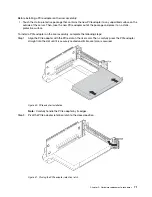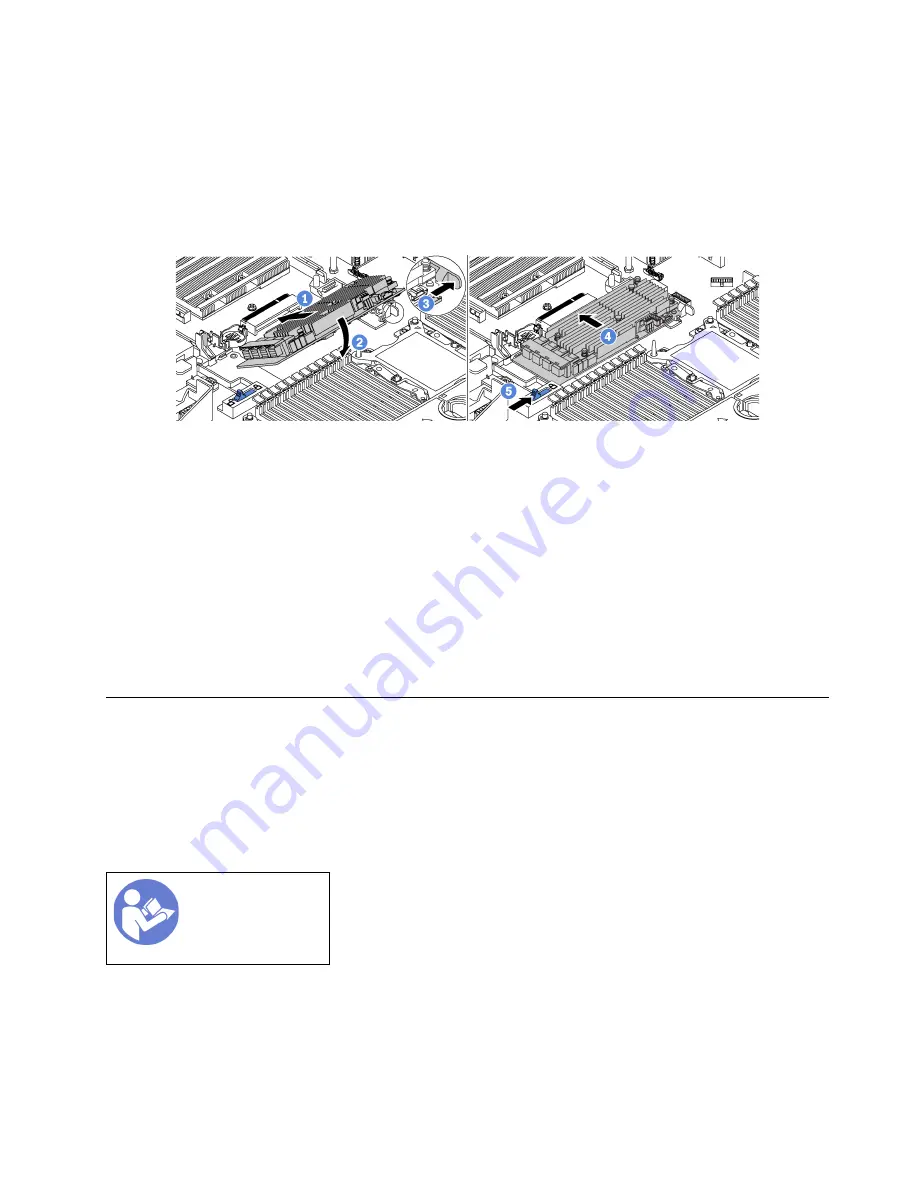
Before installing the RAID adapter:
1. Touch the static-protective package that contains the new RAID adapter to any unpainted surface on
the outside of the server. Then, take the new RAID adapter out of the package and place it on a static-
protective surface.
2. If the RAID adapter is installed with a bracket, remove the bracket.
To install the RAID adapter in the RAID adapter slot on the system board, complete the following steps:
Figure 54. RAID adapter installation
Step 1. Place the RAID adapter into the slot at an angle.
Step 2. Rotate the RAID adapter down.
Step 3. Push the right-side latch open.
Step 4. Push the RAID adapter to the fully horizontal position and insert it into the RAID adapter slot.
Step 5. Slide the left-side latch to the locked position.
After installing the RAID adapter:
1. Connect cables to the new RAID adapter. See “Internal cable routing” on page 31.
2. Complete the part replacement. See “Complete the parts replacement” on page 32.
Security bezel replacement
Use this information to remove and install the security bezel.
Note:
The security bezel is available on some models.
Remove the security bezel
Use this information to remove the security bezel.
To remove the security bezel, complete the following steps:
.
Hardware replacement procedures
83
Summary of Contents for ThinkAgile MX Certified Node 2U
Page 1: ...User Guide for ThinkAgile MX Certified Node 2U Machine Type 7Z20 ...
Page 4: ...ii User Guide forThinkAgile MX Certified Node 2U ...
Page 14: ...10 User Guide forThinkAgile MX Certified Node 2U ...
Page 38: ...34 User Guide forThinkAgile MX Certified Node 2U ...
Page 94: ...90 User Guide forThinkAgile MX Certified Node 2U ...
Page 98: ...94 User Guide forThinkAgile MX Certified Node 2U ...
Page 100: ...96 User Guide forThinkAgile MX Certified Node 2U ...
Page 103: ......
Page 104: ......