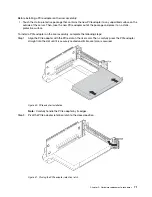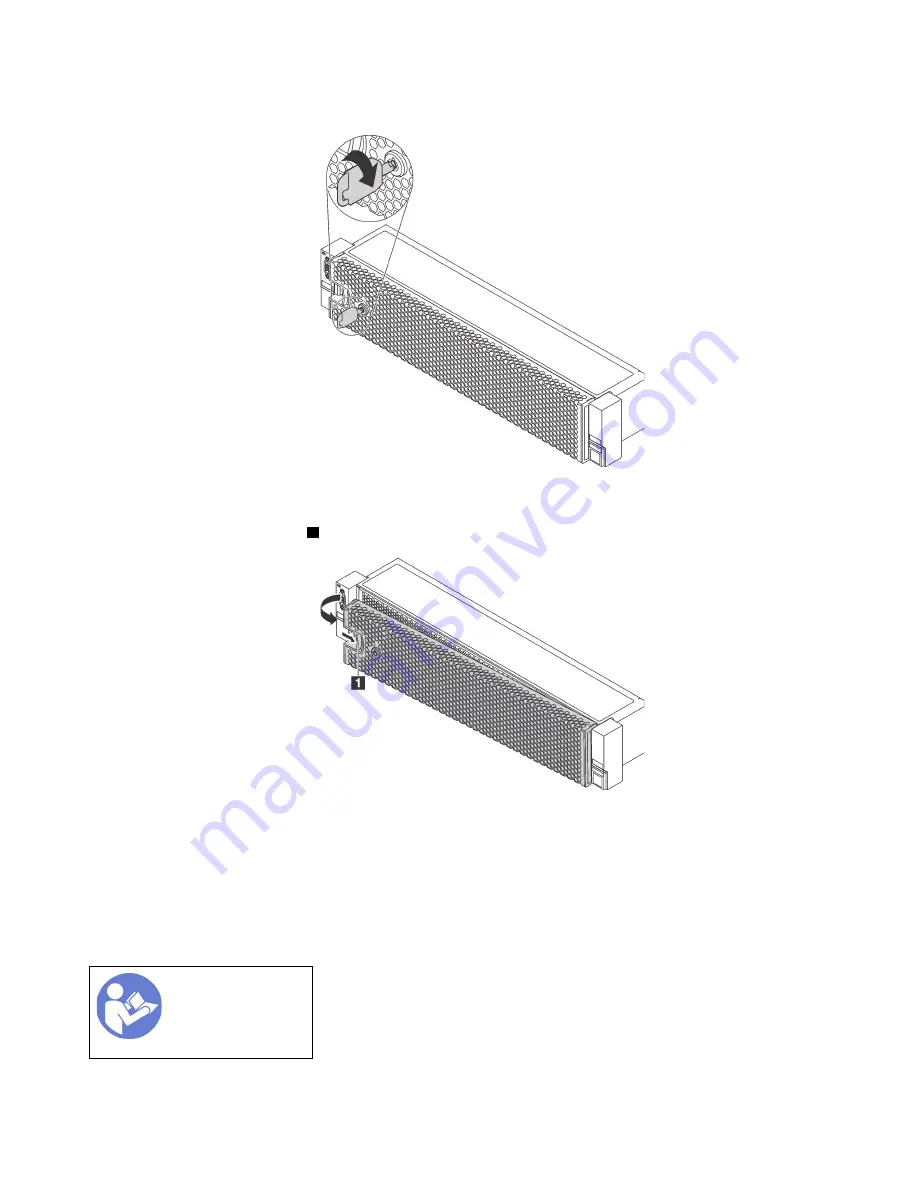
Step 1. Use the key to unlock the security bezel to the open position.
Figure 55. Unlocking the security bezel
Step 2. Press the release latch
1
and pivot the security bezel outward to remove it from the chassis.
Figure 56. Security bezel removal
Attention:
Before you ship the rack with the server installed, reinstall and lock the security bezel
into place.
Install the security bezel
Use this information to install the security bezel.
84
User Guide forThinkAgile MX Certified Node 2U
Summary of Contents for ThinkAgile MX Certified Node 2U
Page 1: ...User Guide for ThinkAgile MX Certified Node 2U Machine Type 7Z20 ...
Page 4: ...ii User Guide forThinkAgile MX Certified Node 2U ...
Page 14: ...10 User Guide forThinkAgile MX Certified Node 2U ...
Page 38: ...34 User Guide forThinkAgile MX Certified Node 2U ...
Page 94: ...90 User Guide forThinkAgile MX Certified Node 2U ...
Page 98: ...94 User Guide forThinkAgile MX Certified Node 2U ...
Page 100: ...96 User Guide forThinkAgile MX Certified Node 2U ...
Page 103: ......
Page 104: ......