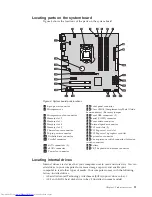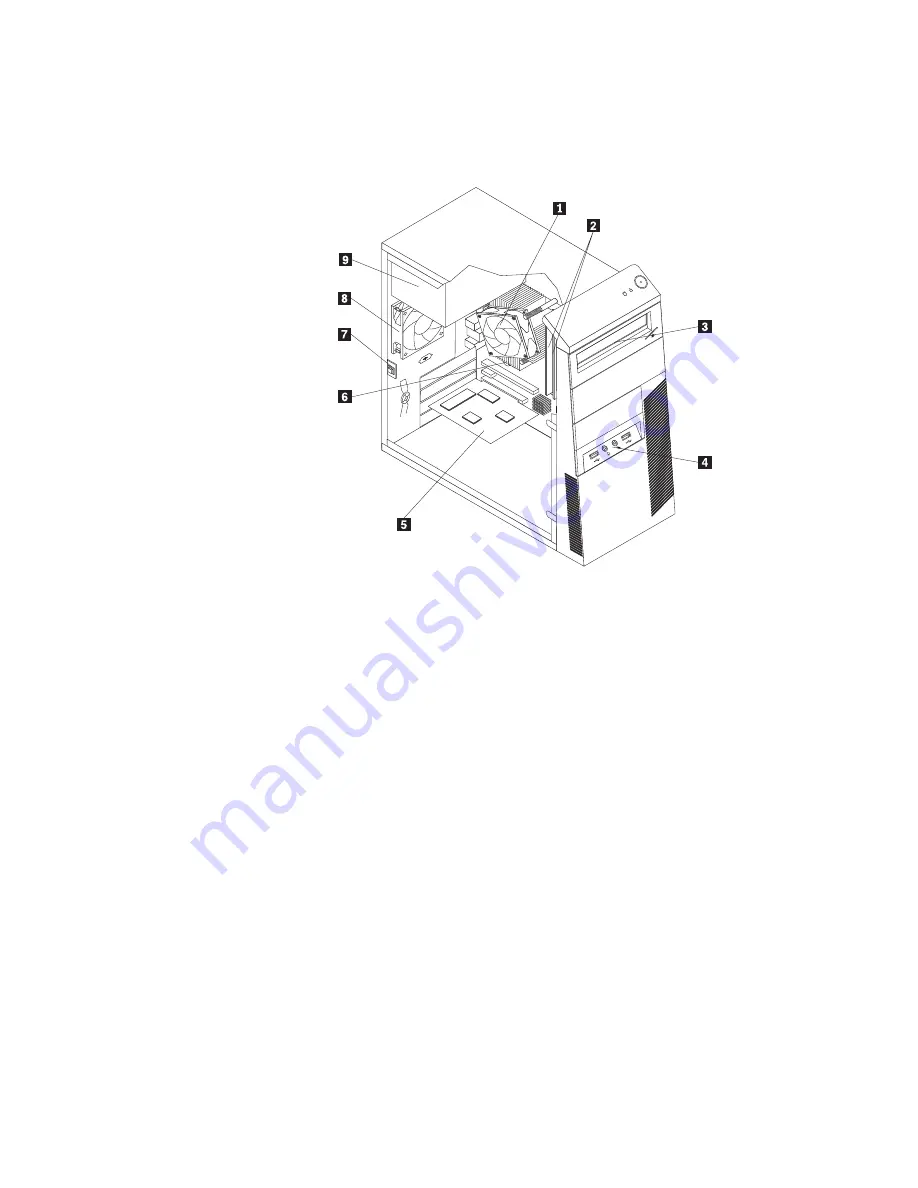
Locating components
Figure 3 shows the locations of the various components in your computer. To
remove the computer cover, see “Removing the computer cover” on page 14.
1
Heat sink and fan assembly
6
Battery
2
Memory modules
7
Cover presence switch (also called intrusion
switch)
3
Optical drive
8
Rear fan assembly
4
Front audio and USB assembly
9
Power supply assembly
5
PCI card (installed in some models)
Figure 3. Component locations
10
User Guide
Summary of Contents for ThinkCentre 3349
Page 2: ......
Page 3: ...ThinkCentre User Guide ...
Page 6: ...European conformance CE mark 76 Trademarks 76 Index 77 iv User Guide ...
Page 8: ...vi User Guide ...
Page 56: ...48 User Guide ...
Page 72: ...64 User Guide ...
Page 82: ...74 User Guide ...
Page 88: ...80 User Guide ...
Page 89: ......
Page 90: ...Part Number 71Y7146 Printed in USA 1P P N 71Y7146 ...