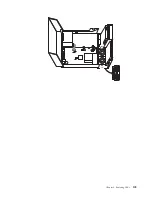11.
Use
the
thermal
grease
syringe
to
place
five
drops
of
grease
on
the
top
of
the
microprocessor.
Each
drop
of
grease
should
be
0.03ml
(3
tick
marks
on
the
grease
syringe).
12.
Place
the
heat
sink
into
position
and
lower
the
lever
1
to
secure
the
heat
sink.
13.
Go
to
“Completing
the
FRU
replacement”
on
page
114.
100
Hardware
Maintenance
Manual
Summary of Contents for ThinkCentre A55
Page 1: ...Hardware Maintenance Manual Types 9636 9638 9640 9641 9642 9643 9644 9645 ...
Page 2: ......
Page 3: ...Hardware Maintenance Manual ...
Page 16: ...10 Hardware Maintenance Manual ...
Page 17: ...Chapter 2 Safety information 11 ...
Page 18: ... 18 kg 37 lbs 32 kg 70 5 lbs 55 kg 121 2 lbs 1 2 12 Hardware Maintenance Manual ...
Page 22: ...16 Hardware Maintenance Manual ...
Page 23: ...1 2 Chapter 2 Safety information 17 ...
Page 24: ...18 Hardware Maintenance Manual ...
Page 25: ...1 2 Chapter 2 Safety information 19 ...
Page 32: ...26 Hardware Maintenance Manual ...
Page 33: ...Chapter 2 Safety information 27 ...
Page 34: ...1 2 28 Hardware Maintenance Manual ...
Page 38: ...32 Hardware Maintenance Manual ...
Page 39: ...1 2 Chapter 2 Safety information 33 ...
Page 54: ...48 Hardware Maintenance Manual ...
Page 102: ...96 Hardware Maintenance Manual ...
Page 115: ...Chapter 8 Replacing FRUs 109 ...
Page 122: ...116 Hardware Maintenance Manual ...
Page 206: ...200 Hardware Maintenance Manual ...
Page 209: ......
Page 210: ...Part Number 42Y4652 Printed in USA 1P P N 42Y4652 ...